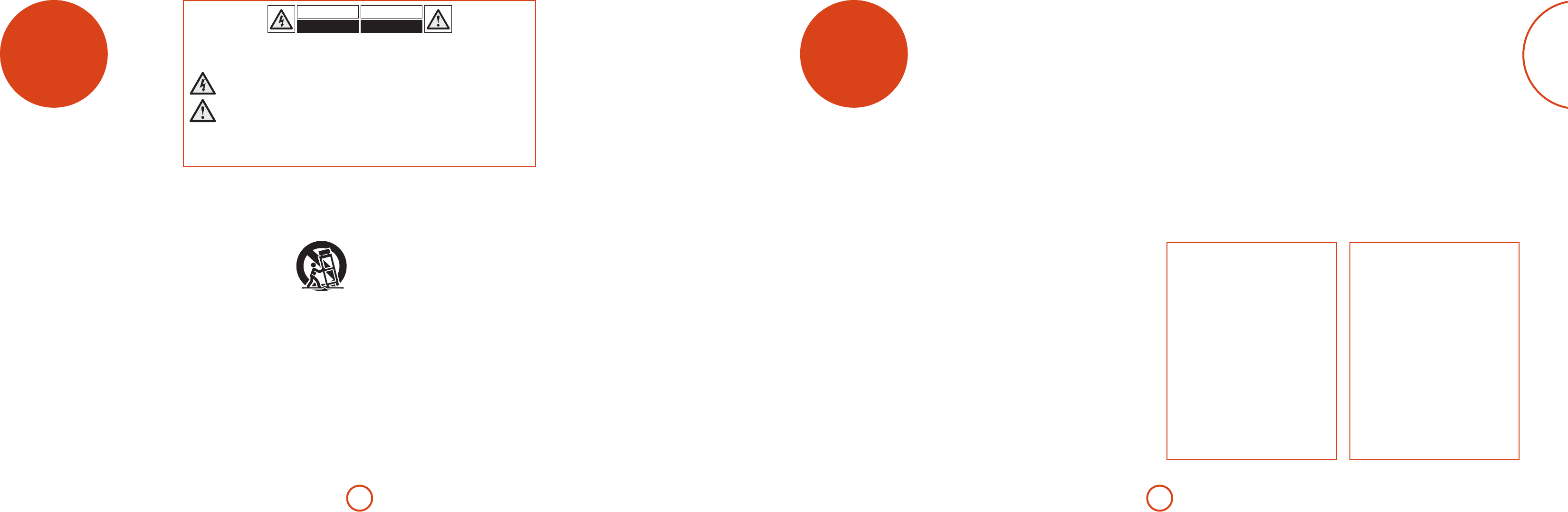E-3
English
we
an
A
over t
A
of th
com
is ha
and use th
equ
of interest.
W
unl
our n
Awww.arc.
e FMJ development t
safe
guide
Impor
1. Read these instructions.
2. Keep these instructions.
3. Heed all warnings.
4. Follow all instructions.
5. Do not use this apparatus near water.
6. Clean only with dry cloth.
7. Do not block any ventilation openings. Install in
accordance with the manufacturer’s instructions.
8. Do not install near any heat sources such as
radiators, heat registers, stoves, or other apparatus
(including ampliers) that produce heat.
9. Do not defeat the safety purpose of the polarized or
grounding-type plug.
A polarized plug has two blades wi
other
grounding p
pro
into y
of the obsolete ou
10. Protect the power cord from being walked
on or pinched particularly at plugs, convenience
receptacles, and the point where they exit from the
apparatus.
11. Only use attachments/accessories specied by the
manufacturer.
12. Use only with the cart, stand, tripod, bracket, or
table specied by the manufacturer, or sold with the
apparatus.
When a cart is used, use cau
when moving the cart/a
comb
tip-over
13. Unplug this apparatus during lightning storms or
when unused for long periods of time.
14. Refer all servicing to qualied service personnel.
Ser
damaged in an
is damaged, liq
into the a
rain or mo
droppe
15. Object or liquid entry
W
liquids ar
openings. e equip
drippin
should not be placed on the eq
16.
e equip
climat
17.
U
e case should normally o
so, lint-free clo
cleaning.
W
polishes as they can cause permanen
18. Power sources
Only connect the equip
the type describ
marked o
e primary method of isolating the equi
the mains su
equipm
disconnection possible.
19. Abnormal smell
If an a
equipm
the equipmen
and do not r
20. Damage requiring service
e equip
personnel when:
A. the power
dama
B. objects have fallen, or liq
equipm
C. t
D. the equipmen
normally or exhib
performance, o
E. the equip
damage
W
device, the disconnect device shall remain readily
operable.
W
excessive h
CA
incorrectly rep
equivalent type.
Safety compliance
is equip
60065 interna
is device complies wi
Operation is sub
(1) is device may not ca
(2) this device must accept a
including in
operation.
CAUTION
RISQUE DE CHOC ELECTRIQUE
NE PAS OUVRIR
RISK OF ELECTRIC
SHOCK DO NOT OPEN
ATTENTION
CAUTION: To reduce the risk of electric shock, do not remove cover (or back). No user serviceable parts inside. Refer
servicing to qualied service personnel.
WARNING: To reduce the risk of re or electric shock, do not expose this apparatus to rain or moisture.
e lightning ash with an a
presence of unin
constit
e exclama
operating an
CAUTION: In Canada and the USA, to prevent electric shock, match the wide blade of the plug to the wide slot in the socket
and insert the plug fully into the socket.
CAUTION: Use of any controls, adjustments or procedures other than those specied herein may result in hazardous
radiation exposure.
Con
safety guidelines .......................................E-2
Impor........................... E-2
Safety compliance ................................................ E-2
welcome ...................................................... E-3
installation ................................................. E-4
Placing the unit ..................................................... E-4
Pow ......................................................................... E-4
The remote con ......... E-4
Interconnect cables.............................................. E-4
Making audio connections ............................... E-6
The HDMI interface .............................................. E-7
T ....................................... E-7
Playable discs ......................................................... E-8
disc & le formats .....................................E-8
MP3/WMA audio le requiremen
(USB/Disc) ................................................................ E-8
Region coding ........................................................ E-8
Network connection ............................................ E-9
basic operation ....................................... E-10
remote con ........................................ E-11
Playback and advanced con ..................E-13
advanced opera .............................. E-14
Disc information .................................................. E-14
Menus ...................................................................... E-14
Soundtrack selection .........................................E-14
Subtitles .................................................................. E-14
Bonusview and BD-Live ....................................E-14
Playing media les ..............................................E-15
settings menus ....................................... E-16
trouble-shooting ................................... E-19
Audio output format .........................................E-20
audio & video output formats ............. E-20
specications .......................................... E-21
Radio inter ..............................................E-21
Laser radiation......................................................
software licencing ................................. E-22
product guarantee ................................ E-24