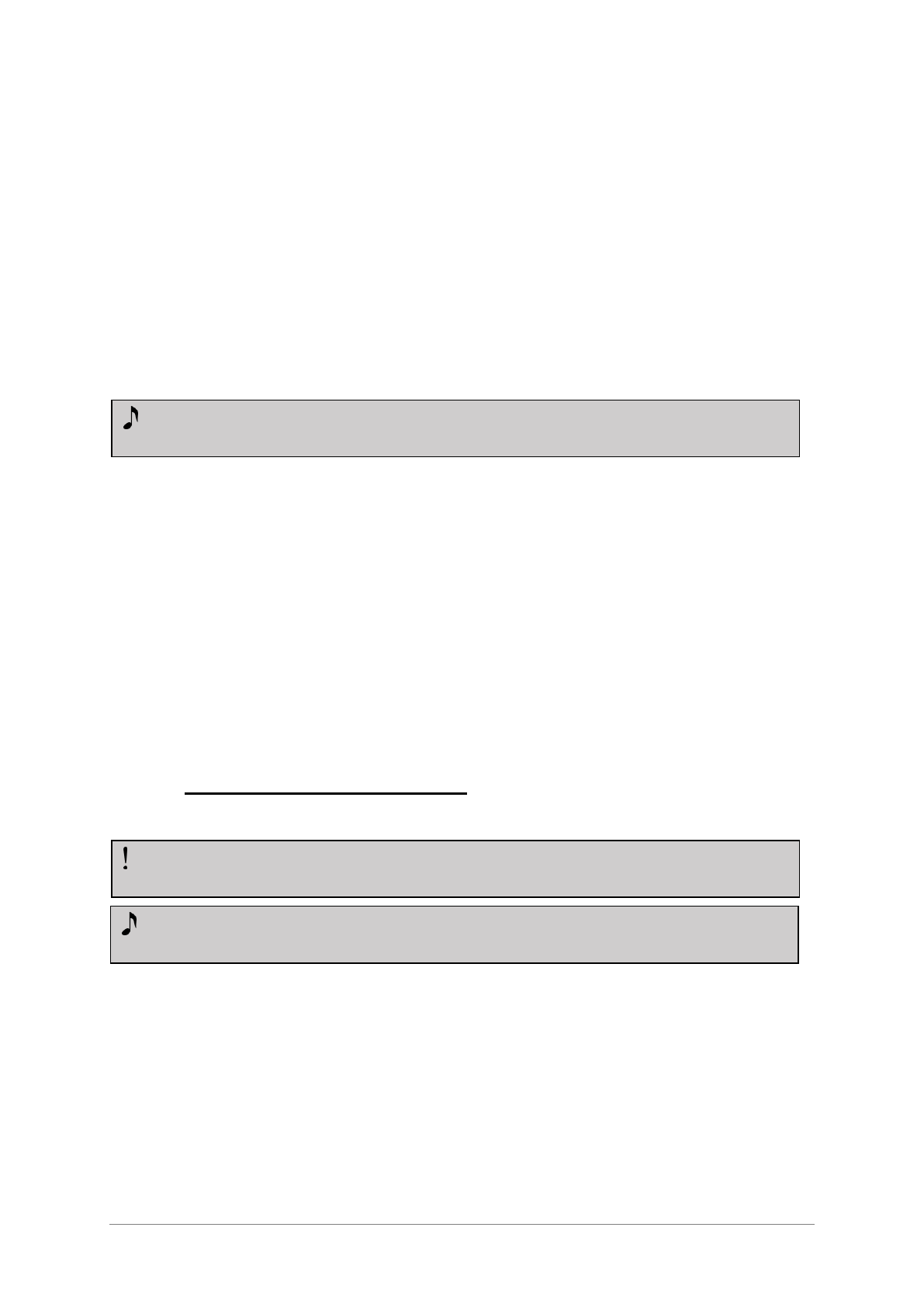18 ARTURIA – KeyStep – USER’S MANUAL
3.1.5 Sustain pedal
If you have a momentary footswitch, plug it into the Sustain jack on the rear panel. If it
works backward, disconnect KeyStep from its power source and then reconnect it.
KeyStep will sense the polarity of the pedal and it should work fine after that.
There are several configuration options for the Sustain pedal in the MIDI Control Center.
See chapter 10 for information.
3.1.6 Oct - / Oct +
Pushing one of these buttons can transpose the keyboard by as much as four octaves up
or down. The farther from center the keyboard has been transposed, the faster the
buttons will flash.
To reset the keyboard octave range back to center, press both buttons at the same time.
3.1.7 Factory reset
The Octave buttons are also used to reset all features of your KeyStep back to the
factory specifications. To do this:
Unplug KeyStep from its power source
Press the Oct- and Oct+ buttons and keep them down
Plug KeyStep back into the power source
KeyStep will go through a longer version of its power-up LED sequence, which will end
with the Hold/Shift/Oct-/Oct+ buttons flashing in a circular pattern twice.
3.2 Select and play a sequence
3.2.1 Seq / Arp toggle switch
To use the sequencer you must first set the Seq/Arp toggle switch to Seq. The position
marked Arp selects the arpeggiator, which is covered in section 3.3.
3.2.2 Seq / Arp Mode encoder
Use the Seq/Arp Mode encoder to select one of the eight available sequences. If the
sequencer is already running, the MIDI Control Center allows you to specify when the
next sequence should start. See chapter 10 for a description.