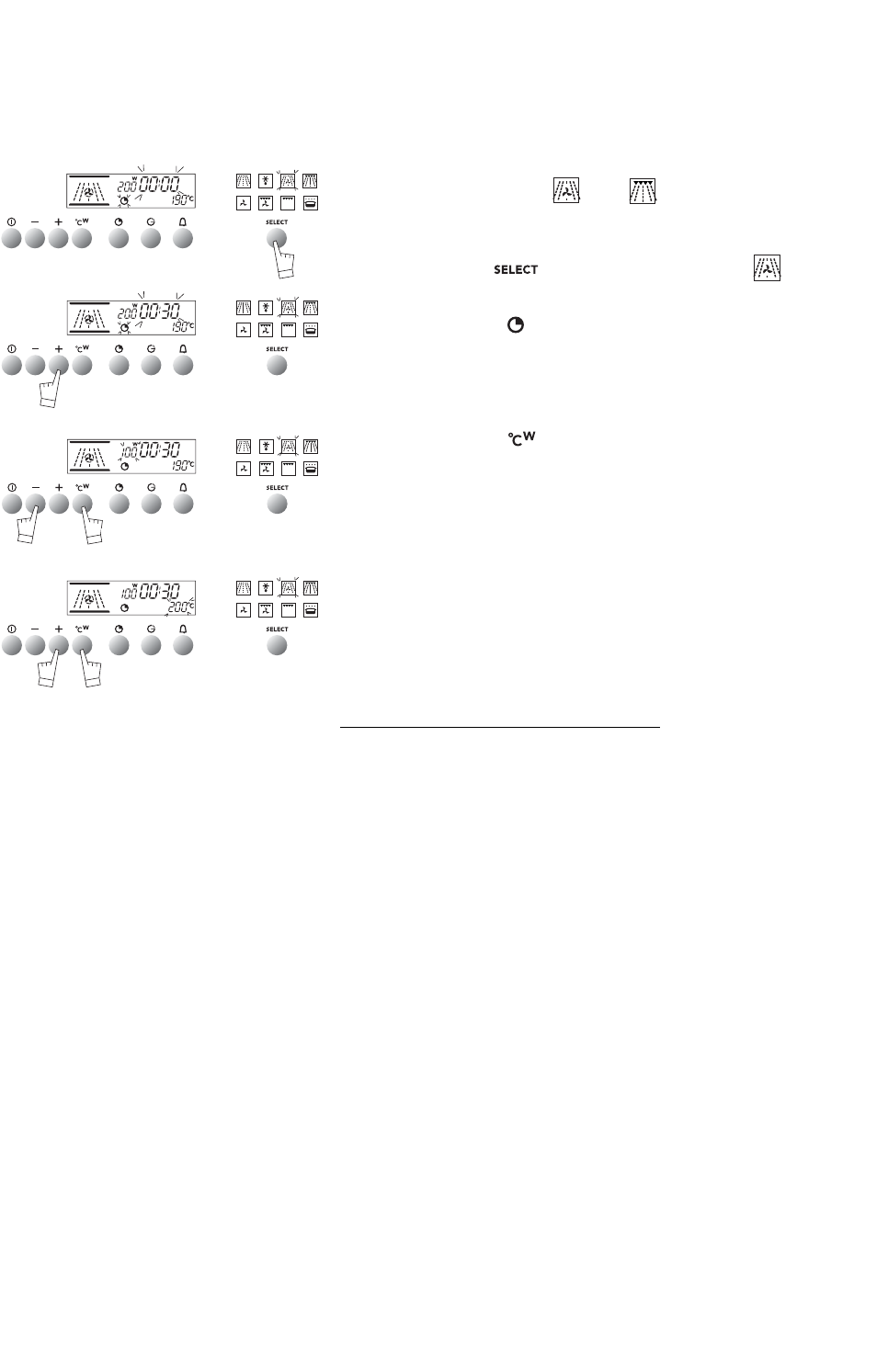GB 9
how to use your oven
using as a combination oven
Your oven has two modes that combine traditional and microwave
cooking:
Warning: Do not use your oven under any circumstances in any of
these two cooking modes if it is empty.
- With touch control , select your cooking mode
Setting the cooking time:
-Press control which will start flashing.
- Set the time by pressing the + or - controls.
E.g. 30 seconds
- Setting the power:
- Press control
200W
which will start flashing.
- Set the power by pressing the + or - controls.
Example : 100W
- Make sure the door is shut correctly.
Confirm your setting with the START/STOP button.
Your oven will then start up and count down the cooking time
second by second.
You can alter the time settings, power rating and cooking temperature
while the oven is cooking.
If needs be, cooking can be stopped by pressing the START/STOP but-
ton for a second.
OPENING
THE DOOR DURING COOKING
If you open the oven door when cooking, the cooking cycle will be stop-
ped.
To re-start cooking, close the door and press the START/STOP button.