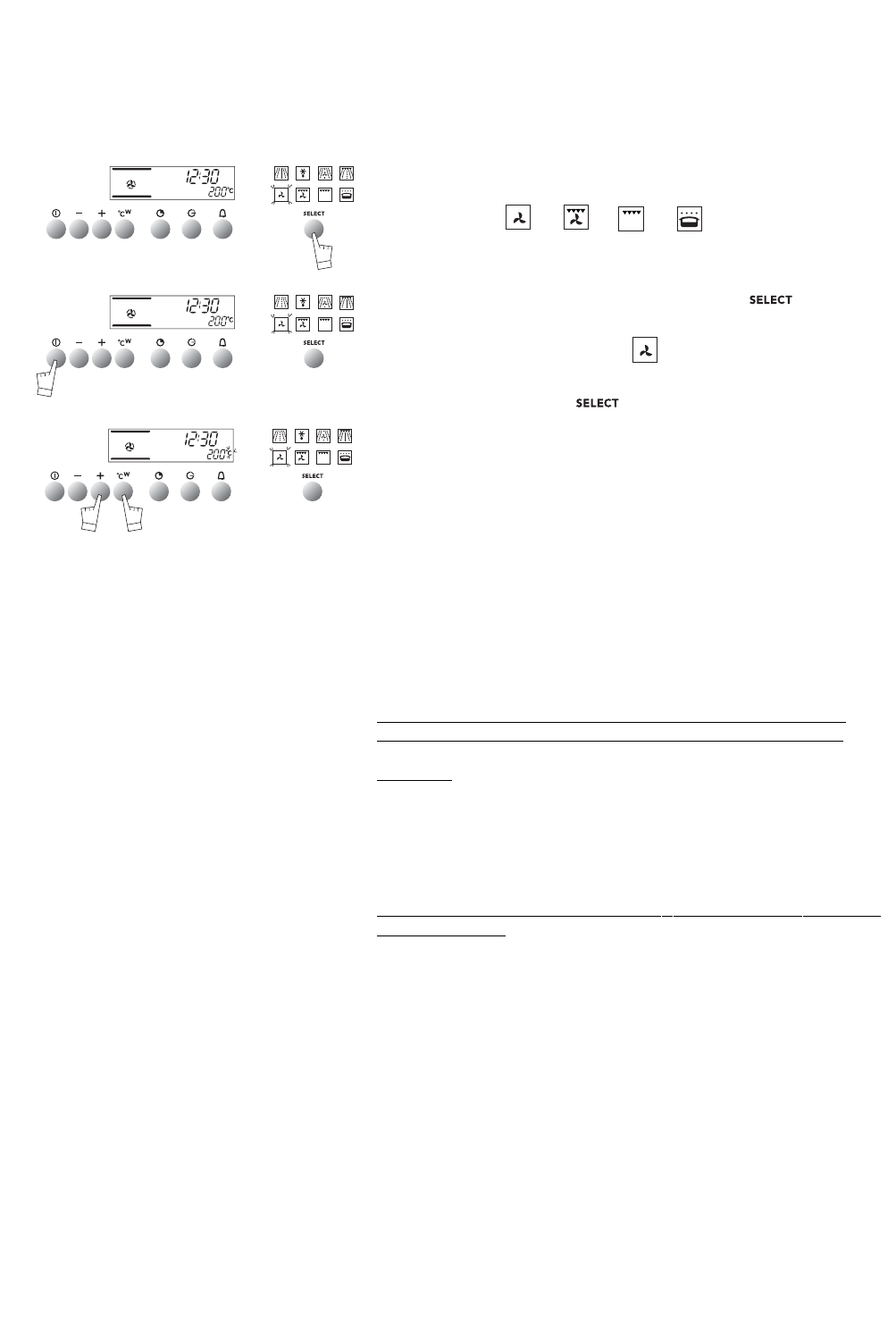GB 10
how to use your oven
using as a conventional oven
The resistors are the only source of energy in this mode;
MODES:
Select the cooking mode
Select the program of your choice with the
,
touch
control:
Example: position
.
You can scroll through the cooking programs by keeping your
finger on the touch control .
The proposed temperature is displayed:
Example: 200°C.
Push the START/STOP touch control to start cooking.
Your oven proposes the most frequently used temperature.
You may nevertheless adjust this temperature yourself.
- Press the °C/w touch control
.
The°C symbol flashes.
- Adjust the temperature using the + or - touch controls.
- Confirm your choice by pressing the
°C touch control.
The oven start.
Even if pressing
°C/w
, does not confirm your choice immediately, your
programme will be validated automatically a few seconds later.
During cooking, the c
hosen temperature blinks. When the ov
en is hot
enough the display glows steadily and a beep sounds for 3 seconds.
Exception: Variable power grill:
Power level proposed:Turbo gril = 66%
- Can be adjusted from - 1 - = 50% to - 4 - = 100%
- Cooking can be stopped by pressing the START/STOP
button for a second.
IN THE TRADITIONAL COOKING MODE YOU DO NOT NEED TO SPECIFY
A COOKING TIME.