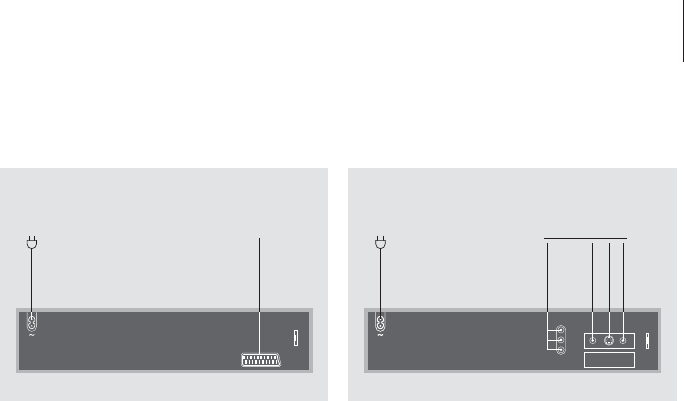5
Connect your TV cables
To the mains To TV To TV
Connection using a 21-pin AV cable…
> Connect the socket marked AV on DVD 1 to
the socket marked AV on your television via the
21-pin AV cable.
> If your television is equipped with a built-in
Dolby Digital module, connect the socket
marked DIGITAL OUTPUT on DVD 1 to the
INPUT 1 socket on your television. If the
required cable is not enclosed, it is available
from your Bang & Olufsen retailer.
If your television is equipped with the built-in
Dolby Digital module, you must also set the
option DIGITAL OUTPUT to ‘ALL’ in the DVD 1
‘Sound’ menu. Please refer to page 15 for more
information.
> Set the switch marked Y/C-RGB-CVBS on the
rear of DVD 1 to the correct position
(depending on your particular model of
Bang & Olufsen TV – refer to page 20 in this
Guide).
> Finally, connect your DVD 1 to the mains with
the enclosed cable. Your DVD 1 is now in
stand-by mode – indicated by the red light in
the display panel.
Connection without a 21-pin AV cable…
Follow the procedure below to connect your
DVD 1 to your Bang & Olufsen television:
> Connect the DATA socket on DVD 1 to the
CTRL socket on your television.
> Connect the Y/C socket on DVD 1 to the
S-VIDEO socket on your television.
> Connect-the CVBS socket on DVD 1 to the
VIDEO socket on your television.
> Connect the DIGITAL OUTPUT socket on DVD 1
to the COAX socket on your television.
> Connect the AUDIO L and AUDIO R sockets for
left and right channel audio output on DVD 1
to the R and L sockets on your television.
> Check that the switch on the rear of DVD 1 –
marked Y/C-RGB-CVBS – is set to RGB.
> Finally, connect your DVD 1 to the mains with
the enclosed cable. Your DVD 1 is now in
stand-by mode – indicated by the red light in
the display panel.
Connect DVD 1 to your television
DVD 1 is constructed for connection to a
Bang & Olufsen television via a 21-pin AV
cable, but other cables are used in some
countries. If 21-pin AV cables are not used in
your country, then you can follow the
procedure described below to connect DVD 1
to your Bang & Olufsen television. For an
overview of the DVD 1 socket panel, please
refer to page 20.
NOTE! Register all equipment connected to your
TV system, including DVD 1. This is done via your
television’s SETUP menu. Refer to the User’s Guide
included with your Bang & Olufsen television to
ensure proper connection and registration of
extra equipment.
To the mains