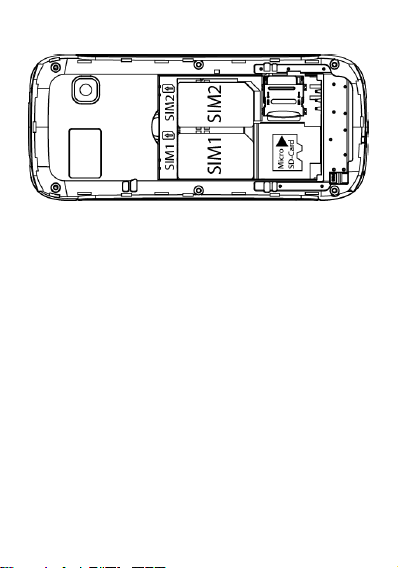The telephone supports microSD™ or microSDHC™
memory cards up to 16 GB
Charging the Battery
1. Connect the charger to the charging port
on the bottom side of the phone.
2. Then plug the charger into a socket.
3. If the telephone is charged while switched
on, the battery indicator begins to go up.
4. The battery is fully charged when the
battery indicator no longer goes up.
5. Disconnect the charger from the network
and from the device when it is no longer needed!
Note: The initial charging of the battery should take at
least 12 hours. During the charging, the telephone and
charger will become warm. That is completely normal.
Switching the telephone on/off:
1. Press and hold the red key for 1-2 seconds in
order to switch on the telephone.