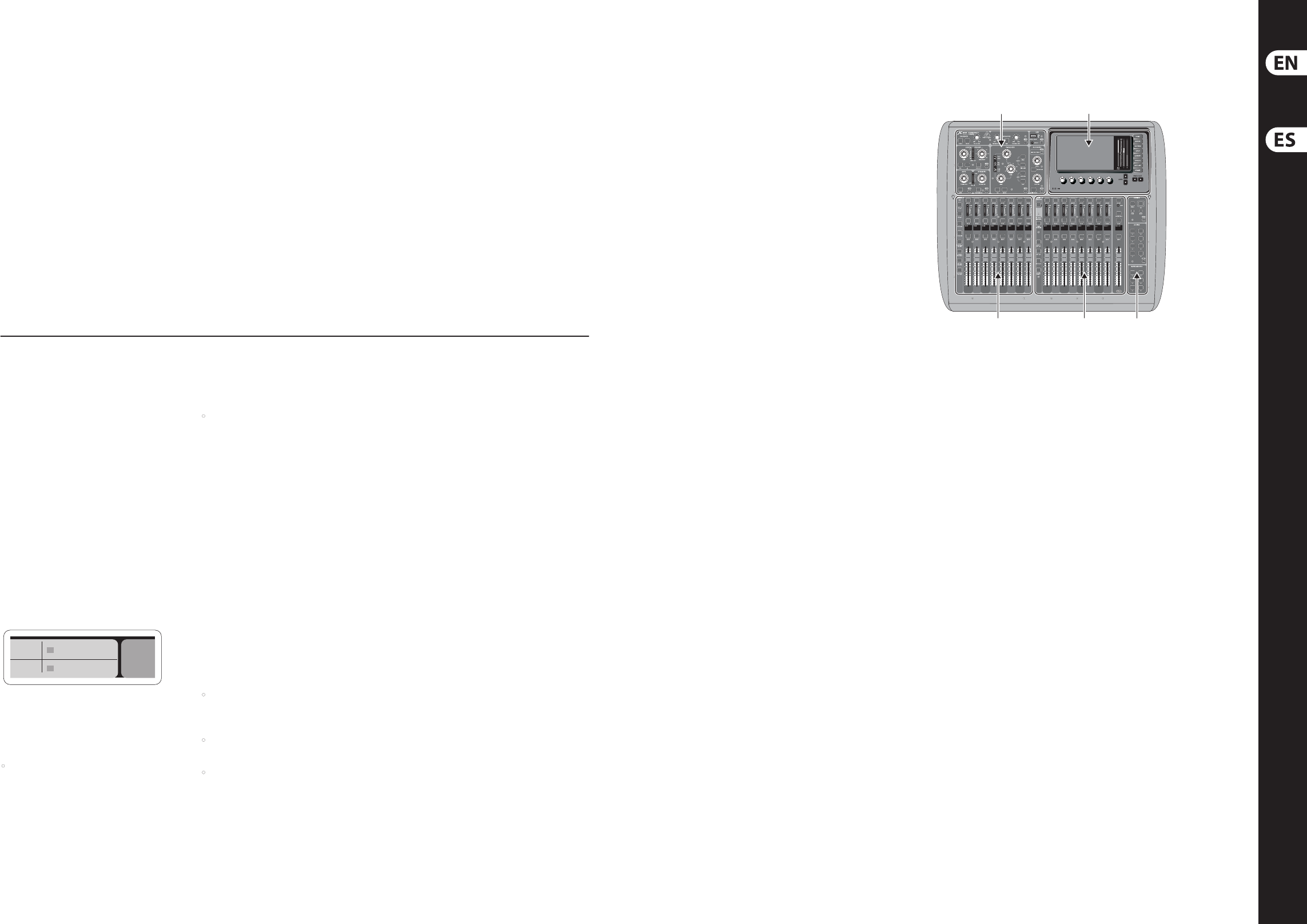14 15X3 Quick Start G
X3
(E Get ( Puesta en m
Star
We recommend sw
on rs
sys
of any unex
the st
The Set
a Safe Mai
theconso
levels when bo
any scene loadin
themainslevels.
Synchroniz
console c
but pleas
requir
square indi
display
on Set
If the cons
andyou fee
you can re
t
• While the cons
logoapp
the Scene
is fully o
displayed. Thecons
sta
However
sta
the last t
• Y
booti
NOTE: Initializin
automatic
any store
please us
Setup/C
In order to pr
during a s
using the “S
Setup/
NOTE: The X
unintended u
the Se
allow any changes to be ma
“X”
X32 again.
The X32 rmware c
per
• Downloa
X32 COMP
a USB thumb drive
• Plug the USB thumb dri
connec
• Hold the USB View bu
swi
theX
rmware up
longer than the regular boot sequence
When no upda
orwhen it i
ac
Switch the cons
the USB View but
exis
CAUTION: Please do not b
bot
turnin
Speci
a road c
undern
A 48K
C X
Resum
¡Bienvenido al Manual de pue
de la mes
En este do
de las oper
mezclas p
con ella rápidame
documento, l
con las dist
El inter
diseñado p
a navegación y apr
manual de pues
un manual de ins
como che
página web be
Funcionami
deusuario
El inter
dividido en cinco secciones princip
(1) Banda de c
( Canales d
( Pantalla
( Canales pr
( Grupos de anulación/
Funcio
En disti
encontrará unos pequeños botones marcados
como View. Pulse estos b
gran pant
Pantalla princip
relaciona
de pulsar.
Por ejemplo, si est
ecualiz
de la cur
o del valor de
simplemente pu
secci
rut
pulse el b
Phones Level y lo
pantalla princ
Con las opci
View, práctic
de ir pas
dadoque los b
la pantallane
Consejo: La pe
princ
compor
iPad App f
Many func
be remotel
Detai
operat
available for dow
produc
The app’s User Interf
touchsc
many usef
Using the app, you can pe
as adjus
interac
house mi
exac
Windows-based application and
OS X appl
Also oer
onhost com
control o
the remote e
are include
download f
Check o
Tip: The X
OSC
the proto
to design th
behrin
X-
The X-USB card allows tr
32channels to and fro
Pleasedown
Quick Star
connec
(4) (5)
(1) (3)