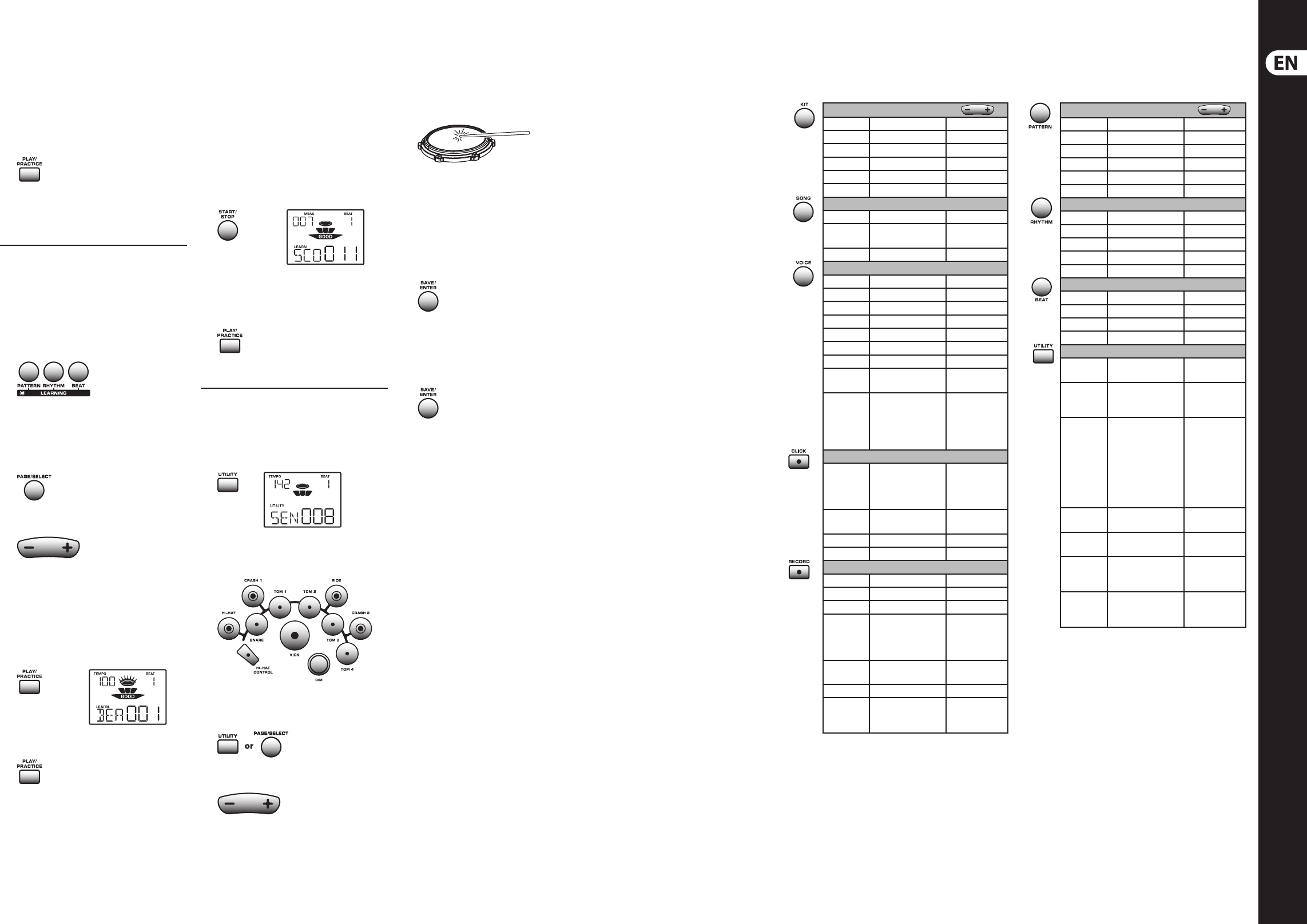24 25XD80USB Quick Start Guide
Playback
5. In NORMAL mode, press PLAY/PRACTICE to start
playing the recording.
6. Press PLAY/PRACTICE again to stop. Ifnothing
has been recorded , “EPy” is displayed.
LEARNING
LEARNING mode allows you to practice along to
various patterns, rhythms, and beats:
PATTERN: Drum kit with accompaniment
RHYTHM: Drum kit only
BEAT: Snare drum only
1. In LEARNING mode, press PATTERN,
RHYTHM, or BEAT.
2. Press PAGE/SELECT to display the options:
PATTERN: PTN, LEV, ACC, DRM, KVL, KNO
RHYTHM: RHM, LEV, DRM, KVL, KNO
BEAT: BEA, DRM, KVL, KNO
3. Press + or – to select the range of eachoption.
Practice
4. In LEARNING mode, press PLAY/PRACTICE to start.
After a short delay, the selected PATTERN,
RHYTHM, or BEAT will play. Thedisplay shows a
metronome graphic, and lets you know if your
hits are slow, good, orfast.
5. Press PLAY/PRACTICE again to stop.
Scoring
6. In LEARNING mode, press START/STOP to start.
The selected PATTERN, RHYTHM,
or BEAT willbegin in a few seconds (EXM is
displayed). Startplaying along. Play will stop
automatically, and your score will appear.
(Thisis recorded automatically.)
7. To play back the recording, press and hold down
PLAY/PRACTICE until PLY--- appears. If nothing
has been recorded, “EPy” isdisplayed.
UTILITY
UTILITY allows adjustment of each pad’s sensitivity,
threshold, crosstalk, curve, and the splash
sensitivity. It also allows you to turn local sounds on
or o , or return to default settings.
1. In NORMAL mode, press UTILITY.
2. Press the pad button, or hit the pad you want
tochange.
3. Press UTILITY or PAGE/SELECT to display the
options: SEN, THR, CRO, CUR, S--S, LOC,DEF
4. Press + or – to set the range.
5. Play the pad and adjust the settings to suit.
6. Repeat steps 2, 3 and 4 until all pads are set the
way you like them.
7. To save the current PAD settings, make sure you
are not in the DEF menu, then press SAVE/
ENTER. The new settings a ect all kits, and will
not change even if a new KIT or VOICE is chosen,
or when the power has been turned on and o .
8. To reset all the pads back to their original
default settings, move to the DEF menu,
andpress SAVE/ENTER. All pads will be reset
atonce.
XD80USB
Getting started
KIT
NUM Number of Kit 1–U15
VOL Volume of Kit 0–32
REV Reverb ON or OFF
EQH EQ high -12–+12
EQM EQ medium -12–+12
EQL EQ low -12–+12
SONG
NUM Number of Song 1–60
ACC Accompaniment
Volume
0–32
DRM Drum Volume 0–32
VOICE
NUM Number of Voice 1–175
VOL Volume 0–32
PAN Pan -8–+8
PIT Pitch -8–+8
REV Reverb depth 0–16
MID MIDI Note ID 0–127
P--S Play Song if pad is hit ON /OFF
P--N Number of Song played
if P--S is ON
0–60
H--C Hi-Hat Control
1–Classic
2–Rock
3–Jazz
4–808
1–4
CLICK
SIG Signature Value (0–9)-2
(0–9)-4
(0–9)-8
(0–9)-16
INT Interval 1-4, 1-8, 1-12, 1-16,
1-2, 3-8
VOL Volume 0–32
VOC Voice 1–6
RECORD
SNG Song Number 1–60 --- (no song)
KIT Kit Number 1–U15
DPM Tempo 30–280
SIG Signature
(only adjustable if no
song is selected)
(0–9)-2
(0–9)-4
(0–9)-8
(0–9)-16
INT Interval 1-4. 1-8, 1-12, 1-16,
1-2, 3-8
DRM Drum ON or OFF
PRC Precount
(a delay before
recording starts)
ON or OFF
PATTERN
PTN Pattern Number 1–12
LEV Level of Di culty 1–5
ACC
Accompaniment Volume
0–32
DRM Drum Volume 0–32
KVL Kit Volume 0–32
KNO Kit Number 1–U15
RHYTHM
RHM Rhythm Number 1–10
LEV Level of Di culty 1–5
DRM Drum Volume 0–32
KVL Kit Volume 0–32
KNO Kit Number 1–U15
BEAT
BEA Beat Number 1–20
DRM Drum Volume 0–32
KVL Kit Volume 0–32
KNO Kit Number 1–U15
UTILITY
SEN Sensitivity: Adjusts the
loudness of the pad
1–16
THR Threshold: Adjusts
the amount of force
required to register a hit
1–16
CRO Crosstalk: Adjusts how
the pad is a ected by
hits on nearby pads.
The lower the number,
the easier it is for the
pad to be accidentally
triggered by hits on
nearbly pads.
1–16
CUR Curve: Select from 8
response curves
1–8
S--S Splash Sensitivity: Hi-
Hat Splash loudness
1–9
LOC Local Sounds: Turns
on or o the internal
sounds for all pads
ON or OFF
DEF Default Settings: Reset
all pads by loading the
default
Ld
Menu Options