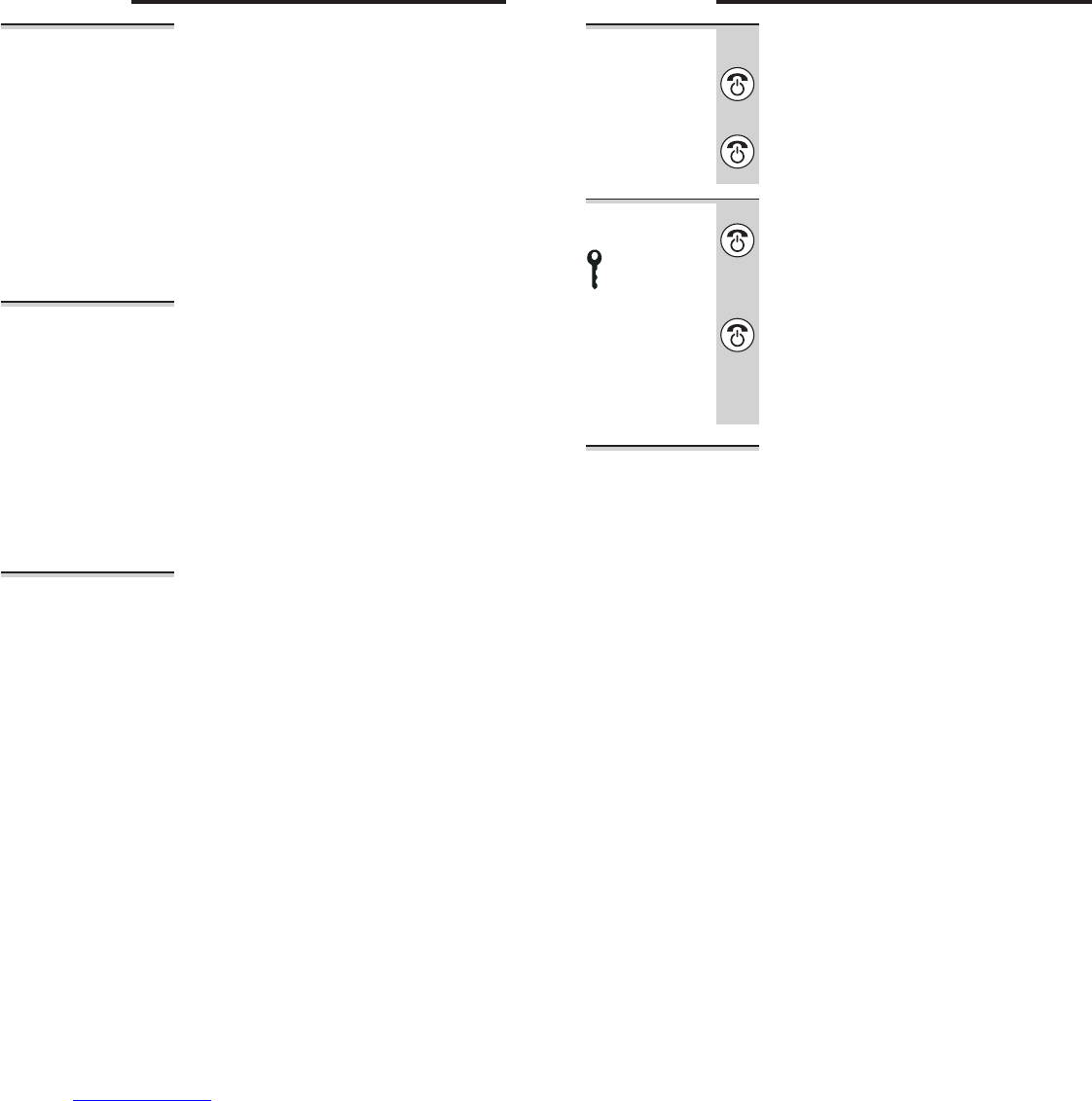Before you start
Electrical
safety
◆
DO NOT let the base unit or charger pod get wet.
Electrical equipment can cause serious injury if used
while you are wet or standing in water.
◆
If the base unit (or the charger pod) ever falls into
water, DO NOT retrieve it until you have unplugged the
power lead from the mains and the telephone line plug
from the telephone socket; then pull it out by the
unplugged cables.
◆
NEVER use your e3300 outdoors during a thunderstorm
— unplug the base unit from the telephone line and the
mains socket when there are storms in your area.
Damage caused by lightning is not covered by the
guarantee.
Interference If the sound quality gets worse as you move around
while on a call, this is probably caused by interference
between the handset and the base unit, perhaps
because you are too near to another phone or other
electrical equipment.
Move to a different position to clear the interference.
If you do not move, your call may be cut off.
!
Radio interference in the environment may occasionally
cause a short break in the link between the handset
and the base unit while you are on a call. The
handset’s display will flash briefly, while the unit
automatically restores the link.
‘Out of range’
warning
If you hear a warning tone during a call, and/or the
sound in the earpiece becomes faint or distorted, you
may be going out of range of the base unit. Move
nearer to the base unit within 20 seconds, until the
tone stops. Otherwise, your call may be cut off.
6
Switching on and off
To switch the
handset on
and off
To switch the handset off and save battery
power:
◗
Press the HANG UP/C button and hold it for
3 seconds until the display goes blank
To switch the handset back on:
◗
Briefly press the HANG UP/C button
To lock the
keypad
To lock the keypad:
◗
Press the HANG UP/C button and hold it for
1 second until the ‘key’ symbol and a group
of dashes appear on the display
To unlock the keypad:
◗
Press the HANG UP/C button and hold it for
1 second until the ‘key’ symbol disappears
from the display
◗
Or simply replace the handset on the base
unit or charger pod
Notes
■
When the handset is switched off, it can’t be used for
making calls, including emergency calls.
■
When the keypad is locked, the handset can only call
the emergency numbers you have programmed as
described on page 27.
■
When the handset is switched off, it won’t ring for
incoming calls, but the base unit will still ring. To
answer a call when the handset is switched off, you
need to switch it back on. Remember that it may take
a few moments for the handset to re-establish a radio
link with the base unit.
Binatone Help Line: 01325 304 473 7