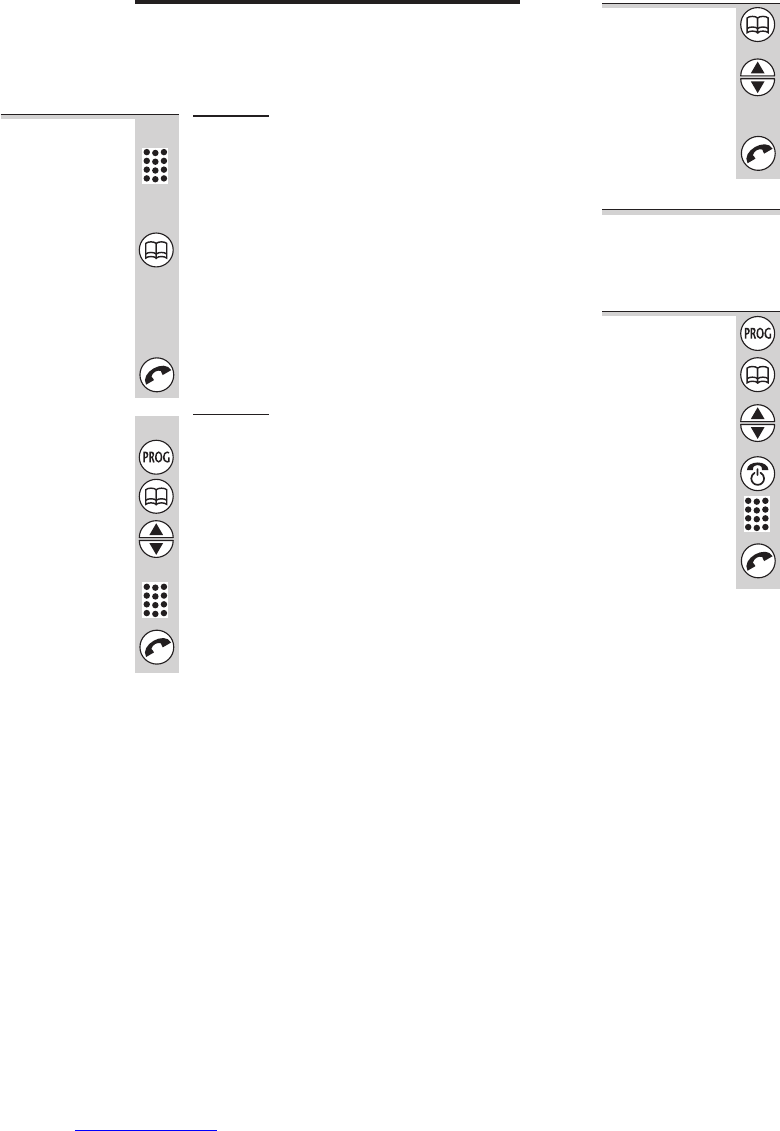Memory dialling
You can store up to 20 phone numbers in memory.
Each number can have up to 24 digits. The 20 memory
locations are numbered 01 to 20.
To store a
number
Method 1
1 Key in the phone number
If you make a mistake, press the HANG UP/C
button to clear one digit at a time from the
display.
2 Press and hold the MEMORY button for at
least a second
The phone number appears on the display,
with the first free memory location to the left of
it. To store it in a different location, use the
▲
or ▼ button to move to the one you prefer.
3 Press the PHONE button to confirm
Method 2
1 Press the PROG button
2 Press the MEMORY button
3 Press the ▲ or ▼ button to find a free
memory location (or key in a memory
location number using the numbered keys)
4 Key in the phone number
5 Press the PHONE button to confirm
(You can use either Method 1 or Method 2 to store
numbers, as you prefer.)
10
To make a
memory call
1 Press the MEMORY button
Two dashes flash on the left side of the display
2 Either press the ▲ or ▼ button to find a the
number you want;
or key in the memory location number using
the numbered keys
3 Press the PHONE button
Chain dialling You can store part of a number (for example, the long-
distance dialling code) in memory, and use any com-
bination of memory and manual dialling to make a call.
To change a
stored
number
1 Press the PROG button
2 Press the MEMORY button
3 Press the ▲ or ▼ button until the number
you want to change is displayed
4 Press the HANG UP/C button to delete
digits one by one; then key in the new digits
5 Press the PHONE button
Memory dialling
Binatone Help Line: 01325 304 473 11