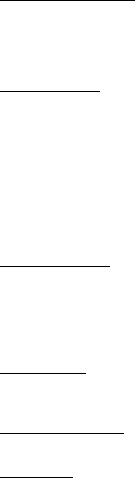EN
22
Turn Silent mode on or off
To activate the Silent mode, press and hold #. If you press and
hold # again, General Mode is activated.
In Menu mode, go to User Profiles, then select Silent mode. You
can return to the General Profile in the same menu item.
Personalize profiles
In Menu mode, go to the Settings > User Profiles menu, and then
select the profile you want to change.
To change the profile, press [Options] and select Customize. In
this menu you can change the following settings:
Alert type, Ring type, Ringtone for incoming calls, Ringtone
volume, Message ringtone, Message volume, Keypad tone,
Keypad volume, Sound for flip open/close, On / Off tones, System
alert.
13.2. Phone settings
12.2.1 Date and time
To set date and time, go to Menu > Settings > Phone settings >
Time and date. After setting the correct time and date, press <OK>
to save.
This menu option allows you to specify the time and date format
as well as the possibility of automatic updating.
12.2.2 Language
In Menu mode, go to Settings > Phone settings > Language. The
display language can be adjusted separately.
12.2.3 Writing language
Select the font used to enter text.
12.2.4 Display
Customize the display according to your taste.