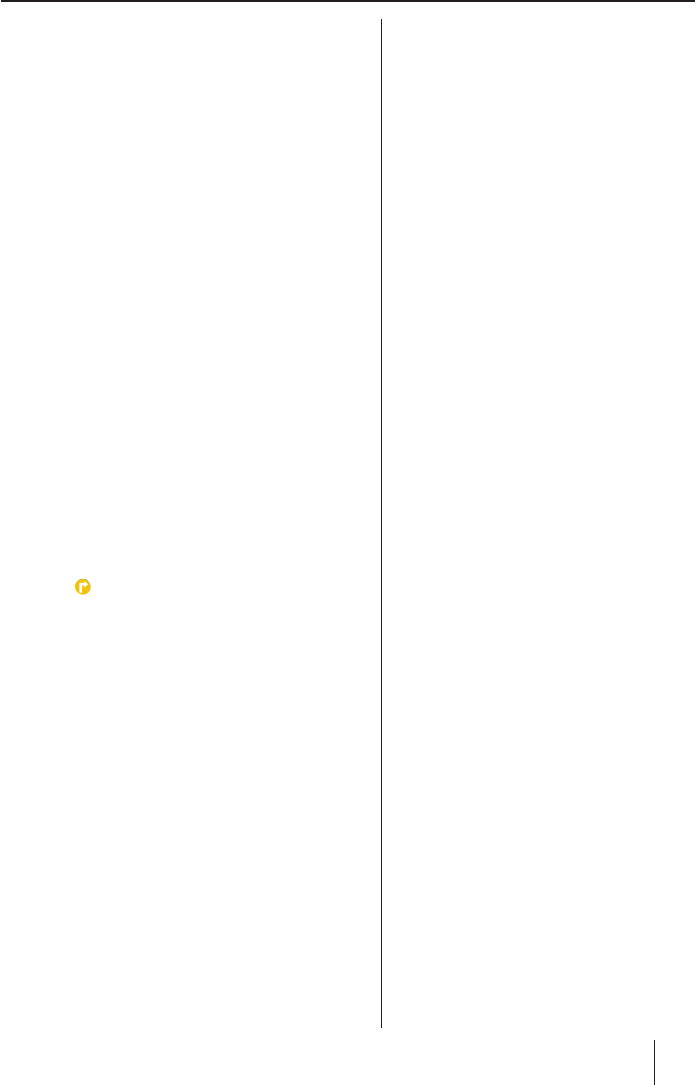Recovery
13
Step 4 –
Reinstalling the navigation software
and road maps
Insert the memory card into the device.
Press and hold the On/Off switch for longer
than 14 seconds while pressing and holding
the VOL – button until the first message ap-
pears on the display.
The installation is being performed.
After completing the installation, remove the
memory card.
Step 5 – After the installation
Perform the basic settings again in the
device.
(For further details, please read the instruc-
tions, ch. "Performing basic settings")
Start the navigation.
Touch any point on the map.
The message "No data record available" is dis-
played.
Touch the OK button.
The list of available road maps is displayed.
Touch the desired road map in the list to se-
lect it.