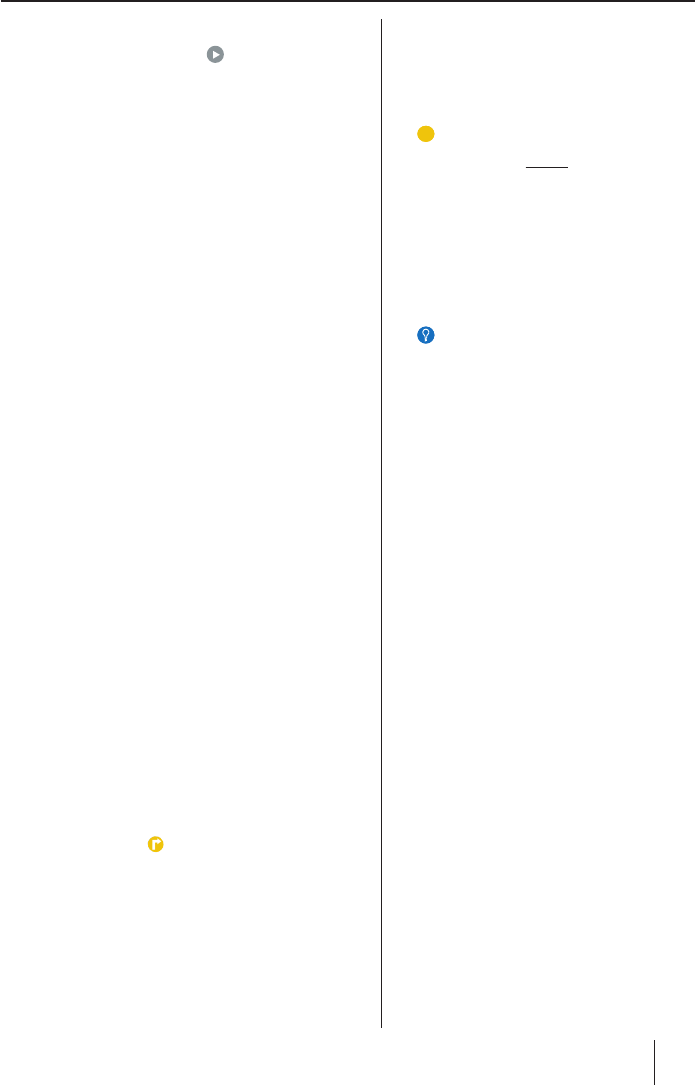Memory cards
14
Memory cards
A memory card is required to restore the naviga-
tion software and road maps.
Step 1 – Preparing the memory card
The device accepts SD/SDHC and MMC cards.
Connect a commercially available card reader or
the device to your computer and insert a memory
card.
Ensure that the memory card was formatted using
the file system FAT 16 or FAT 32:
To do so, select My Computer (PC) or Finder
(Mac).
ˇ Right-click on the removable media drive
or the drive that appears and select Format >
FAT (PC).
- or -
Click on Programs > Utilities > Hard Disk
Utilities, select the memory card, and click on
the Delete tab. Select the MS-DOS File Sys-
tem format, and clock on Delete (Mac).
Follow the instructions on the display.
Step 2 –
Inserting the memory card in the device
Switch off the device with the On/Off switch.
Insert your memory card with the contacts to the
front in the card slot until the card engages.
Step 3 –
Removing the memory card from the device
Carefully push on the memory card in the slot until
it disengages.
The memory card is ejected from the slot.
Remove the card.
–
–
–
–
How do I use memory cards with
the device?
How do I use memory cards with
the device?
Note:
Always use an empty memory card for
use with TPAssist. For safety reasons,
you cannot delete any files with TPAs-
sist. If necessary, remove the files on
your memory card using Explorer (PC) or
Finder (Mac).
Note:
Always use an empty memory card for
use with TPAssist. For safety reasons,
you cannot delete any files with TPAs-
sist. If necessary, remove the files on
your memory card using Explorer (PC) or
Finder (Mac).
Tip:
Name the memory card, e.g. with "Re-
store", to be able to keep track: For this
purpose, you enter a description for the
memory cards in the Format window (PC)
or in the "Information" window (Mac: right-
click on the removable media drive).
Tip:
Name the memory card, e.g. with "Re-
store", to be able to keep track: For this
purpose, you enter a description for the
memory cards in the Format window (PC)
or in the "Information" window (Mac: right-
click on the removable media drive).