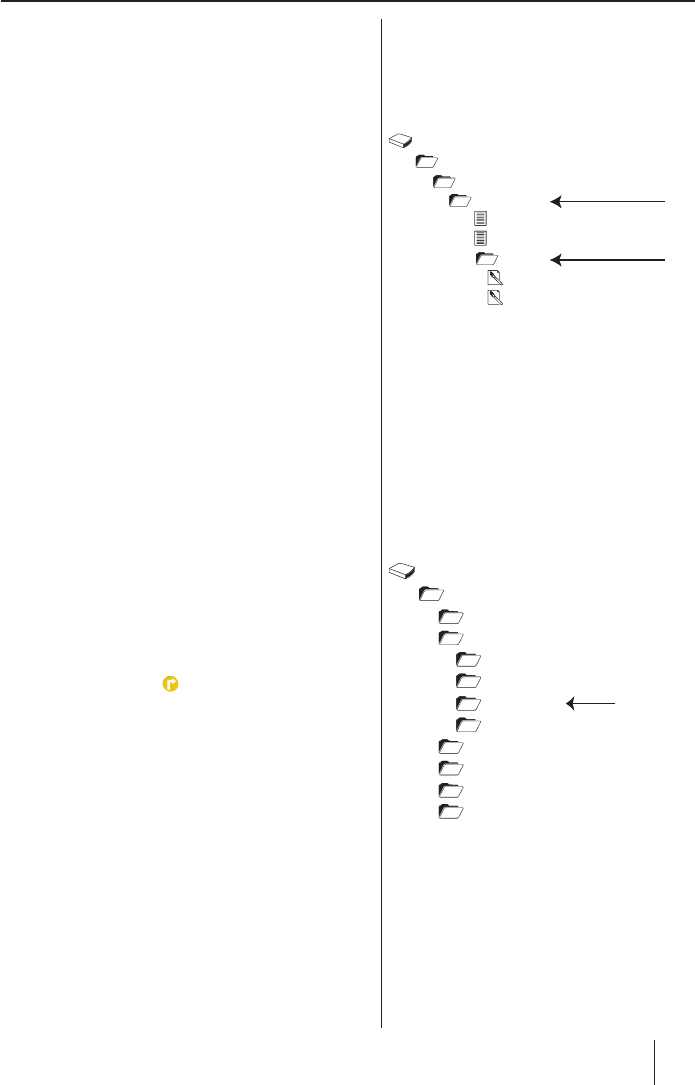Special topic: POI lists
16
Step 2 –
Creating a directory structure for POI lists
For the device to use the POIs, the following direc-
tory structure is required on the computer or on the
memory card:
Create a directory called "OwnPOIs".
Copy the desired POI lists (including POI icons) to
the "OwnPOIs" resp. "Icons" directory.
Step 3 –
Connecting the device/Using the memory card
Insert the memory card into the device.
The POIs are immediately available.
- or -
Connect the device with your computer using a
USB cable.
The computer recognises the device as a remov-
able media drive/drive. For this purpose, the de-
vice must be switched on.
The "OwnPOIs" directory is already created in the
device.
Next, copy the desired POI lists (including POI
icons) to the "OwnPOIs" resp. "Icons" directory.
Afterwards, the device can be disconnected again
from the computer.