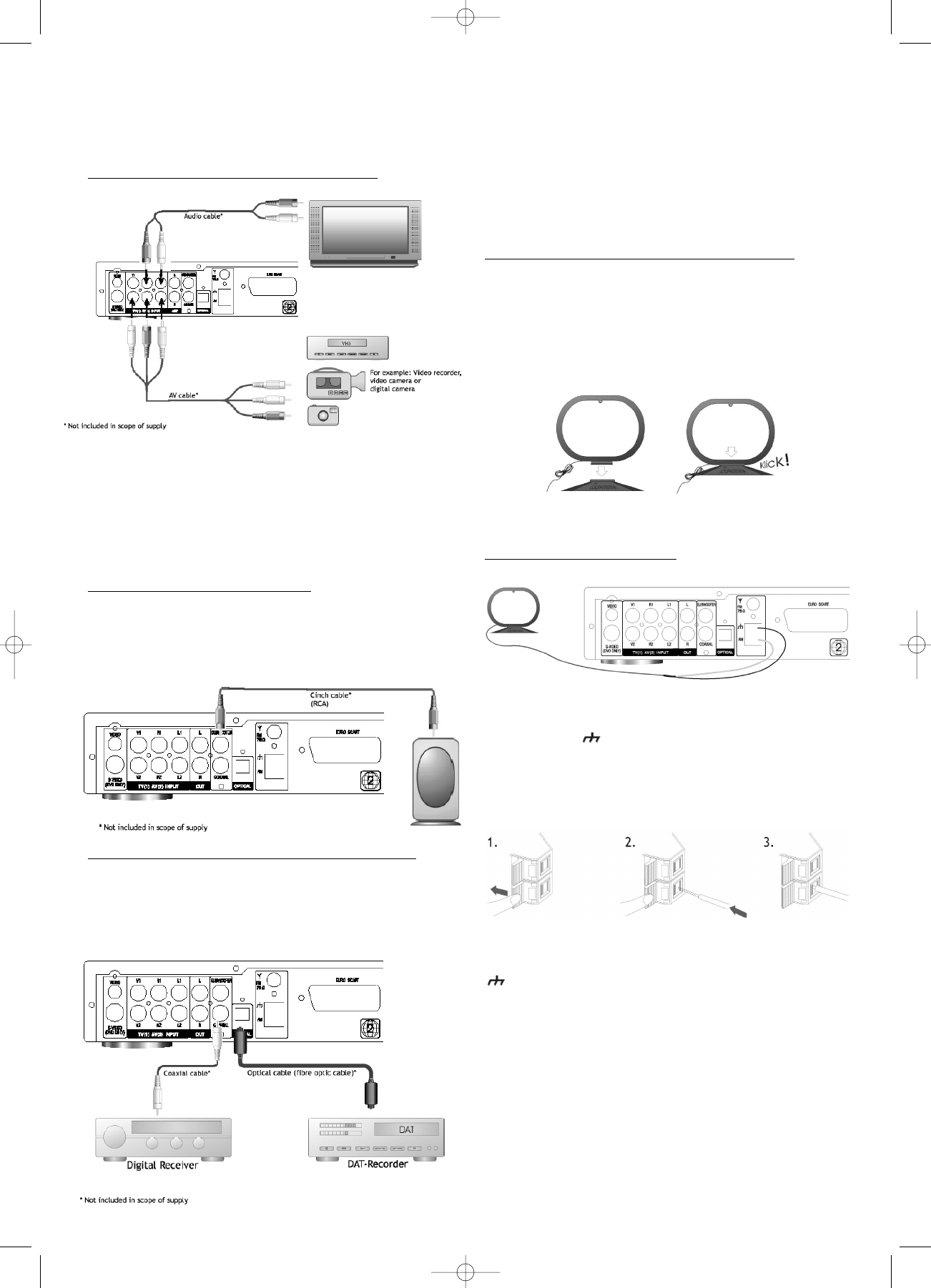To have full functionality, the SCART output has to be
activated in the device settings (see the „Settings“ chapter).
This connection is recimmended if your television has a
vacant SCART socket.
Connecting Peripheral Devices (Examples)
Connect the TV and AV inputs with the corresponding
outputs on your peripheral devices.
Here it is irrelevant whether you use all inputs, or only
either the audio or the video channels (for example an
MD player or digital camera).
Please take note that the video channels can only be
transmitted via SCART.
Connecting an Active Subwoofer
If required, connect your active subwoofer with the
subwoofer output of the system.
Please use a well-shielded cinch (RCA) cable to prevent
humming noises.
Connecting External Digital Receivers (example)
Connect one of the digital outputs with the corresponding
input of your digital receiver.
Please keep in mind that only the audio data of the
integrated DVD player can be transmitted to the digital
outputs.
Furthermore keep in mind that different data formats
(RAW/PCM) are used, depending on the application (see
the „Settings“ chapter).
The RAW format can transmit up to 7.1 channels, where
as only one stereo signal is transmitted when the PCM
format is used.
For more information on this topic, read the user manual
of your peripheral device.
Assembly and Setup of the AM Loop Antenna
Assemble the AM loop antenna by inserting the loop into
the base (see illustration).
Position the AM for the best possible reception – as as
possible from the system, television and cables.
If you cannot achieve satisfactory reception, use an
exterior antenna.
Connecting the AM Antenna
Connect both wires of the AM loop antenna with the
inputs labelled and AM (see illustration).
To do so, press the respective tab (1.), insert the stripped
part of the wire into the opening (2.) and release the
tab (3.).
Connect the end of the white isolated cable to the AM
terminal, and the end of the black isolated cable to the
terminal.
23
DVD 568 HC - GB 15.08.2003 9:57 Uhr Seite 23