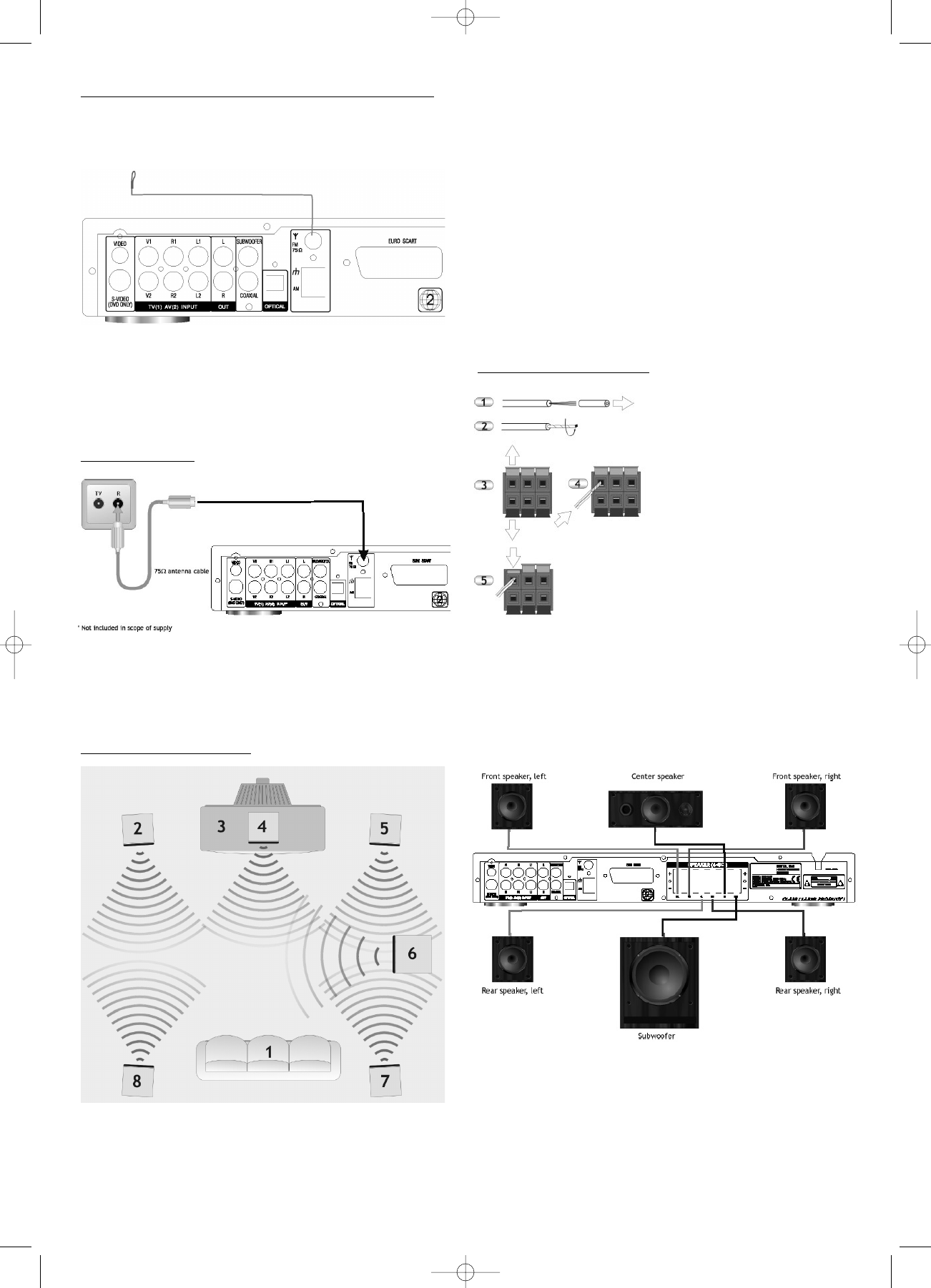Connecting and Positioning the Interior FM Antenna
Connect the interior FM antenna with the FM/75 Ω anten-
na socket. Plug the cable lug on to the pin in the middle of
the socket.
Select a station and position the antenna for the best
possible reception and the least possible distortions.
If the reception quality is not satisfactory, use an exterior
antenna.
FM Cable Socket
If you have cable television, you can also connect the
provided radio socket of the cable network with this
socket. For this purpose, use a cable with 75 Ω impedance.
Positioning the Speakers
Before you connect the speakers, position them correctly.
The correct positioning is important for maximum sound
enjoyment. Perfect speaker positioning depends on the
properties of the room and the walls. The illustration
below shows a possible speaker layout.
1 Listener’s position
2 Front speaker, left
3 Television
4 Center speaker
5 Front speaker, right
6 Subwoofer
7 Rear speaker, right
8 Rear speaker, left
The front and center speaker should be positioned on
the same height, at the height of the ears of the listener.
The rear speakers should be positioned a little higher
than the ears of the listener. The subwoofer can be posi-
tioned anywhere in the room. The efficiency of the sub-
woofer can be increased by positioning it in a corner of
the room.
Connecting the Speakers
1. Strip approx. 15 mm of
insulation off the cables.
2. Carefully twist the wire
strands together.
3. Open the socket termi-
nals by flipping the tabs
up or down respectively.
4. Insert the stripped and
twisted cable ends into
the openings.
5. Lock the cable ends into
position by means of the
tabs.
Use this method to connect the individual speaker
outputs with the respective speakers. Observe the correct
polarity. Always connect the red terminal on the device
with the red terminal on the speaker, etc.
One of the speaker cable wires is marked. This makes it
easier for you to set up the connections correctly.
To prevent damage to the electronics, make sure that the
two poles of the speaker cable cannot come into contact
with each other.
24
DVD 568 HC - GB 15.08.2003 9:57 Uhr Seite 24