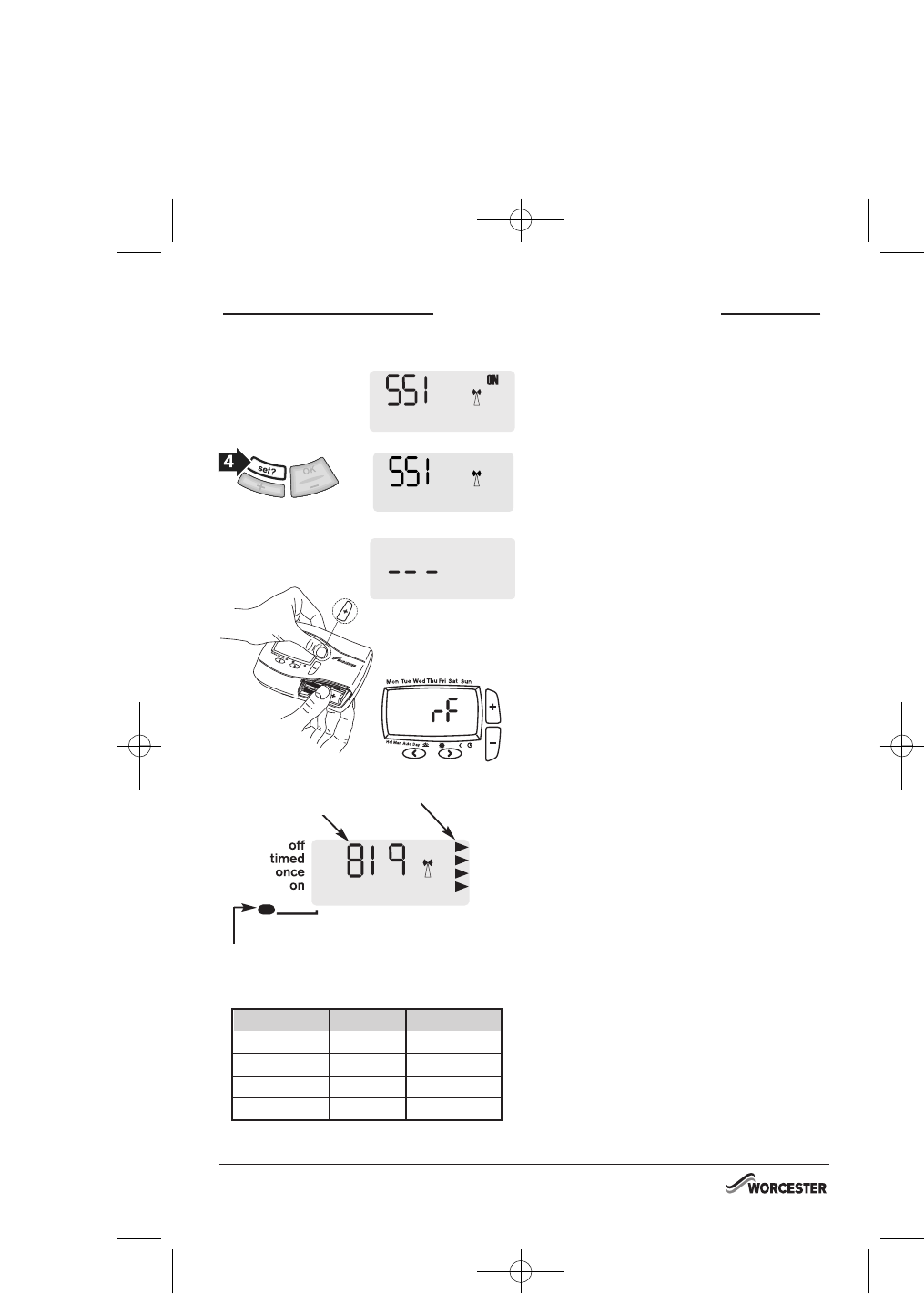DIGISTAT
INSTALLATION
DIGISTAT / DT10RF RECEIVER
SETTING UP THE RF LINK
Signal strength indicators
Transmitter code
(may be different)
LED indicator shows different colour depending
on signal strength (see table below)
3. The symbols on the receiver will stop flashing and
the display will show ‘SSI, Antenna and ON’.
4. Press ‘SET’ and the display will show ‘SSI and
Antenna’.
5. After a few seconds the display will show ‘- - -’.
6. Remove the batteries from the transmitter and
wait for the display to fade. Press and hold the ‘+’
button while re-inserting the batteries and keep
the button depressed until the display shows ‘rF’.
The transmitter is now in constant transmission
mode enabling it to be correctly positioned within
the home.
7. The receiver display will now show the ‘learnt’
transmitter code and the antenna’ as well as the
signal strength as indicated by the chevrons on
the right hand side of the display.
8. Place the transmitter in the desired final position
and return to the boiler to check the receiver
display. The ideal transmitter position will result in
the receiver display showing 4 chevrons and the
LED will be green. For siting advice please refer
to “Positioning RF room thermostats” on page 25.
9. If the LED is red or no LED is showing and the
display indicates 1 or 2 chevrons, the transmitter
will need to be re-positioned until the LED
changes to amber or green and 3 or 4 chevrons
are indicated on the display.
NOTE: If there is no LED and the display shows
‘- - -’, there is no signal being received at all from
the transmitter. Transmission will resume once the
transmitter is re-positioned in a part of the house
where an amber or green LED and 3 or 4
chevrons are achieved.
10. Once you are happy that, when in the desired
location, the transmitter is sending a good signal
to the receiver i.e. amber or green and 3 or 4
chevrons, the transmitter can be fixed to the wall.
LED Indication Chevrons RF Strength
Green
Amber
Red
None
4
3
2
1
Very strong
Strong
Weak
Very weak
OPERATING & INSTALLATION
INSTRUCTIONS
DT10RF PROGRAMMER
INSTRUCTION MANUAL
8 716 115 493a (02.2009)
24