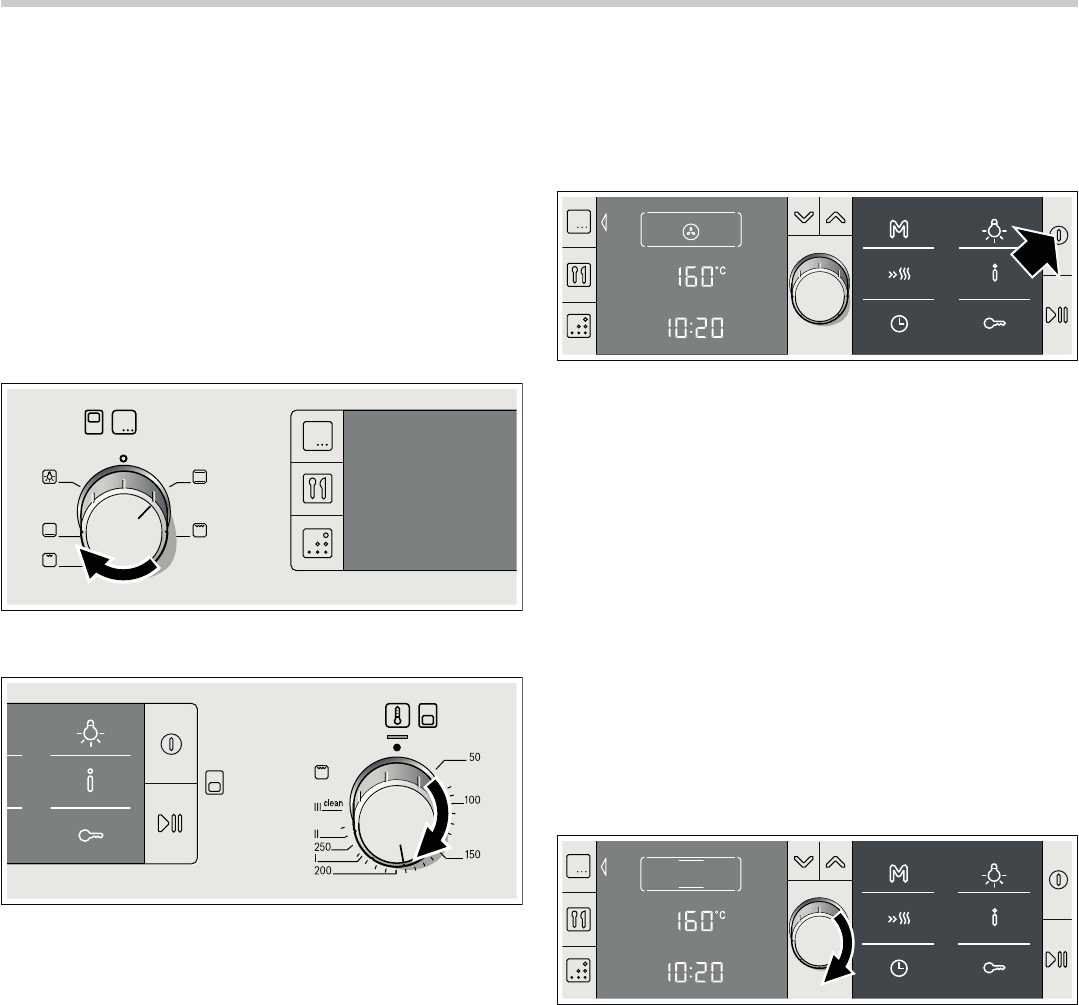9
Main oven ó
1. Press the % button.
The heating type
: 3D hot air and 160 °C are suggested.
The brackets appear around the type of heating.
2. Use the rotary selector to change the type of heating
to
% Top/bottom heating.
3. Press the
X button to switch to Temperature.
Brackets appear around the temperature.
4. Use the rotary selector to change the temperature to 240 °C.
5. Press the n button.
Operation starts. The n symbol lights up in the display.
Top oven ò
1. Use the function selector to set
% Top/bottom heating.
2. Use the temperature selector to set the temperature to
240 °C.
Switching off
Turn the oven off after one hour. To do so, turn all function and
temperature selectors to the off position.
Cleaning accessories
Before using the accessories for the first time, clean them
thoroughly using hot, soapy water and a soft cloth.
Setting the oven
In this section, you will find out how to set a type of heating and
temperature for the
ò top oven.
For the
ó main oven:
■ how to turn it on
■ which types of heating are available
■ how to set a type of heating and temperature
■ how to set rapid heating.
Top oven ò
Example shown below: Setting Top/bottom heating to 190 °C
1. Use the function selector to set the type of heating.
2. Set the temperature or grill setting using the temperature
selector.
The top oven begins to heat up.
To switch the top oven off, turn the function selector to the off
position.
The type of heating and temperature or grill setting can be
changed at any time with their respective selector.
Main oven ó
Press the % button to switch on the main oven.
The
<symbol for the 3D hot air heating type and 160 °C
appear as a suggestion in the display.
You can start this setting immediately or:
■ Set a different type of heating and temperature
■ Use the ` button to select a programme
■ Use the p button to select the cleaning system
■ Use the f button to start a saved memory setting
A detailed description of how to make settings is provided in
the following sections.
Setting the type of heating and temperature
Example shown below: %Top/bottom heating setting, 180 °C
1. Switch on the oven using the
% button or press the !
button.
The display suggests the
< symbol for 3D hot air and
160 °C.
You can start this setting immediately using the
n button.
If you would like to set a different type of heating and
temperature, proceed as follows:
2. Turn the rotary selector to set the desired type of heating.
3. Press the
X button to switch to Temperature. Brackets
appear around the temperature or grill setting.