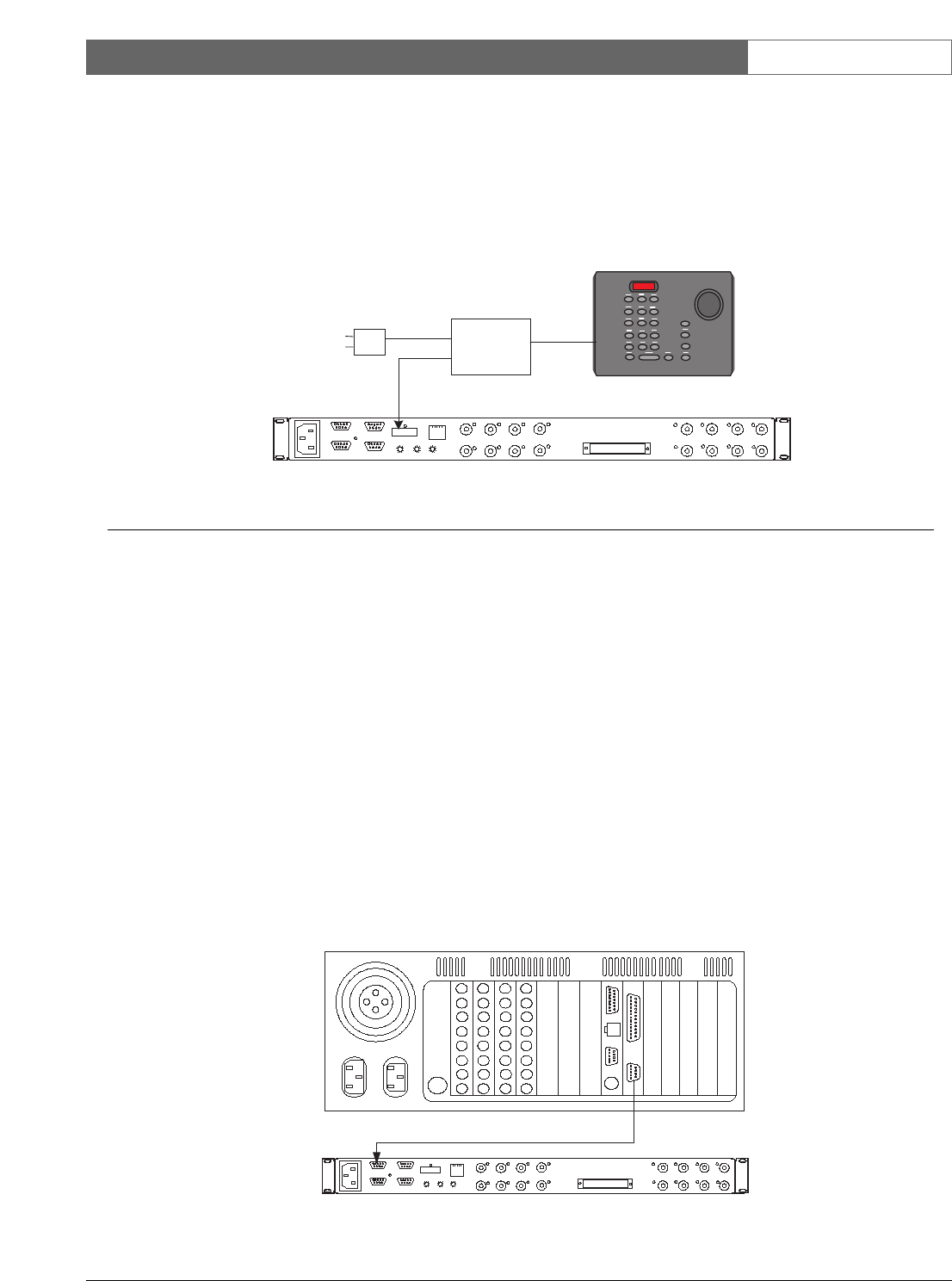. . . . . . . . . . . . . . . . .
. . . . . . . . . . . . . . . . .
. . . . . . . . . . . . . . . . .
. . . . . . . . . . . . . . . . .
Figure 11 Biphase RS-232 Data Interface Connection Detail
To connect the Interface Unit to a biphase controller,
attach the biphase data cable from the controller to the
biphase input terminal block on the rear panel of the
Interface Unit. Use the straight slot end of the supplied
offset screwdriver to tighten the terminal block screws.
The Interface Unit supports daisychain biphase
connections to simplify connection to multiple
Interface Units. If this type of connection is necessary,
remove the termination resistor from the biphase
output terminal block, and connect another user-
supplied shielded twisted pair cable from the output of
one Interface Unit to the input of another.
4.8 Data Connections Using Biphase
RS-232 Protocol
The Interface Unit can be connected directly to Bosch
Security System products that generate biphase control
data in RS-232 format. These products include the
PC-based DiBos, and DESA Series Digital Video
Recorders.
Typically, the RS-232 interface of the controller first
connects to an optional LTC 8786 or LTC 8780 Data
Converter accessory unit. The outputs from the Data
Converter Unit can be connected to P/T/Z cameras or
other devices designed to receive standard biphase
code protocol.
Although the LTC 8016 is capable of receiving
standard biphase protocol, it can also directly accept
biphase in an RS-232 format. Any controller capable
of generating biphase data in an RS-232 format
operating at 9600, 19200, 57600, or 115200 baud,
with 8 data bits, no parity, and 1 stop bit, can be
connected to the Interface Unit.
When RS-232 communication is first established,
the Interface Unit may require 3 to 5 seconds to
automatically detect and adjust to the controller’s
baud rate. No control of cameras is possible until
this process is completed.
Refer to the portion of the next section that is
applicable to your configuration, based on the
controller product being connected to the
Interface Unit.