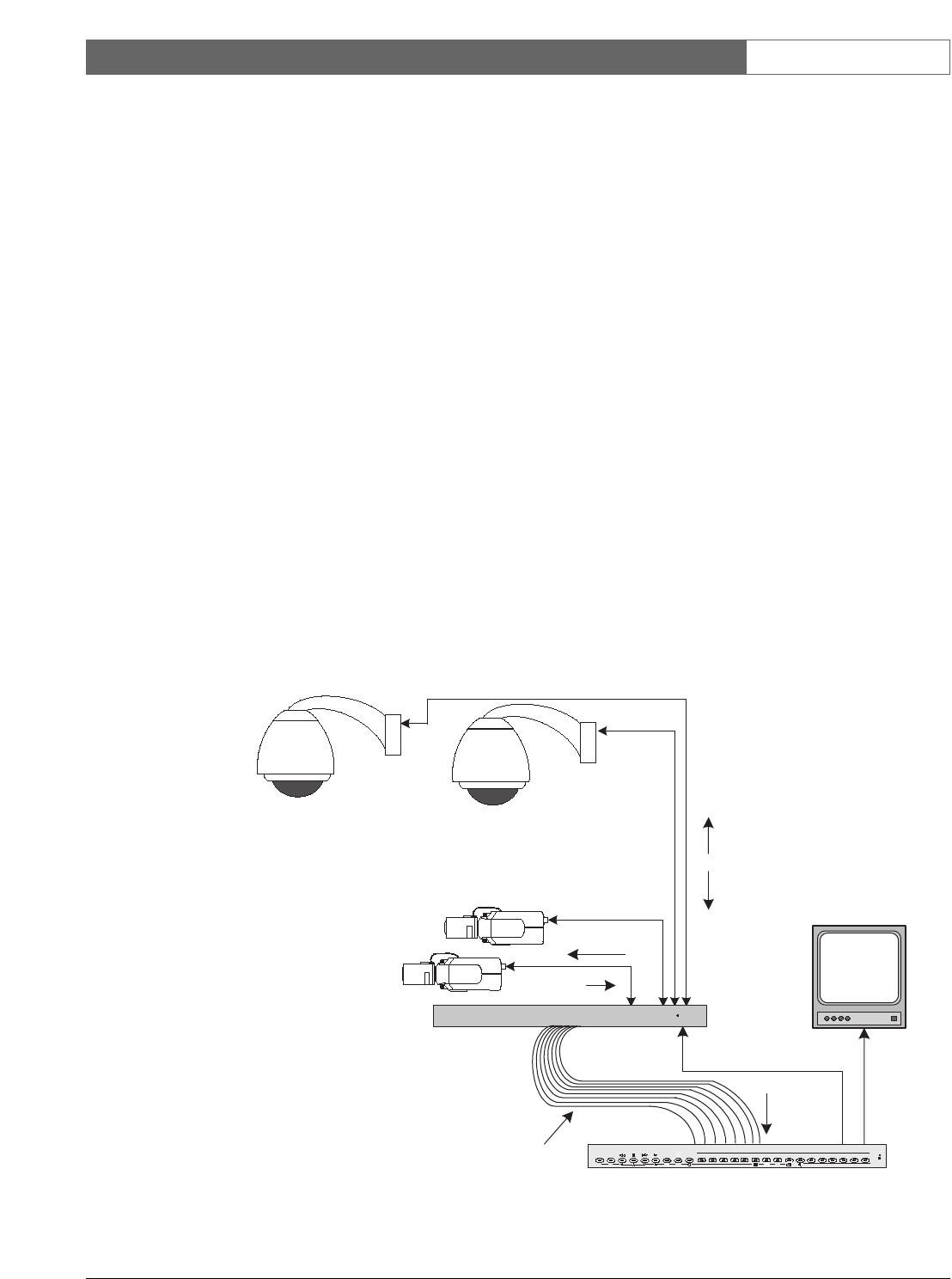EN
|
17
Bosch Security Systems | 18 August 2005
LTC 8016/90 | Instruction Manual | Typical Configuration Diagrams
4.8.1 Connecting to DiBos Digital Video
Recorders
A RS-232 grade data cable (not supplied) is required
to connect the DiBos DVR to the LTC 8016 Interface
Unit. A Bosch Security System’s S1385 cable can be
purchased separately, or one can be constructed based
on the pinouts in the CONNECTOR AND CABLE
PINOUTS Section.
Connect one end of the RS-232 data cable to an
available COM port on the DiBos, and the other end
of the cable to the PC port on the Interface Unit. The
DiBos software must now be configured to send the
biphase PTZ commands out the COM port. For
details on this configuration option, refer to the
appropriate section in the DiBos instruction manual.
4.8.2 Connecting to DESA and DESA-8 Series
Digital Video Recorders
A RS-232 grade data cable (not supplied) is required
to connect the DESA DVR to the LTC 8016 Interface
Unit. A Bosch Security System’s S1385 cable can be
purchased separately, or one can be constructed based
on the pinouts in the CONNECTOR AND CABLE
PINOUTS Section.
Connect one end of the RS-232 data cable to the
COM2 port on the DESA, and the other end of the
cable to the PC port on the Interface Unit. The
DESA software must now be configured to send the
biphase PTZ commands out of its COM2 port (rather
than the default COM1 port). For details on this
configuration option, refer to the appropriate section
in the DESA instruction manual.
4.8.3 Connecting to DESA
XL
Series Digital
Video Recorders
A user-supplied RS-232 grade data cable is required to
connect the DESA
XL
DVR to the LTC 8016 Interface
Unit. The interface cable must either be purchased
locally, or constructed based on the pinouts in the
CONNECTOR AND CABLE PINOUTS Section.
Connect one end of the RS-232 data cable to the end
of the Watchdog/PTZ cable connected to the DESA’s
COM1 port, and the other end of the cable to the PC
port on the Interface Unit.