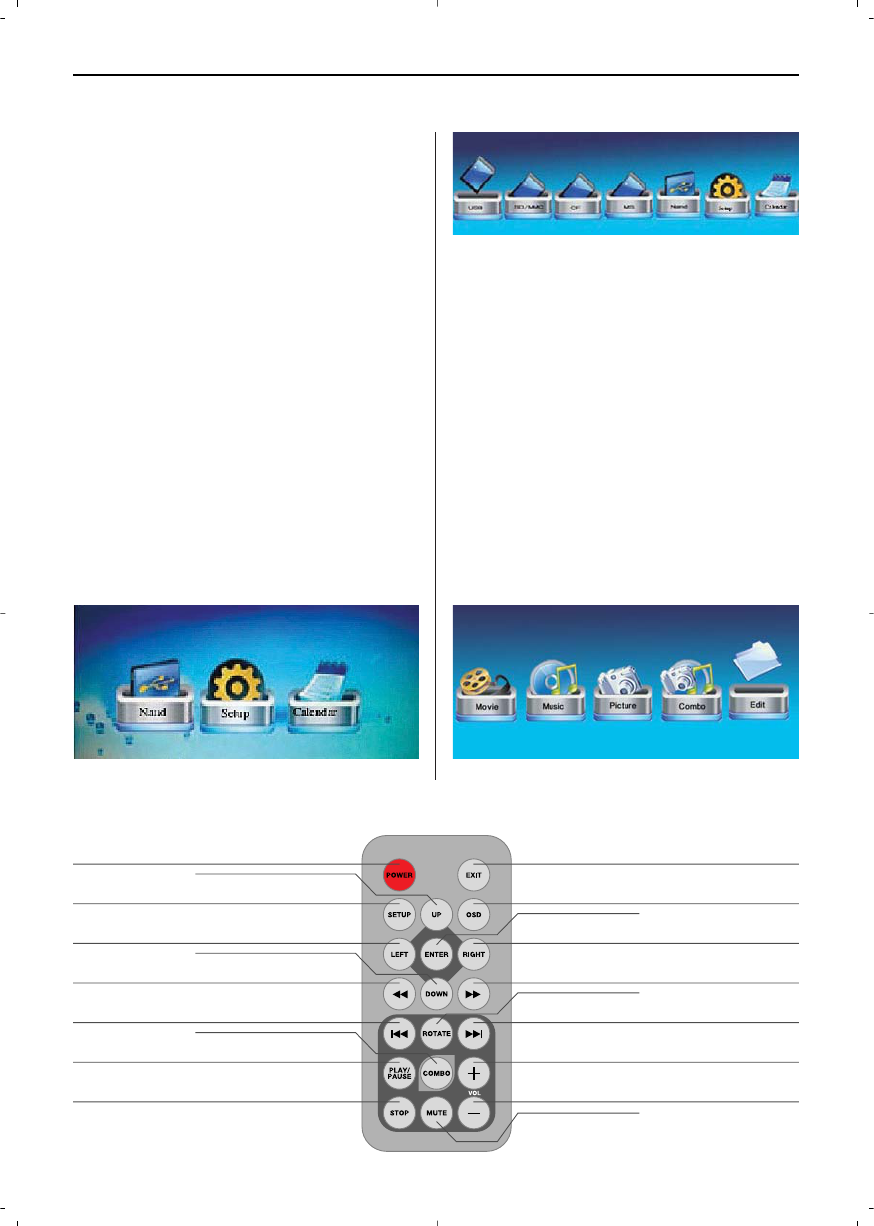ENGLISH 11
Setting up the Digital Photo Frame
1. Connect the AC power adapter to the Digital
Photo Frame and a wall outlet.
2. If your digital photo frame has an On/Off switch,
move this switch to the On position.
3. Insert a memory card into the appropriate slot.
The cards will only fit in one direction. Do not
force a card. The card should fit snugly when
properly inserted.
Operating the Digital Photo Frame
Menu selection screen
Use the menu selection screen to choose the
appropriate menu.
1. NAND, SD/MMC, CF, …
Select the type of memory card to be used
2. Setup
Adjust frame settings
3. Calendar
Display a calendar with time and alarm settings
Menu selection
Memory card selection
Mode selection screen
The mode selection screen appears after selecting
the memory source to choose the type of files you
wish to play or display.
1. Movie: Play movie files (only model with video
function)
2. Music: Play music files (only model with MP3
function)
3. Picture: Play photos as a slideshow
4. Combo: Play slideshow pictures with back-
ground music (only model with MP3 function)
5. File/Edit: Copy or delete files
Menu selection
Switch on/off
Go up
Open setup menu
Go left
Go down
Fast rewind
Previous file
Pictures with Background music
Play/Pause
Stop
Exit screen
Screen for Copy/
ENTER
Delete, Menu
Go right
Fast forward
Rotate
Next file
Volume +
Volume –
Mute