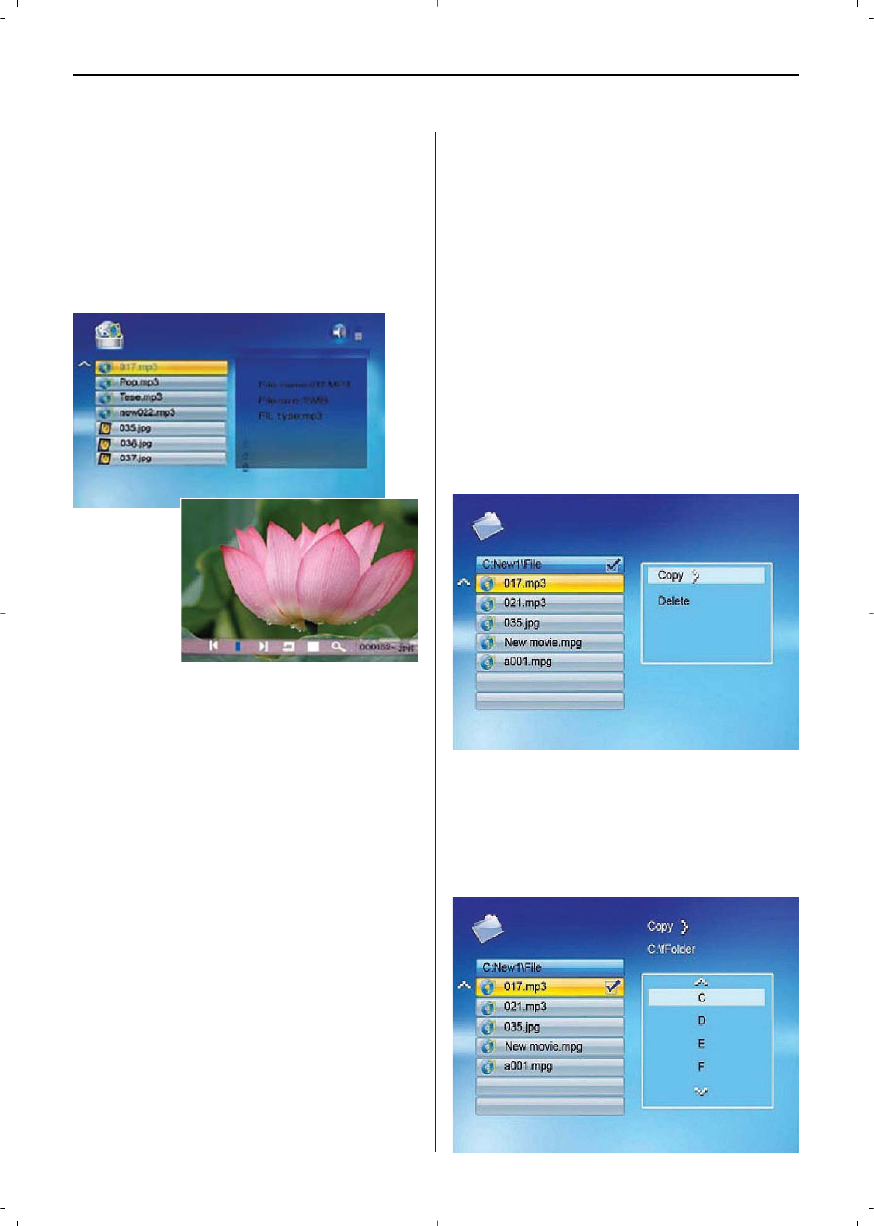ENGLISH 13
Using mixed files
(only model with video and MP3 functions)
In the mode selection screen, use the arrow
buttons to select Combo and press ENTER. A list
with all available files will be displayed.
1. Use the arrow buttons []/[] to choose the
desired photo and music files and press ENTER
to start a slideshow with background music.
Note: To change the volume, press VOL / on the
remote control.
File editing
1. In the mode selection screen, use the arrow
buttons to select Edit and press ENTER. A list
with all files and folders will be displayed.
2. Use the arrow buttons []/[] to choose the
desired file.
3. Press [
] to mark a file. A checkmark
will be
displayed after the file name.
4. To unmark a file, press [
] again.
Copying files
1. When the file is marked, press OSD, select COPY
and confirm with ENTER.
2. Use the arrow buttons []/[] to select the
copy destination and confirm with the right
arrow button [
]. When you press ENTER,
the file will be copied to the respective
location.