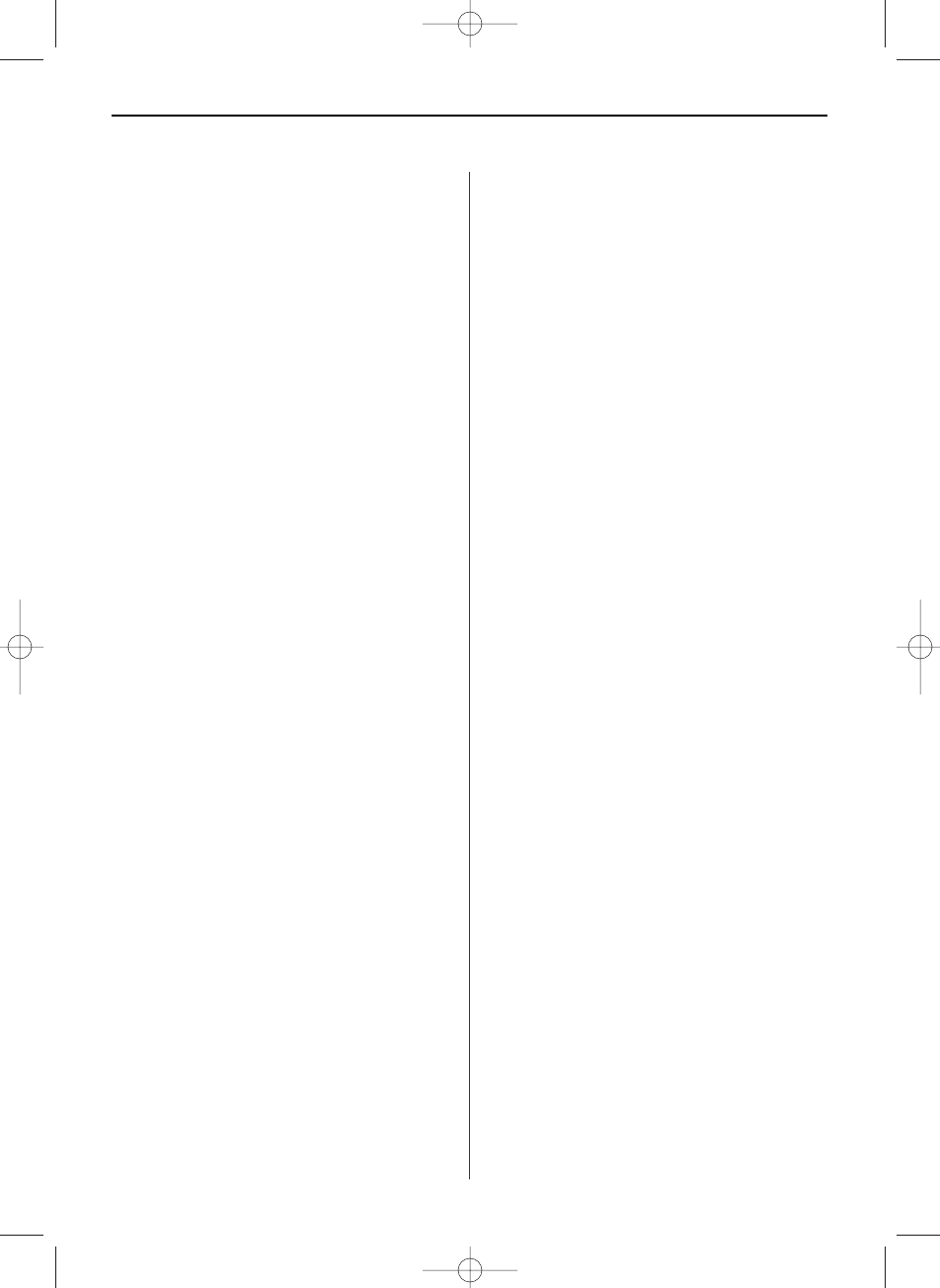ENGLISH14
D) Setup
Setting the Frame Options
In the menu selection screen, use the arrow
buttons to select Setup and press ENTER. A list
with the available options will be displayed.
The settings and parameters are selected as
follows:
[]/[] Shift items or choose parameter
[
]/[
]: Change parameter value
ENTER: Confirm the defined setting
EXIT: Return to list of settings or menue sel-
ecting screen
The following table lists the viewing options in
the Setup menu as well as the available settings
and their effects.
Menu list
Language
Slidemode Single window,
four/triple windows
Slice speed 3, 5, 15, 30 sec
1, 5, 15, 30 min,
1 Std.
Photo effect Color, mono, sepia
Photo mode Display image size
Autofit, full, Panscan
Display Contrast, Brightness,
Saturation, Tint
Set time/date
Set time format 12 / 24 h
Set date format
Format built-in Memory
Reset setting
Connecting a USB Flash Drive
Your Digital Picture Frame will see a USB Flash
Drive the same way it sees memory cards.
BN, BA_DF88_0709_GB.qxd 15.07.2009 18:47 Uhr Seite 6