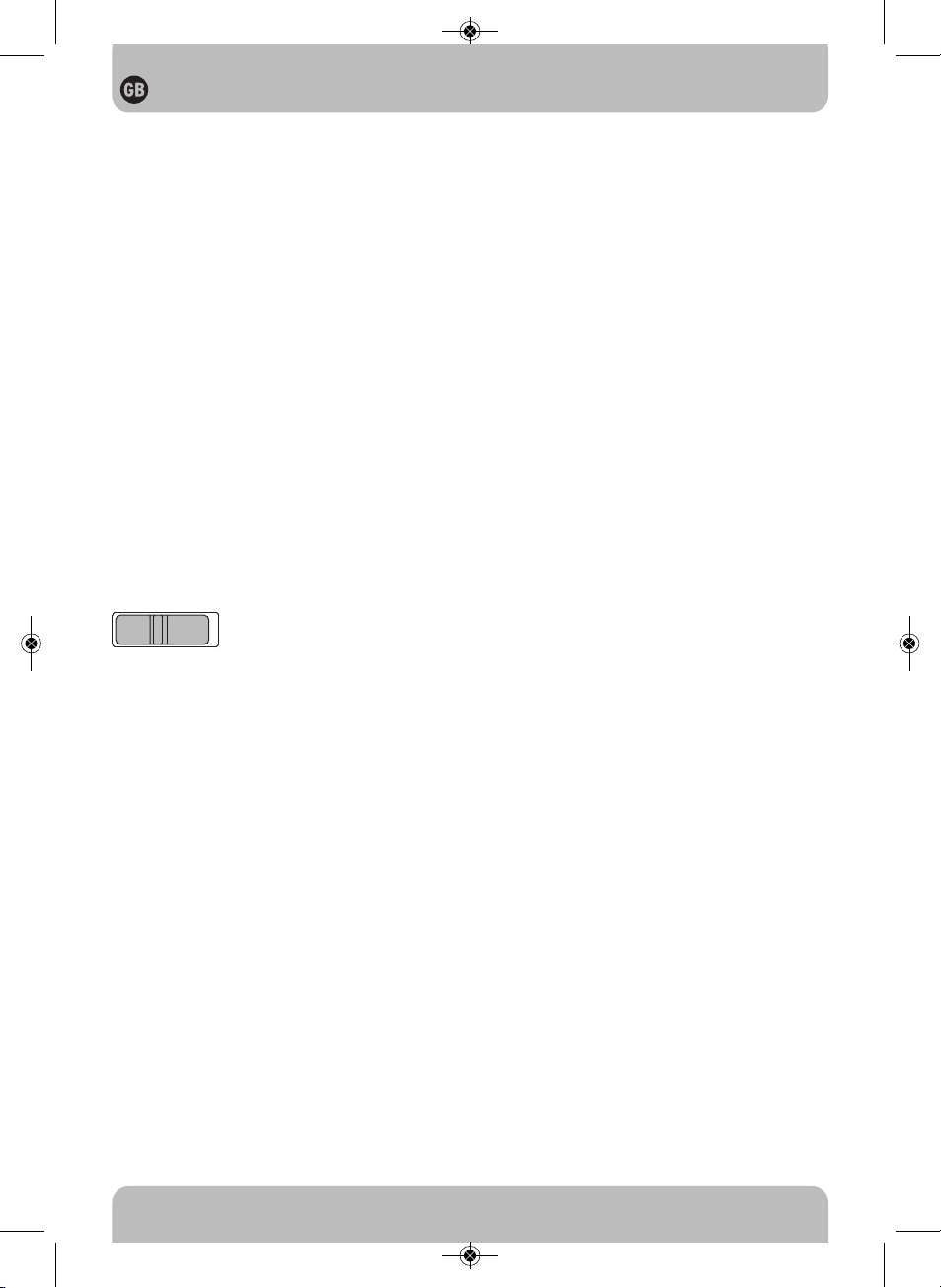9
Solar module:
The solar module is the main power source for the solar lights. It converts sunlight in to
electricity and charges the battery. Please keep in mind when mounting the solar module
that the solar cell requires as much DIRECT SUNLIGHT as possible. The longer the solar
cell is exposed to direct sunlight, the longer the light can stay on.
To the greatest extent possible, the solar module should be aimed to the southern sky in
order to maximize exposure to direct sunlight. In central Europe, an angle of inclination
approximately 30° to 40°is recommended.
Use the four screws included in the packet (item 3 in the parts list) to mount the solar
module on a very stable, solid supporting surface.
SETTINGS AND START-UP
After successfully installing the solar light, you can set-up the device in a few easy steps.
Important:
Make sure that the solar light was charged as described in the section „Initially
Charging the Solar Powered Light“ before you activate the light.
The main unit features a switch (9) with two settings: AUTO and OFF.
AUTO: Position for operation using motion sensor.
OFF: Switches the motion sensor function / LED-light off
Position for charging.
Adjusting the Motion Detector
Switch the button to the AUTO position after initial charging has been completed.
Point the motion detector in the direction you wish to monitor. Set the TIME adjusting
knob on the bottom of the motion detector to "Minimum" (-).
Test the detection range by slowly walking around the area you wish to monitor.
If the solar light does not light up as desired the angle of the motion detector must be
adjusted.
The motion detector has one adjusting knob:
TIME
1. TIME = Light duration: You can set the time that the light stays on after motion has
been detected to a period of between around 10 seconds and 1 minute.
Turn the TIME-control in toward (+) to increase the light duration and toward (-) to
reduce the light duration.
Note: The time period set begins after the motion detector has been triggered.
Each time motion is detected, this period begins again.
REPLACING THE BATTERY
Attention: The battery must be taken to Brennenstuhl Service for replacement.
013417 Solar LED-Strahler SOL 800.qxp_013417 BA_Solar LED-Strahler SOL 800 19.03.18 10:20 Seite 9