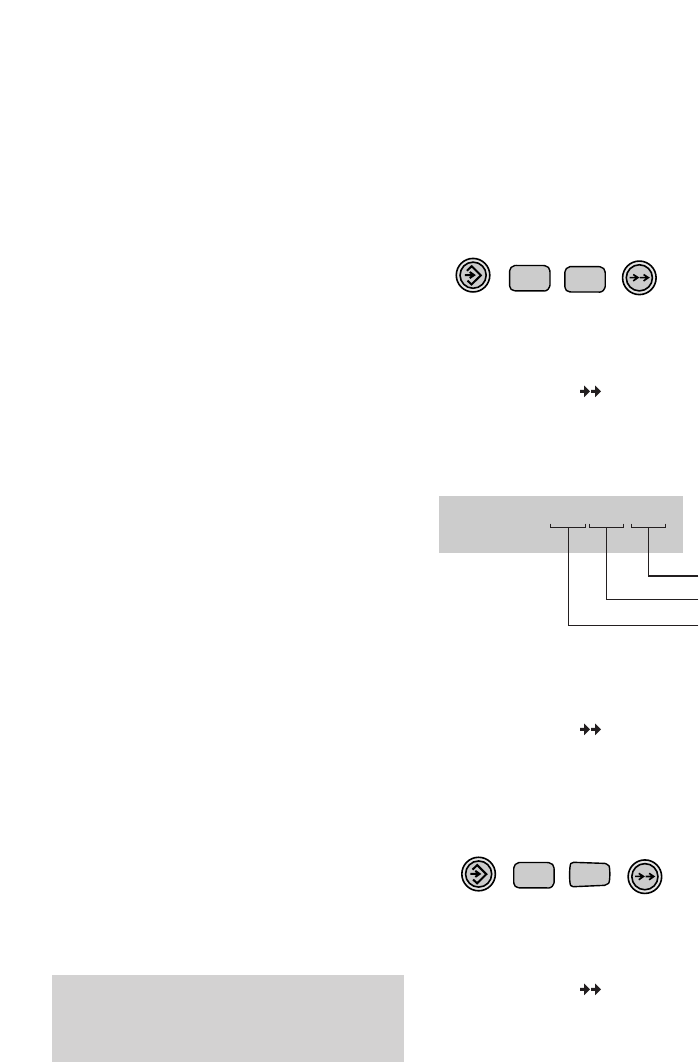19
Using Caller Display
BT’s Caller Display
If you subscribe to Caller Display you can
see who is calling you (on your display).
With BT’s Caller Display service, your
Diverse base station receives caller
information which is transmitted over
the BT network.
If you are using the Classic handset,
the screen shows the caller’s number
(if it has been sent) when the phone
rings.
With the Executive Handset, if you have
stored a name to go with the number in
your handset directory, the name will be
displayed instead.
Information displayed via other
UK networks
If you are connected to a different
network, you will first have to subscribe
to that network's Caller Display service.
Call your network provider for more
information.
Entering the date and time
This enables your handset to display the
date and time calls have been received.
To set the date and time
All base station settings are made via the
handset.
Setting the date
• Press the SET button.
• Press the 0 button.
• Press the 8 button.
• Press the OK ( ) button.
The current setting is displayed.
For example:
If you wish to reset the date
• Enter the current day in (dd/mm/yy).
• Press the OK ( ) button to confirm.
• Press the RED PHONE button to
return to standby.
Setting the time
• Press the SET button.
• Press the 0 button.
• Press the 9 button.
• Press the OK ( ) button.
The current setting is displayed and the
current input position flashes. (12 hour
clock only).
Year
Month
Day