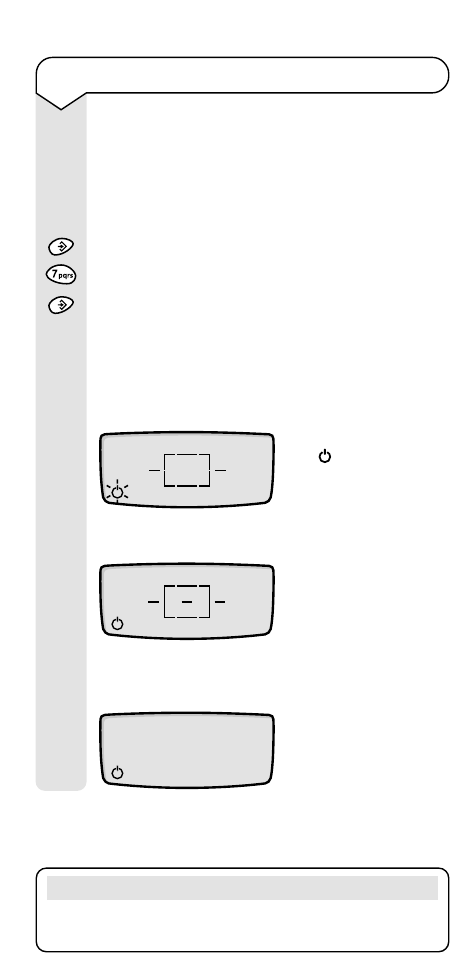16
To manually register the BT Diverse 5000 Solo handset
If automatic registration does not work or if the
original handset has been replaced you will have
to manually register the handset.
Switch off the mains power at the wall socket and
remove the power adaptor.
Press the Set button.
Press the 7 button.
Press the Set button again.
Place the handset on the base station.
Plug the power adaptor back into the wall socket
and switch the power on.
The registration display, see below, will appear.
The found base confirmation screen, see below,
will appear after approximately 60 seconds.
A few seconds later, the normal standby screen,
see below, will appear. This confirms registration is
complete.
If for some reason the handset does not register correctly
after about one minute please repeat the instructions
shown above.
Please note
You can cancel the registration process by pressing the
Talk button.
The symbol will
flash in the display.