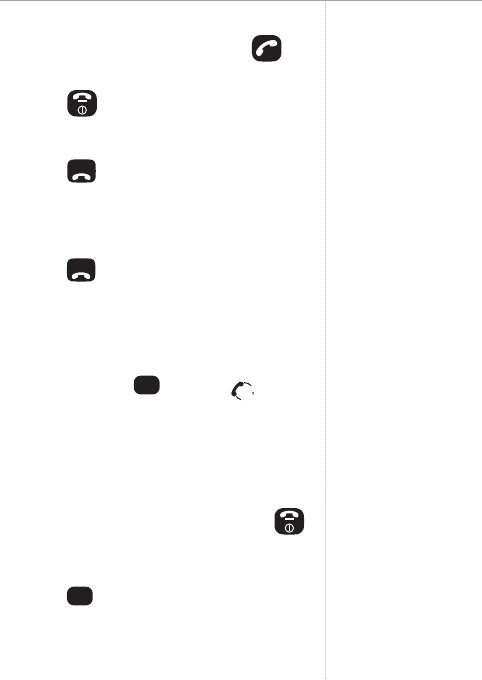Freelance 501 – Isssue 3 – Edition 1 – 12.10.06 – 7851
33
Call the Helpline on 0870 605 8047 or email bt.helpdesk@suncorptech.com
Using additional handsets
Receiving internal calls
1. When the handset rings, press to
answer.
2. Press to end the call.
Paging
1. Press on the base. The handset(s)
will ring for 30 seconds and the display
will show
oooo
.
2. Press any button on the handset(s), or
press again on the base to stop
the paging ring.
Transfer an external call
During an external call:
1. Press and hold until the
symbol is displayed.
2. Enter the number of the handset you
want to call. The external caller is put
on hold. The called handset will ring.
3. When the handset answers, press
to hang-up and transfer the call.
If the other handset does not answer,
press to talk to the external caller
again.