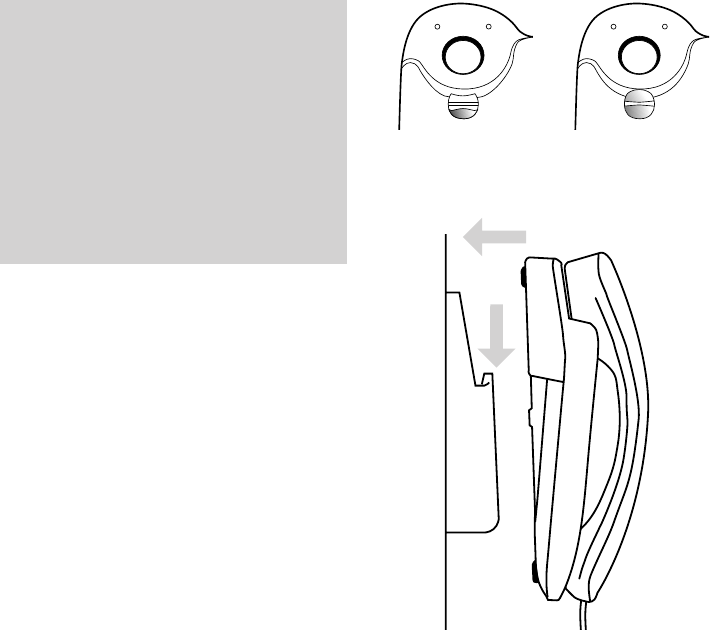Edition 5 ~ 15.09.99
26
Wall- mo unting
Before you wall-mount Your Phone,
check that:
• the wall can support the weight of
the phone:
• the position you choose leaves
sufficient space so that the phone
(which is larger than the bracket) is
clear of any obstruction on the wall,
such as a shelf or cupboard.
Your Phone can be wall-mounted by
using the bracket provided.
You can use the bracket as a
template to mark where the
screws should go into the wall.
• Drill two holes for the screws and
insert the wallplugs provided
(if required).
• Drive the screws into the wall,
leaving about 4mm free on which
to mount the bracket.
• Hook the bracket over the screw
heads.
• Make sure that the power supply
and the telephone cables are
connected to the phone, then fit
the cables into the channels on
the underside of the phone.
• Rotate the handset clip 180° so
that the handset will remain in
position once wall-mounted.
• Clip the phone onto the bracket.