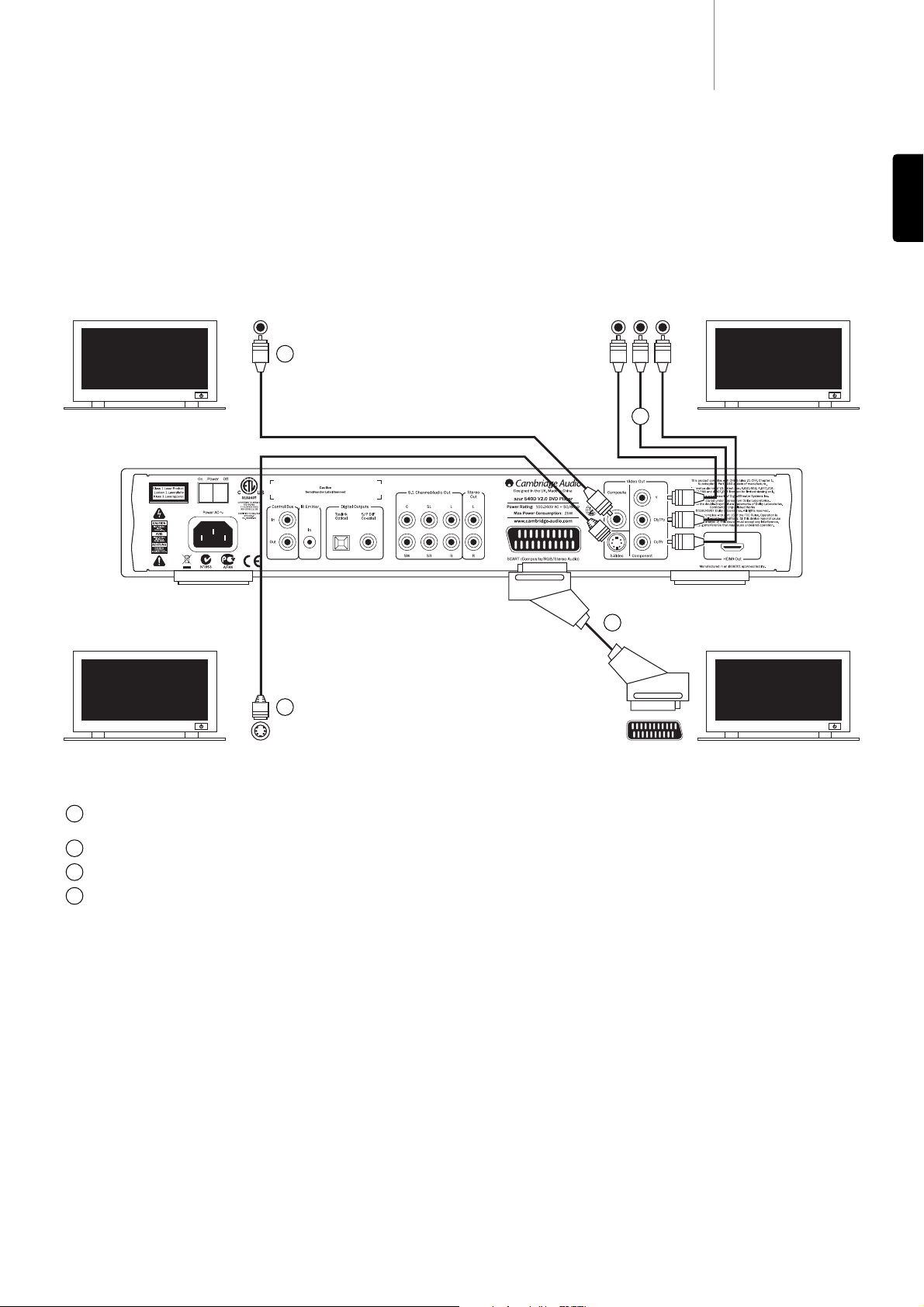540D V2azur
9
ENGLISH
Analog video connections
The 540D V2 can output video in both fully digital (HDMI) and analog
(Composite, S-Video, RGB/SCART and Component) formats. If your TV
set supports HDMI, this is the preferred format (see HDMI Connections
on page 10).
If your TV set supports only analog video, the preferred connection is
(in declining order of quality) Component, RGB/SCART, S-Video and
lastly Composite.
Component — Connect with 75 ohm Component video cables
(3RCA-3RCA).
SCART/RGB — Connect with a dedicated Scart Audio/Video cable.
S-Video — Connect with S-Video cable.
Composite — Connect with single 75 ohm video phono cable
(RCA-RCA).
TV/Monitor
1
4
3
2
TV/Monitor
TV/MonitorTV/Monitor
1
2
3
4