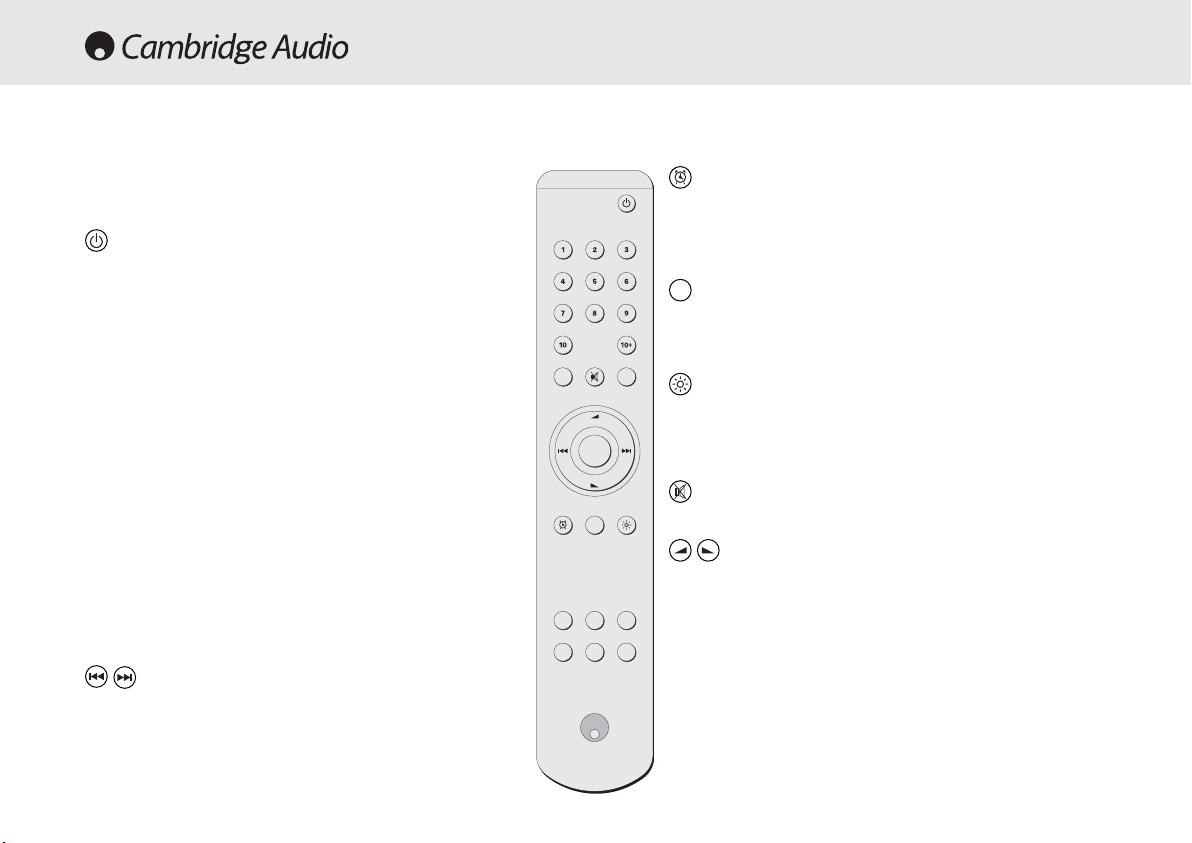10 Azur DAB/FM tuner
Alarm/Clock
Press to access the alarm and sleep menu. Press and hold to
access the clock menu. Press again to exit out of the menu. Refer
to the ‘Operation Instructions’ section of this manual for more
information.
Info
Displays information such as music type and station provider. The
information on the FM band is dependant on the strength of the
signal.
Brightness
Switches the display brightness between high, low and off.
Please note that the following buttons will only operate a
matching Cambridge Azur Amplifier.
Mute
Mutes the audio on the amplifier. Press again to cancel mute.
Volume
Increase or decrease the volume of the amplifier.
Channel select
The five channel select buttons and the Tape monitor select
button are used to change the input source (CD, DVD etc) of the
amplifier.
REMOTE CONTROL
The 640T V2.0 is supplied with an Azur Navigator remote control
that operates both this tuner and Cambridge Audio Azur
amplifiers. Insert the supplied AAA batteries to activate.
Standby/On
Switches the unit between On and Standby mode. The blue LED
on the front panel of the unit indicates that it is On when bright
and in Standby mode when dim.
1 - 10+ buttons
These allow access to any stored presets that have saved on the
640T V2.0. The 10+ button allows access to preset stations 11-
20. Press and hold to store the desired preset location.
NCT (Natural Contour Technology)
Press to toggle between the sound settings of “Warm”, “Dynamic”
or “Off”. Experiment to achieve the optimum sound quality from
your 640T V2.0 for each station. Please note that the NCT mode
will also be stored in the presets.
DAB/FM
Switches the 640T V2.0 between the DAB and FM bands the unit
is capable of receiving.
Select
Confirms DAB station, alarm and sleep choices.
Skip/Scan
For use with manual tuning, alarm, sleep, and clock settings. Also
used to cycle through the list of stations in DAB mode. In FM
mode, press once for a quick scan or hold down for a full scan
through the receivable stations.