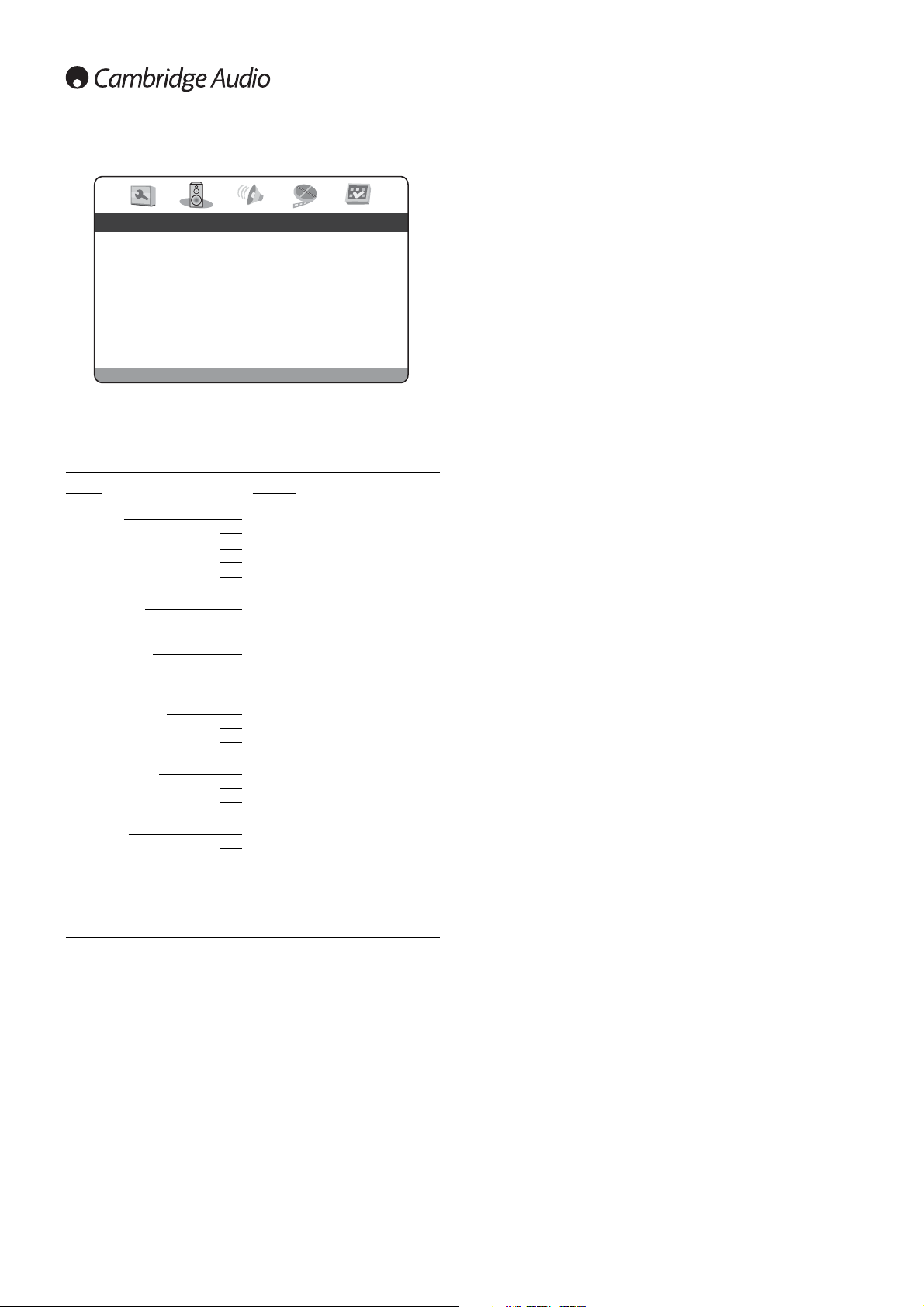Speaker setup page
Down-mix
Use this option to set the audio down-mix mode for converting multi-
channel audio into two-channel output. This setting affects the analog
and HDMI audio outputs. The options are:
LT/RT – Dolby Pro Logic II Left Total/Right Total. This mode is intended
for use with two-channel Dolby Pro Logic II receivers. The center and
surround channels are mixed into the two front channels according to
the LT/RT matrix. A Dolby Pro Logic II receiver will decode the two-
channel audio into surround audio.
Stereo - This mode down-mixes decoded multi-channel (5.1ch) audio to
2-channel stereo output. For original stereo content the output will still
be stereo. For original multi-channel content the surround and center
channels will be mixed with the left and right front channels.
Recommended for use with TV sets or stereo receiver/amplifiers.
V. Surround - Virtual Surround. This mode creates a virtual surround
effect from stereo or multi-channel audio contents.
5.1 CH – This mode enables 5.1 channel decoded audio output. The
number of actual output channels depends on the disc.
7.1 CH – This mode enables 7.1 channel decoded audio output. The
number of actual output channels depends on the disc. For 6.1 channel
contents, the left and right surround back speakers will both output the
same surround back audio channel.
In the next series of menus for each speaker type, select from 'Large'
and 'Small' for each speaker (‘Large’ and ‘Small’ are used to describe
each speaker in terms of bass response and do not necessarily reflect
the actual physical size of the speaker).
Large = Speakers with an extended low frequency response of
approximately 20-40Hz to 16-20kHz (floorstanders or high quality larger
stand-mounted speakers).
Small = Speakers with a less extended low frequency response of
approximately 80-100Hz to 16-20kHz (small stand-mounted, bookshelf
or satellite speakers).
Setting each speaker allows the DVD99 to perform what is called Bass
Management and to direct low frequency bass from music and the Low
Frequency Effects channel of surround sound material away from
speakers not able to reproduce it and to the subwoofer channel instead.
Front, Centre and Surround Speakers
These settings allow selection of 'Large' or 'Small' speaker 'size' as
described above. If there is no center speaker, surround speakers or
surround back speakers, select the 'Off' option for these speakers.
Subwoofer
Use to enable (On) /disable (Off) the subwoofer output.