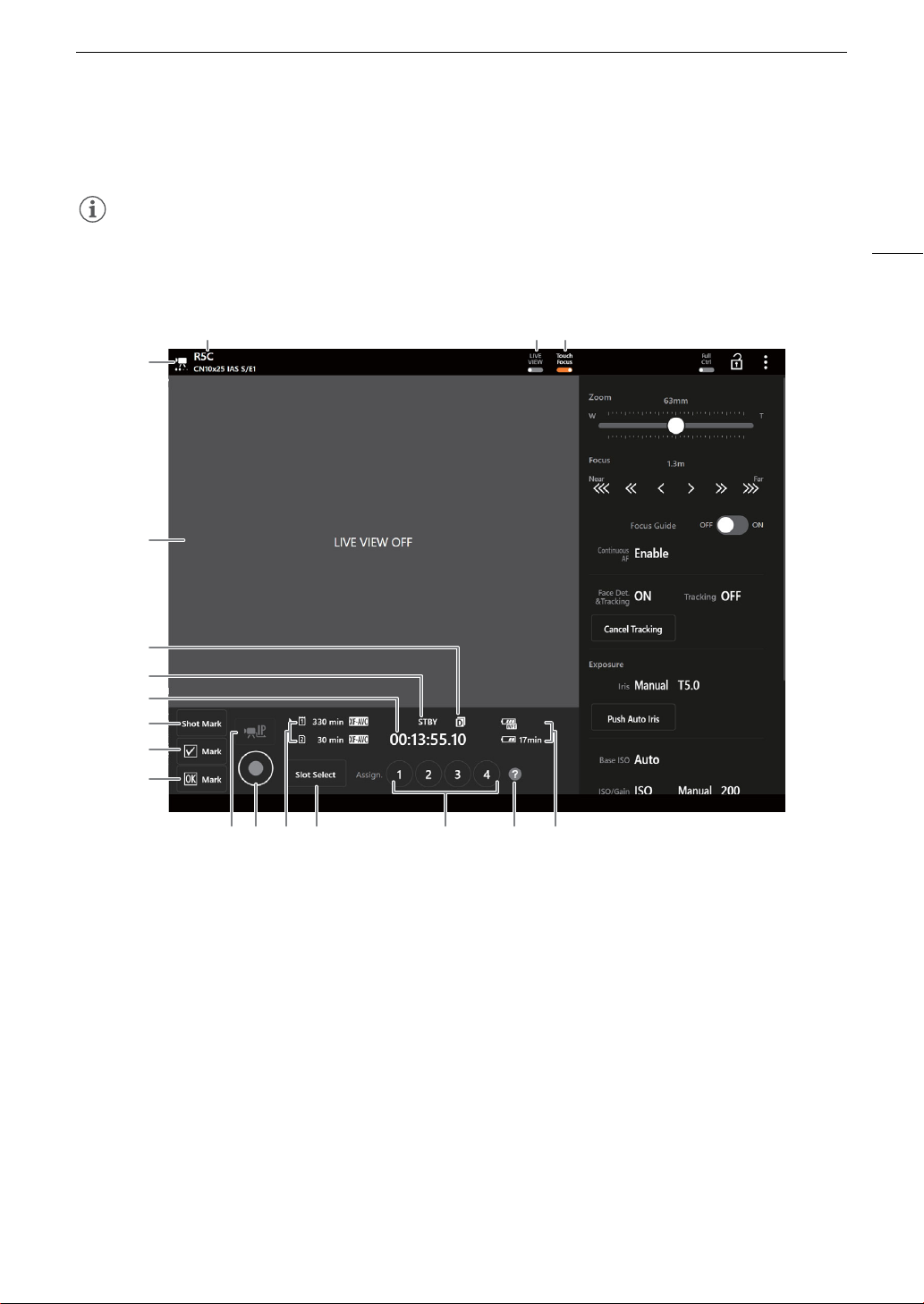1Network connection indicator
While Browser Remote is correctly connected to
the camera, the dots will keep turning on and off
in a loop.
2 Live view screen
Shows the camera’s live view image.
3Double slot recording
4 Recording operation (A53) and recording
command (A193) (same as on the camera)
5 Time code (same as on the camera)
6 Add a shot mark
7 Add a % mark
8 Add an $ mark
9 Camera’s nickname (A172) and lens model
name
10 [LIVE VIEW] button
Touch the button to display the camera’s live view
image on the Browser Remote screen.
11 [Touch Focus] button
Touch the button to unlock (enable) the touch
focus mode.
12 IP streaming
Available only when using a connection setting
with both the [Browser Remote] and [IP
Streaming] function settings.