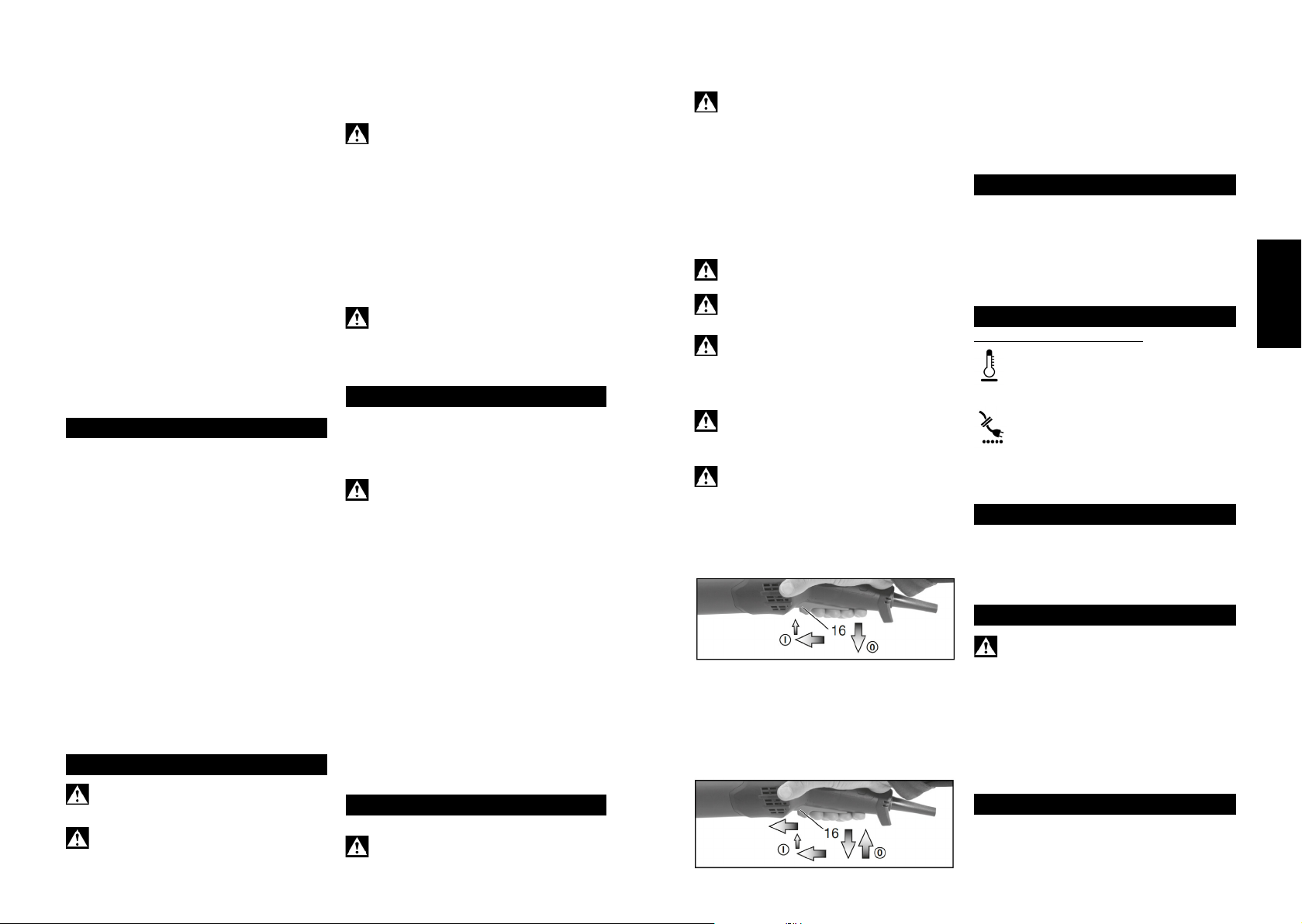19
ENGLISH
18
the body. T
work in a well ventilat
safety equipment, such as dust masks tha
designed to filter out micr
Observe the relevant guidelines for your mat
application and plac
health and safety r
Collect the gener
deposits in the surrounding are
for special work (see chapt
the environment in an uncontr
extr
Reduce dus
- For eicient dus
M-class vacuum cleaner tog
- Do not direc
stream at your
- Use an extr
- Ensure good ventila
using a vacuum cleaner Sweeping or blowing stir
- Vacuum or wash the pr
Do not blow
. OVERVIEW
See page 2.
1 Bar auxiliary handle *
2 Thumb screws of the bar auxiliary handle *
3 Locking discs of the bar auxiliary handle *
4 Threaded holes on g
5 2-hole spanner
6 Adjusting nut
7 Diamond cup wheel*
8 Support flange
9 Spindle
10 Spring-mounted ring brush
11 Spindle locking button
12 Ex
13 Opening segment (for working close t
14 Safety guard
15 Handle
16 T
17 Electronic signal indica
18 Speed adjustment wheel
* depending on equipment/not in scope of delivery
. INITIAL OPERA
Before plugging in the machine, check that the
ra
specified on the ra
Austr
(RCD) prot
30 mA or less.
6.1 Fitting of b
Always work with the b
att
illustr
- Fit locking discs (3) to the le and right of the ge
housing.
- Fit the bar auxiliary handle (1) at the gear housing.
- Insert the thumb screws (2) le and right into the bar
auxiliar
- Adjust the bar auxiliary handle (1) to the requir
- Firmly tighten the thumb screws (2) to the le and right
manually.
6.2 Dust e
Always use a suitable dus
Connect an M-class vacuum cle
connection piec
the connecting sleeve 6.30796. We r
antist
. A
Disconnect the mains plug bef-
ries. The machine must be switched o and the spindle
must be at a s
7.1 Locking the spindle
Press in the spindle locking knob (11) only when the
spindle is stationary!
- Press in the spindle locking butt
spindle (9) by hand until you feel the spindle locking
button eng
7.2 Fitting/removing the diamond cup wheel
See illustr
T
- Fit the support flange (8) on the spindle. (9) The flange
should not turn on the spindle when properly att
- Lay the diamond cup wheel (7) on the support flange (8)
so that it lies flat along the support flange.
- The two sides of the clamping nut (6) are dierent.
Screw the clamping nut onto the spindle so that the
band of the clamping nut (6) is facing upward.
- Lock the spindle (see chapt
nut (6) clockwise using the 2-hole spanner (5) to secure.
T
- Lock the spindle (see chapt
(6) anticlockwise using the 2-hole spanner (5) to unscr
. USE
8.1 Working close to walls
T
chine and pull the mains plug. The acc
must be s
Only raise the segment (13) when w
walls. Otherwise, the segment must be lower
The open area of the safe
of the wall.
8.2 Setting the speed
Set the optimum speed on the se-
ing on the application. A wheel set
is suitable for mos
8.3 Switching On and O
Always guide the machine with bo
Switch on firs
the workpiece.
The machine must no
additional dust and shavings. When switching the
machine on and o
switching o the machine, only set it down when the mo
has come to a s
Avoid inadvert
o when the plug is remov
socket or if ther
In c
running if it is for
always hold the machine with both hands using the han-
dles provided, st
the work.
Machines with the designation W
T
Switching on: Slide the trigger swit
then push the trigger switch (16) upw
Switching o: Rele
Machines with the designation W
Continuous opera
Switching on: Switch the machine on as described abov
Now slide the trigger switch (16) f
in the front position to lock the trigg-
ous opera
Switching o: Push the trigger swit
release.
een korte rus
. CLEANING, MAINTENANCE
Mot The machine must be v
frequently and thoroughly through the ventila
using a suitable v
held firmly in this case.
Replacing the spring-mounted ring brush: R
brushes for optimal dus
set: Order No. 6.28214.
Meetwaarden bep
. TROUBLESHOOTING
Machines with VTC and T
The electr
load speed decreases (noTher
too much load on the machine! Run the machine in
idling until the electronics signal indica
The machine does not s
display (17) (depends on model) flashes. The
rest
inserted with the machine switched on, or if the pow
supply is rest
does not s
. AC
Use only genuine Car
that fulfil the requirement
these opera
acc
the cat
. REP
Repairs t
qualified electricians ONL
must only be replac
from Dara
If you have Cara
please cont
For addresses see www
Y
www
. ENVIRONMENT
The sanding dust gener-
rials: do not dispose of this dus
at a special collec