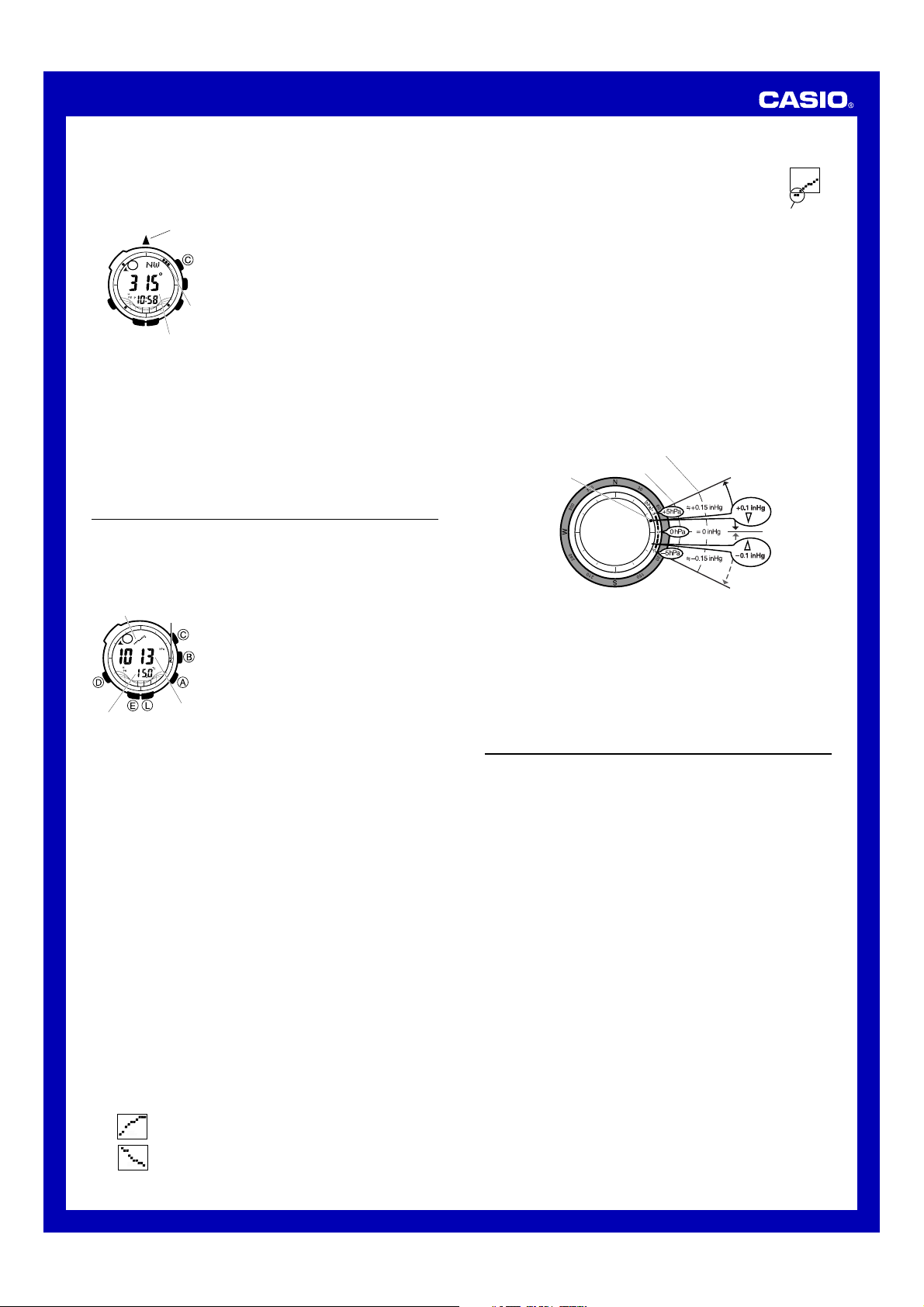Operation Guide 3134 3205
6
Barometer/Thermometer
This watch uses a pressure sensor to measure air pressure (barometric
pressure) and a temperature sensor to measure temperature.
•Y
suspect that readings are incorrect.
To take barometric pressure and temperature readings
Pressing B in the
of other sensor modes enters the Barometer/
Thermometer Mode and star
pressure and temperature measurements
automatically .
•It can take up to f
barometric pressure reading to appear after
you enter the Barometer/Thermometer Mode.
•Barometric pressure is displayed in units of
1hP
T Barometric
pressure
Barometric
pressure graph
Pressure
differential
pointer
•The displayxxxx hP
a measured barometric pressure falls outside the range of 260 hP
1100 hPa (7.65 inHg to 32.45 inHg).
reappear as soon as the measured barometric pressure is within the
allowab
•T° C (or 0.2° F).
•The displayxxx .x ° C (or ° F) if a
measured temperature f– 10.0° C to 60.0° C (14.0° F
to 140.0° F).
temperature is within the allowab
•In some areas, barometric pressure is expressed in millibars (mb) instead
of hectopascals (hP
•Y
unit for the measured barometric pressure, and Celsius (° C) or F
(° F) as the displa“ T
the temperature, barometric pressure, and altitude units” .
•See “Barometer and Thermometer Precautions ” for important precautions.
Barometric Pressure Graph
Barometric pressure indicates changes in the atmosphere.
these changes you can predict the weather with reasonab
This watch takes barometric pressure measurements automatically e
hours (at the top of each ev
mode.
and barometric pressure differential pointer readings.
The barometric pressure graph shows readings of pre
up to 20 hours.
standing for two hours
The vertical axis of the graph represents barometric pressure, with each dot
standing for the relativ
next to it.
The following sho
pressure graph.
Barometric Pressure Differential P
This pointer indicates the relative diff
barometric pressure reading indicated on the barometric pressure graph and
the current barometric pressure value displa
Thermometer Mode.
•Pressure differential is indicated in the r
•The barometric pressure differential pointer is not displa
display
range (260 to 1,100 hP
•Barometric pressure is calculated and displayed using hP
The barometric pressure differential also can be read in inHg units as
shown in the illustration.
Pressure differential
examples in the
illustration are indicated
in 3 hPa/0.1 inHg steps
Current pressure less
than most recent
measured pressure
Current pressure greater
than most recent
measured pressure
Barometric pressure
differential
inHg values
hPa v
About Barometric and
•Barometric pressure and temperature measurement operations are
performed as soon as you enter the Barometer/Thermometer Mode.
that, barometric pressure and temperature measurements are taken e
five seconds.
•Y
at any time by pressing B in the Barometer/Ther
Altimeter
The watch’s altimeter uses a pressure sensor to detect current air pressure,
which is then used to estimate the current altitude based on ISA (International
Standard Atmosphere) preset values
altitude, which the watch will use to calculate y
the value y
measurement data in memory
Important!
•This watch estimates altitude based on air pressure.
altitude readings for the same location ma
•The semiconductor pressure sensor used by the watch f
measurements also is affected b
measurements, make sure the watch is not subjected to temper
changes.
•T
keep the watch on y
•Do not rely upon this watch f
operations while sky diving, hang gliding, or paragliding, while riding a
gyrocopter
activity where there is the chance of sudden altitude changes.
•Do not use this watch f
professional or industrial le
•Remember that the air inside of a commercial aircraft is pressurized.
Because of this, the readings produced b
altitude readings announced or indicated the flight crew
How the Altimeter Measures Altitude
The altimeter can measure altitude based on its own preset v
reference altitude specified b
When you measure altitude based on preset v
Data produced by the w’ s barometric pressure sensor is con
approximate altitude based on ISA (International Standard Atmosphere)
conv
4. Rotate the bezel so the “N ” (North) indicator on the bezel is aligned with
the nor
5 T’ clock is
pointing.
Note
•When mountain climbing or hiking, conditions or geographic contours ma
make it impossib
return to step 1 and save a new direction to the objectiv
•If you find it difficult to perf
aligned, first move into the correct position (12 o’ cloc
watch pointed at the objective) without w
the map.
3. In the
Barometer/Thermometer
press C to take a compass reading.
•The compass reading information (angle
value
based on the 12 o’ clock position of the
watch) will appear on the displa
two seconds.
•The compass reading information will
remain on the display f
seconds after you press C .
disappear
compass reading information, press C
again to take another reading.
12 o’ clock
position
Direction angle of
current reading
Nor
pointer
A rising graph generally means impro
A f
Note that if there are sudden changes in barometric
pressure or temperature, the g
measurements may run off the top or bottom of the displa
The entire graph will become visib
conditions stabilize.
The follo
measurement to be skipped, with the corresponding point on
the barometric pressure graph being left blank.
•Barometric reading that is out of range (260 hPa/mb to 1,100 hP
7.65 inHg to 32.45 inHg)
•Sensor malfunction
Not visible on
the display