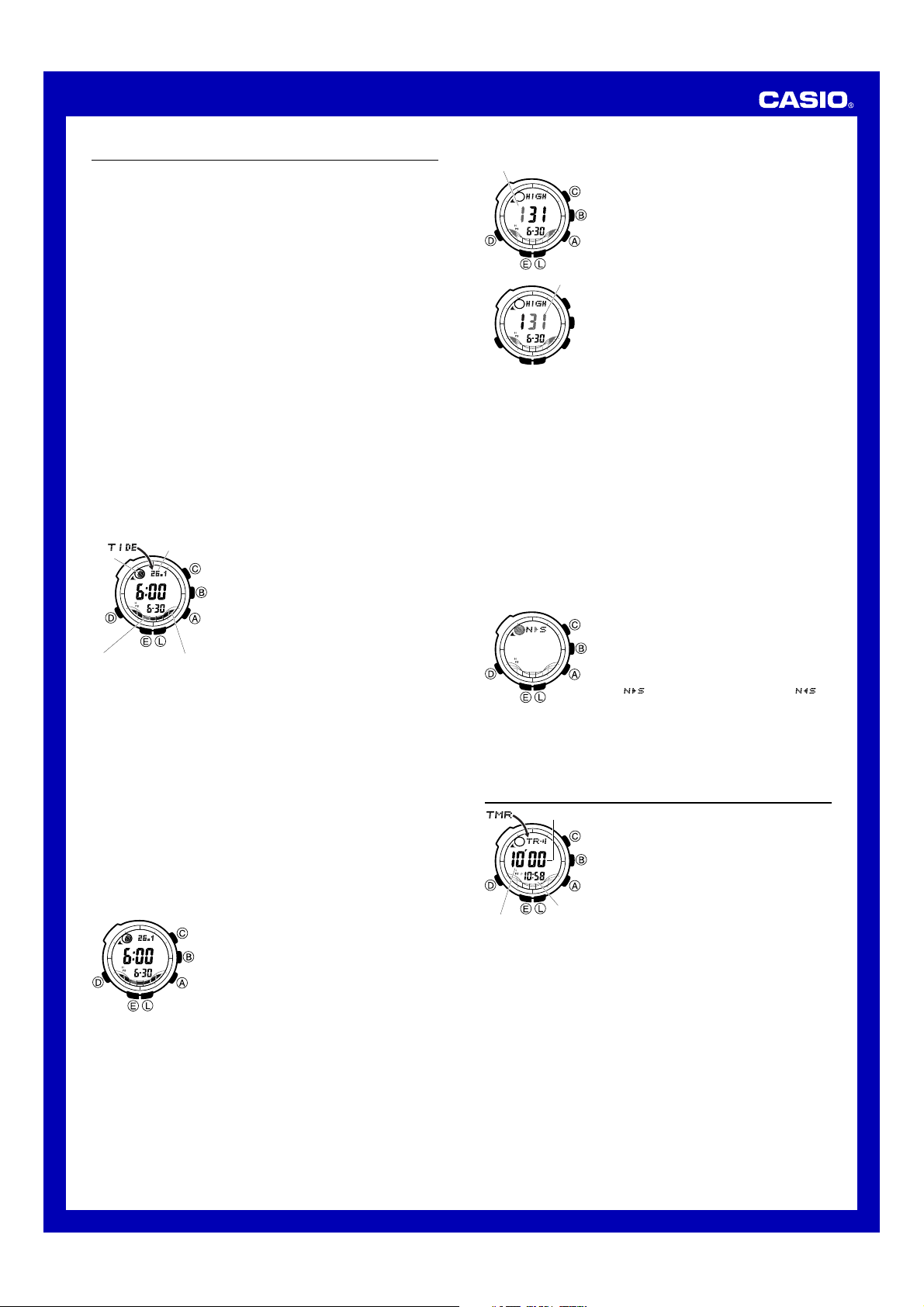Operation Guide 3134 3205
8
•If the Moon phase indicator shows a phase that is a mirror image of the
actual moon phase in your area, y
“Rev” to change it.
To view Moon Data for a particular date, or Tide Data for a
particular date and time
1 In the A (+) and
C (–) to select the date you want.
•After you select a date, the w
calculate Moon and tide data for the date
you selected.
takes about 10 seconds, and is indicated b
mov
the
A and C to change to another date while
a calculation operation is in progress.
•After calculation is complete, the Moon
information (Moon age and phase) and tide
information (current tide lev
range) will be display
selected.
l
l
l
l
l
l
l
l
l
l
l
l
l
Moon age
Moon
phase
Current
tide lev
Current
tide range
2 While the Moon information (Moon age and phase) and tide inf
(tide lev
B (+) to advance the displa
•YA (+) and C ( – ) to change the date.
•Update of the Moon Phase indicator and the
any of the f
During button operation
While an alarm is sounding
While a countdown beeper is sounding
During display illumination
During Auto Receive of a time calibr
During a 2-hour barometric pressure reading operation
Adjusting the High
Use the follo
date.
Internet, or your local newspaper
To adjust the high tide time
1 In the A (+) and
C (–) to select the date you want.
•After you select a date, the w
calculate Moon and tide data for the date
you selected.
takes about 10 seconds, and is indicated b
mov
the
A and C to change to another date while
a calculation operation is in progress.
•After calculation is complete, the Moon
information (Moon age and phase) and tide
information (current tide lev
range) will be display
selected.
l
l
l
l
l
l
l
l
l
l
l
l
l
2. While the Moon information (Moon age and
phase) and tide information (current tide le
and tide range) are displayE
until the hour digits star
high tide time hour adjustment screen.
3. Use A (+) and C (–) to change the hour
setting.
4. When the hour is the setting you want, press
D.
•This will cause the minute digits to flash.
5 Use A (+) and C ( – ) to change the minute
setting.
6. When the minute setting is the way y
press E to exit the adjustment screen and
return to the Tide/Moon Data Mode screen.
l
l
l
l
l
l
l
l
l
l
l
l
l
l
l
l
l
l
l
l
l
l
l
l
l
l
l
l
l
l
l
l
l
l
l
l
l
l
l
l
l
l
l
l
l
l
l
l
l
l
l
l
l
l
l
l
l
l
l
l
l
l
l
l
l
l
l
l
l
l
l
l
l
l
l
l
l
l
l
l
l
l
l
l
l
l
l
l
l
l
l
l
l
l
l
l
l
Hour
Minute
•Pressing A and C at the same time while the time adjustment screen is
display
factory default setting.
•The high tide time setting is not affected b
of the
•On some days
first high tide time only
automatically based on the first high tide time.
Reversing the Displa
The left-right (east-west) appearance of the Moon depends on whether the
Moon is north of you (nor
view it.
Y
matches the actual appearance of the Moon where you are located.
•T
direction reading of the Moon at its meridian passage.
•
For inf“Moon Phase Indicator ”.
To reverse the displayed Moon phase
1. In the Tide/Moon Data ModeE
until the hour digits star
2. Press D twice.
•This will cause the Moon phase indicator to
flash.
3. Press A to toggle the Moon phase indicator
between the southerly view (indicated by
) and norther ).
•Norther
•Southerly view:
4. When the Moon phase indicator setting is the
waE to e
screen and return to the Tide/Moon Data
Mode screen.
l
l
l
l
l
l
l
l
l
l
l
l
l
l
l
l
l
l
l
l
l
l
l
l
l
l
l
l
l
l
l
l
l
l
Countdown Timer
The countdown timer can be set within a r
one minute to 60 minutes
the timer reaches zero
start the countdown timer from the currently set
start time, and a progress beeper sounds to keep
you inf
countdown.
use the watch f
•All of the operations in this section are
performed in the Countdown
which you enter bD.
Configuring Countdown
The follo
countdown timer
Countdown start time and reset time
Progress beeper (on/off)
Minutes
Seconds
Current
time
•See “ T” for inf
the timer
•For details about the progress beeper“ Progress Beeper” .
Reset Time
Y“ reset time” , which is a kind of alternate countdown start time
you can recall with the press of a b
progress.
Countdown
The watch beeps at v
inf
follo
a countdown.
Tide/Moon Data
In the Tide/Moon Data Mode
date’s Moon phase for y
and Moon data for that date.
•See “ Moon Phase Indicator ” for information about the Moon phase indicator
and “Tide Graph ” f
•All of the operations in this section are perf
Mode.
Tide Data
The
shows the data at 6:00 a.m.
current date, according to the
another date or time.
•If the tide data is not correct, check y
correct them if necessary
•If you f
actual tide conditions, y“ Adjusting
the High ” f
Moon Data
The Moon phase and Moon age information that appears first when you enter
the
Home City on the current date, according to the
you can specify another date to view data.
•If the Moon data is not correct, check your
correct them if necessary