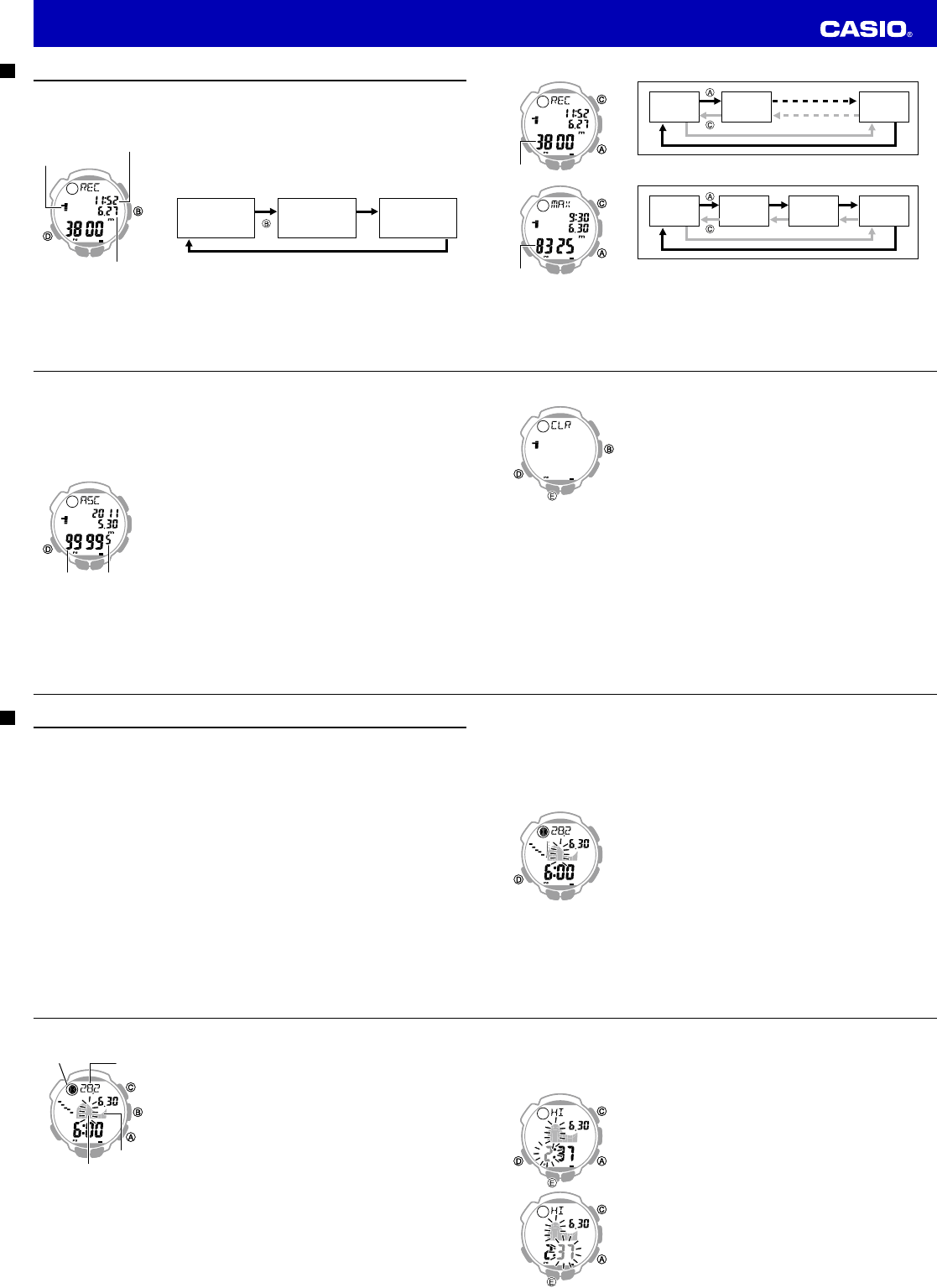Operation Guide 3259
E-64
Viewing Altitude Records
Use the Data Recall Mode to view manual saved altitude readings and automatically saved high altitude,
low altitude, total ascent, and total descent values. Altitude data records are created and saved in the
Altimeter Mode.
To view altitude records
1. Use
D
to select the Data Recall Mode (
REC
) as shown on page E-16.
• AboREC appea
will c
view
2. Use
B
to select the memory area you want.
REC 1
(Manually Saved
Record Area)
(Auto Save
Value Area 1)
MAX 1
(Auto Save
Value Area 2)
MAX 2
Reading time
(Hour : minute)
Reading date
(month, day)
Record number
Reading time
(Hour : minute)
Reading date
(month, day)
Record number
E-65
3. Use
A
and
C
to scroll through the screens for an area and display the one you want.
REC
1
REC
2
REC
14
Manually saved records
MAX MIN ASC DSC
Auto saved values
• Rec REC 1 t REC 1) and thMAX and MIN
auto
data wa
Altitude
Altitude
E-66
• RecAS and DSC autom
year t
• For d
4. After you are fi
D
to exit the Data Recall Mode.
• ---- w
In such cases,ASC) and tot DSC) values w
• WheAS ) or totaDSC ) exceeds 9
applicable value
• WhASC ) or totDSC ) value
bec
lowe
wheAS is 99
1s digit10,000s digit 1s digit10,000s digit
E-67
To clear the contents of a specifi c memory
1. Use
D
to enter the Data Recall Mode.
2. Use
B
to select the memory area you want to clear.
• Note tha
dele
can
to dele
3. Hold down
E
until
CLR Hold
appears on the display and then
Hold
disappears.
• Thi
• Rel
E
afCLR appears on the
E-68
Viewing Tide and Moon Data
The Tide/Moon Data Mode shows tide and Moon information for the Home City you selected in the
Timekeeping Mode.
• See “Moon Phase Indicator” (page E-73) for information about the moon phase indicator and “Tide
Graph” (page E-75) for information about the tide graph.
• All of the operations in this section are performed in the Tide/Moon Data Mode (page E-16).
Note
• It takes about two seconds to calculate tide graph data. You will not be able to display a setting screen
while data calculation is in progress.
• Moon age is calculated to an accuracy of ±1 day.
Tide Data
The Tide Graph that appears fi
for your currently selected Home City (tide site) on the current date, according to the Timekeeping Mode.
From there you can specify another time on the same date.
• If the tide data is not correct, check your Timekeeping Mode settings and correct them if necessary.
• If you feel that the information shown by the Tide Graph is different from actual tide conditions, you
need to adjust the high tide time. See “Adjusting the High Tide Time” (page E-71) for more information.
E-69
Moon Data
The Moon phase and Moon age information that appears fi
shows the data at noon for your currently selected Home City on the current date, according to the
Timekeeping Mode. After that you can specify another date to view data.
• If the Moon data is not correct, check your Timekeeping Mode settings and correct them if necessary.
• If the Moon phase indicator shows a phase that is a mirror image of the actual Moon phase in your
area, you can use the procedure under “Reversing the Displayed Moon Phase” (page E-72) to change
it.
To enter the Tide/Moon Data Mode
Use
D
to select the Tide/Moon Data Mode (
TIDE
) as shown on page
E-16.
• About one second after
TIDE
appears on the display, the display will
change to show the moon age.
E-70
To view Moon Data for a particular date, or Tide Data for a particular date and time
1. In the Tide/Moon Data Mode, use
A
(+) and
C
(–) to scroll to the
date whose tide and Moon information you want to view.
• Af
data f
abo
Pha
A
and
C
to chan
is in progress.
• Af
phas
be dis
2. While the Moon information (Moon age and phase) and tide information
(tide level and tide range for the current date) are displayed, you can
press
B
(+) to advance the displayed tide range by one hour.
• You also ca
A
(
C
(–) to chan
• Upda
stop
During button operation
While an alarm is sounding
While a countdown beeper is sounding
During display illumination
During a 2-hour barometric pressure reading operation
Moon age
Moon phase
Current tide
range
Current
tide level
Moon age
Moon phase
Current tide
range
Current
tide level
E-71
Adjusting the High Tide Time
Use the following procedure to adjust the high tide time within a particular date. You can fi
information for your area from a tide table, the Internet, or your local newspaper.
To adjust the high tide time
1. In the Tide/Moon Data Mode, use
A
(+) and
C
(–) to scroll to the
date whose high tide time you want to change.
2. Hold down
E
until
SET Hold
appears on the display and then the
hour digits start to fl
3. Press
A
(+) and
C
(–) to change the hour setting.
4. When the hour is the setting you want, press
D
.
• This will cause
5. Press
A
(+) and
C
(–) to change the minute setting.
6. When the minute setting is the way you want, press
E
to exit the
adjustment screen and return to the Tide/Moon Data Mode screen.
• Pressing
A
and
C
at the s
scree
tide t
• Cha
the hi
• The h
set
• On so
adju
that d