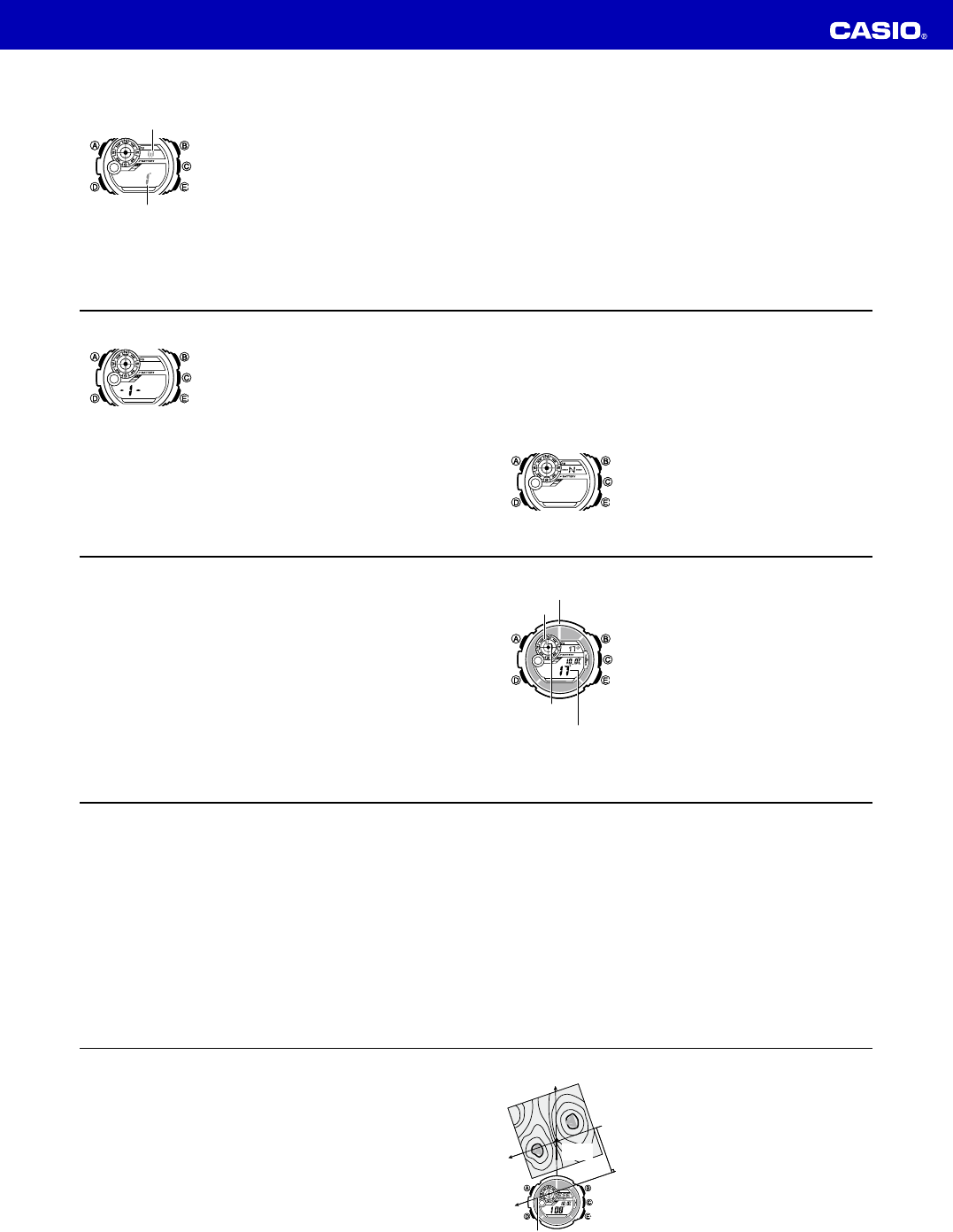Operation Guide 3261 3281
E-40
To perform magnetic declination correction
1. In the Digital Compass/Thermometer Mode, hold down
A
until the current magnetic declination settings start
to flash on the display. This is the setting screen.
2. Use
E
(East) and
B
(West) to change the settings.
• Th
direction settings.
OFF
: No magnetic declination correction performed.
The magnetic declination angle with this
setting is 0°.
E
: When magnetic north is to the east (east
declination)
W
: When magnetic north is to the west (west
declination)
• Y
E 9
• YOFF) magn
correction by
E
and
B
at the s
Magnetic declination
angle direction value
(E, W, or OFF)
Magnetic declination
angle value
Magnetic declination
angle direction value
(E, W, or OFF)
Magnetic declination
angle value
E-41
• The i
set
West
3. When the setting is the way you want, press
A
to exit the setting screen and take
direction and temperature readings.
Precautions about bidirectional calibration
• You can use any two opposing directions for bidirectional calibration. You must,
however, make sure that they are 180 degrees opposite each other. Remember
that if you perform the procedure incorrectly, you will get wrong bearing sensor
readings.
• Do not move the watch while calibration of either direction is in progress.
• You should perform bidirectional calibration in an environment that is the same as
that where you plan to be taking direction readings. If you plan to take direction
readings in an open field, for example, calibrate in an open field.
E-42
To perform bidirectional calibration
1. In the Digital Compass/Thermometer Mode, hold down
A
until the current magnetic declination settings start
to flash on the display. This is the setting screen.
2. Press
D
to display the bidirectional calibration screen.
• At this t
pos-1- to indicat
the watc
3. Place the watch on a level surface facing any direction
you want, and press
C
to calibrate the first direction.
• - - - is sh
bein
the display wilOK and -2- , an
poi
that t
direction.
4. Rotate the watch 180 degrees.
E-43
5. Press
C
again to calibrate the second direction.
• - - - is sh
caliOK an
temp
To perform northerly calibration
Important!
If you want to perform both northerly and bidirectional calibration, perform
bidirectional calibration first, and then perform northerly calibration. This is necessary
because bidirectional calibration cancels any existing northerly calibration setting.
1. In the Digital Compass/Thermometer Mode, hold down
A
until the current magnetic declination settings start
to flash on the display. This is the setting screen.
2. Press
D
twice to display the northerly calibration
screen.
• At thi-N- (nor
E-44
3. Place the watch on a level surface, and position it so that its 12 o’clock position
points north (as measured with another compass).
4. Press
C
to start the calibration operation.
• - - - is sh
caliOK an
temp
E-45
Bearing Memory
Bearing Memory lets you store a direction reading and
display that reading as you take subsequent digital
compass measurements. The Bearing Memory screen
displays the direction angle for the stored direction, along
with an indicator on the display that also indicates the
stored direction.
When you take digital compass measurements while the
Bearing Memory screen is on the display, the direction
angle of the current digital compass measurement (as
read from the 12 o’clock position of the watch) and the
currently stored Bearing Memory direction information will
both be displayed.
12 o’clock position
North pointer
Bearing Memory
Screen
Bearing memory
pointer
Direction angle of
current reading
12 o’clock position
North pointer
Bearing Memory
Screen
Bearing memory
pointer
Direction angle of
current reading
E-46
To store a direction angle reading in Bearing Memory
1. Press
C
to start a digital compass measurement operation (page E-34).
• If a be
the b
A
to cle
value c
2. During the 20 seconds that digital compass measurement is in progress, press
A
to store the current direction angle reading in Bearing Memory.
• The B
store
the b
readi
• Whi
C
to sta
20
the di
angle of the curr
readi
E-47
• Dur
duri
scre
Bearing Memor
• Pressing
A
while the Bearing
direc
readi
Using the Digital Compass While Mountain Climbing or Hiking
This section provides three practical applications for using the watch’s built-in digital
compass.
• Setting a map and finding your current location
Having an idea of your current location is important when mountain climbing or
hiking. To do this, you need to “set the map”, which means to align the map so the
directions indicated on it are aligned with the actual directions of your location.
Basically what you are doing is aligning north on the map with north as indicated by
the watch.
• Finding the bearing to an objective
E-48
• Determining the direction angle to an objective on a map and heading in that
direction
To set a map and find your current location
1. With the watch on your wrist, position it so the face is horizontal.
2. Press
C
to take a compass reading.
• The re
E-49
3. Rotate the map without moving the watch so the
northerly direction indicated on the map matches north
as indicated by the watch.
• If the wa
nor
indi
decl
tru
“Ca
• This will position
curre
4. Determine your location as you check the geographic
contours around you.
North indicated
on the map
North indicated by
north pointer
N
N
Current
location
North indicated
on the map
North indicated by
north pointer
N
N
Current
location