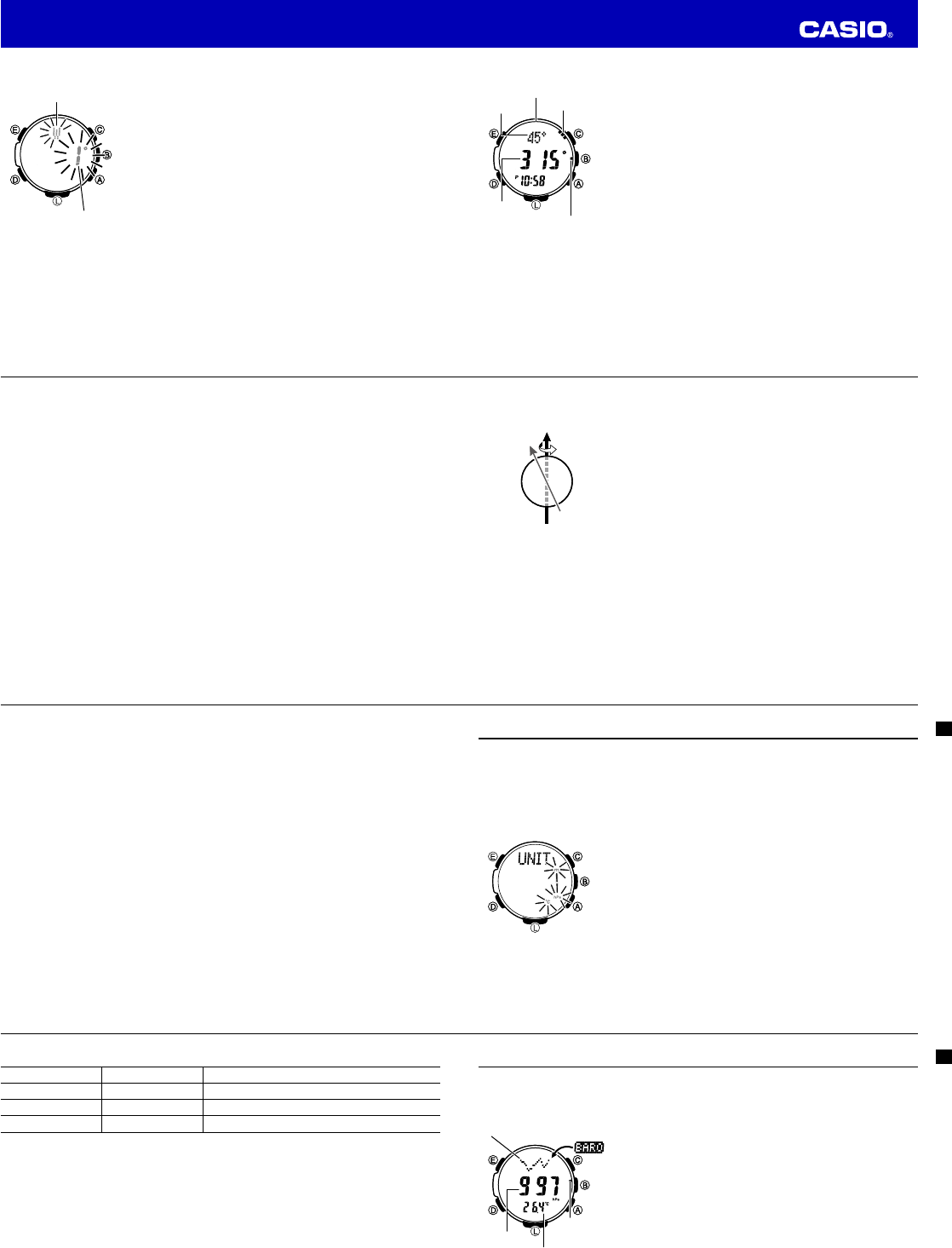E-24
To perform magnetic declination correction
1. In the Digital Compass Mode, hold down
E
for at least two seconds.
First,
SET Hold
will fl
CALIBRATION
will
scroll across the upper display. Keep
E
depressed until
CALIBRATION
starts scrolling.
2. Press
D
.
• DEC 0° will ap
decl
3. Use
A
(East) and
C
(West) to change the settings.
•
Th
settings.
OFF
: No magnetic declination correction performed. The magnetic
declination angle with this setting is 0°.
E
: When magnetic north is to the east (east declination)
W
: When magnetic north is to the west (west declination)
• Y
the
• YOFF ) mag
A
and
C
at the s
• The i
and t
magn
4. When the setting is the way you want, press
E
to exit the setting
screen.
Magnetic declination angle
direction value (E, W, or OFF)
Magnetic declination
angle value
Magnetic declination angle
direction value (E, W, or OFF)
Magnetic declination
angle value
E-25
Using Bearing Memory
Bearing Memory lets you temporarily store and display a direction
reading so you can use it as a reference as you take subsequent digital
compass readings. The Bearing Memory screen displays the direction
angle for the stored reading, along with a pointer that indicates the stored
reading.
When you take digital compass readings while the Bearing Memory
screen is displayed, the direction angle of the current digital compass
reading (as read from the 12 o’clock position of the watch) and the stored
Bearing Memory direction reading will both be shown.
To store a direction angle reading in Bearing Memory
1. Press
C
to start a digital compass reading operation (page E-19).
• Thi
sec
• If a bea
mea
this happens, press
E
to cle
exit the
2. During the 60 seconds that digital compass readings are being taken, press
E
to store the current
reading in Bearing Memory.
• The B
Me
and p
12 o’clock position
North pointer
Direction
angle of
current
reading
Bearing Memory
Screen
Bearing
memory
direction
angle value
Pointer to bearing
in bearing memory
12 o’clock position
North pointer
Direction
angle of
current
reading
Bearing Memory
Screen
Bearing
memory
direction
angle value
Pointer to bearing
in bearing memory
E-26
• You can pres
C
at any ti
60
that t
disa
• Dur
direc
C
whil
the di
• Pressing
E
whil
Bea
Setting a map and fi
Having an idea of your current location is important when mountain climbing or hiking. To do this, you
need to “set the map”, which means to align the map so the directions indicated on it are aligned with the
actual directions of your location. Basically what you are doing is aligning north on the map with north as
indicated by the watch.
• Note that map reading skills and experience are required to determine your current location and
destination on a map.
E-27
Digital Compass Precautions
Magnetic North and True North
The northerly direction can be expressed either as magnetic north or true
north, which are different from each other. Also, it is important to keep in mind
that magnetic north moves over time.
• Magnetic north is the north that is indicated by the needle of a compass.
• True north, which is the location of the North Pole of the Earth’s axis, is the
north that is normally indicated on maps.
• The difference between magnetic north and true north is called the
“declination”. The closer you get to the North Pole, the greater the
declination angle.
Location
• Taking a direction reading when you are near a source of strong magnetism can cause large errors in
readings. Because of this, you should avoid taking direction readings while in the vicinity of the
following types of objects: permanent magnets (magnetic necklaces, etc.), concentrations of metal
(metal doors, lockers, etc.), high tension wires, aerial wires, household appliances (TVs, personal
computers, washing machines, freezers, etc.)
• Accurate readings are also impossible indoors, especially inside ferroconcrete structures. This is
because the metal framework of such structures picks up magnetism from appliances, etc.
• Accurate direction readings are impossible while in a train, boat, air plane, etc.
True north
Earth
Magnetic north
True north
Earth
Magnetic north
E-28
Storage
• The precision of the bearing sensor may deteriorate if the watch becomes magnetized. Because of
this, you should store the watch away from magnets or any other sources of strong magnetism,
including: permanent magnets (magnetic necklaces, etc.), concentrations of metal (metal doors,
lockers, etc.), and household appliances (TVs, personal computers, washing machines, freezers, etc.)
• Whenever you suspect that the watch may have become magnetized, perform the procedure under “To
perform bidirectional calibration” (page E-23).
E-29
Specifying Temperature, Barometric Pressure, and Altitude Display Units
Use the procedure below to specify the temperature, barometric pressure, and altitude display units to be
used in the Barometer/Thermometer Mode and the Altimeter Mode.
Important!
• When
TYO
(Tokyo) is selected as the Home City, the altitude unit is set automatically to meters (
m
), the
barometric pressure unit to hectopascals (
hPa
), and the temperature unit to Celsius (
°C
). These
settings cannot be changed.
To specify temperature, barometric pressure, and altitude display units
1. In the Timekeeping Mode, hold down
E
for at least two seconds.
First,
SET Hold
will fl
CITY
will be displayed in
the upper display. After that, the currently selected city code and city
name will scroll across the upper display. Keep
E
depressed until the
scrolling starts.
2. Press
D
as many times as necessary until
UNIT
appears on the
display.
• Se
curre
how to sc
E-30
3. Perform the operations below to specify the display units you want.
To specify this unit: Press this key: To toggle between these settings:
Altitude
A
m
(meters) and
ft
(feet)
Barometric Pressure
B
hPa
(hectopascals) and
inHg
(inches of mercury)
Temperature
C
°C
(Celsius) and
°F
(Fahrenheit)
4. After all of the settings are the way you want, press
E
twice to exit the setting screen.
E-31
Taking Barometric Pressure and Temperature Readings
This watch uses a pressure sensor to measure air pressure (barometric pressure) and a temperature
sensor to measure temperature.
To take barometric pressure and temperature readings
While in the Timekeeping Mode or in any of the sensor modes, press
B
to take barometric pressure and temperature readings.
• BARO wil
pres
will a
• Af
B
, the watc
for th
Note
• Press
D
to retu
• The wa
do no
Barometer
Barometric
pressure graph
Barometric
pressure
Pressure
differential
pointer
Temperature
Barometric
pressure graph
Barometric
pressure
Pressure
differential
pointer
Temperature
Operation Guide 3439