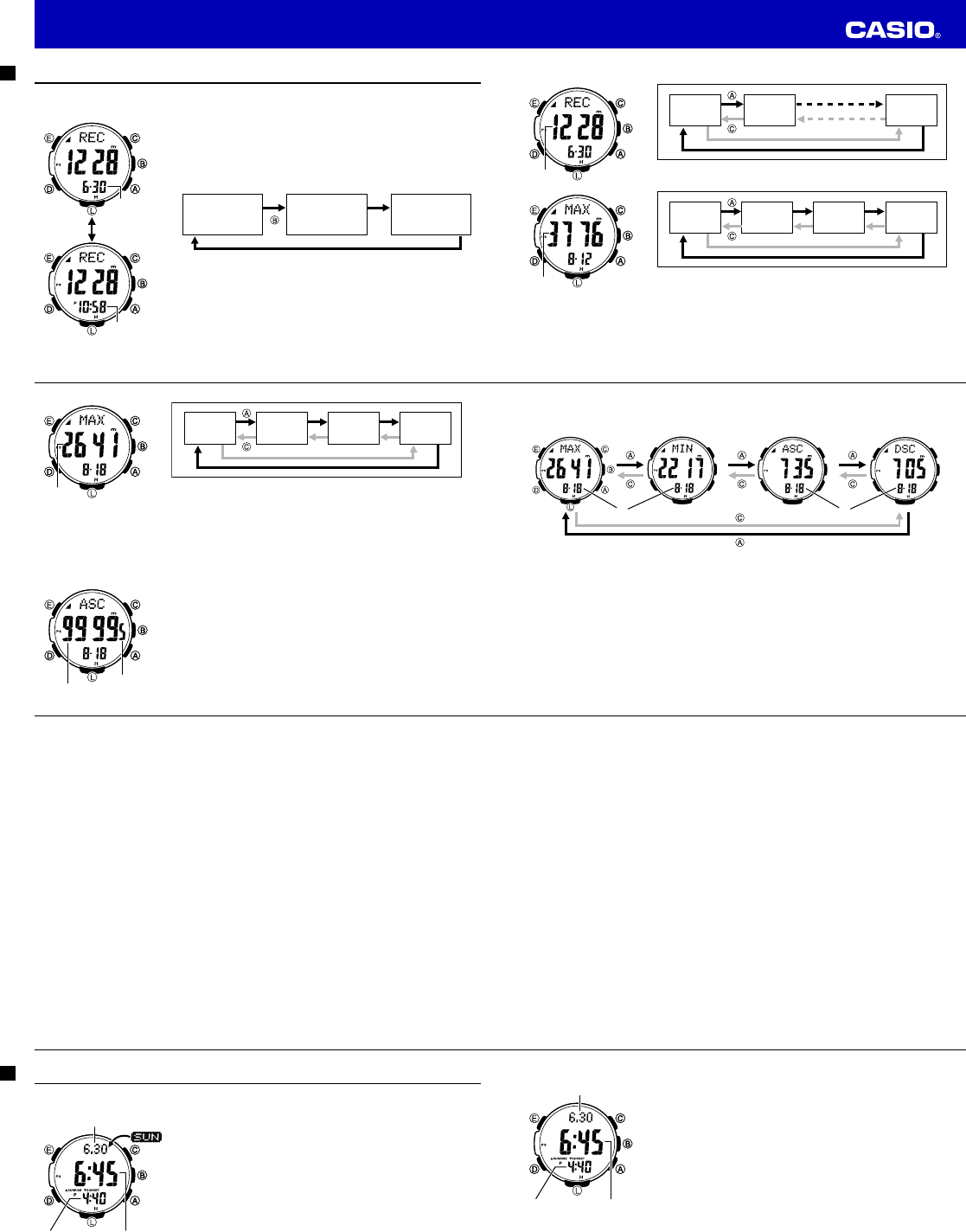E-72
Viewing Altitude Records
You can use the Data Recall Mode to view manually saved record data, auto save values, and trek log
values.
To view altitude records
1. Use
D
to select the Data Recall Mode (
REC
) as shown on page E-24.
• AboREC appear
will c
view
2. Use
B
to select the memory area you want.
REC -01-
(Manually Saved
Record Area)
(Auto Save
Value Area)
Total
(Trek Log
Value Area)
Mt.1
• Af
B
but
numbered fromMt.) through 14 (Mt.1).
• Af
(mont
in th
Reading time
(Hour : minute)
Reading date
(month, day)
1 second
Manually Saved
Record Area Screen
Reading time
(Hour : minute)
Reading date
(month, day)
1 second
Manually Saved
Record Area Screen
E-73
3. Use
A
and
C
to scroll through the screens for an area and display the one you want.
REC
-01-
REC
-02-
REC
-30-
Manually saved records
MAX MIN ASC DSC
Auto saved values
Altitude
Altitude
E-74
MAX MIN ASC DSC
Trek Log Values (Mt.1 to Mt.14)
• ManREC01 to RE), auto s MAX and MIN values,
all in
• RecASC and DSC include altitude v
that t
• For d
value
• ---- wilMAX data has bMAX
data due to error, etc.ASC) and totDSC ) val
• WhAS ) or totaDSC ) exceed
99
fro
Whe
disp
• WhAS ) or totaDSC ) value
bec
lowe
wheASC is 9
Altitude
10,000s digit
1s digit
10,000s digit
1s digit
E-75
Trek Log Values (Mt.1 to Mt.14)
High Altitude Value Low Altitude Value
Cumulative Ascent
Value
Cumulative Descent
Value
*1 *2
*1: Month and day the displayed value was recorded.
*2: Month and day cumulation started.
• Holding down
A
or
C
scrolls at high speed.
• On the high altitude value (
MAX
) and low altitude value (
MIN
) screens, the lower display area alternates
between the date (month and day) and time at one-second intervals.
• On the cumulative ascent and cumulative descent screens, the lower display area alternates between
the month and day, and the year at one-second intervals.
E-76
To delete all manually saved data
Memory contents cannot be deleted while trek log values are being recorded.
1. Use
D
to enter the Data Recall Mode.
2. Use
B
to display the Manually Saved Record Area (page E-72).
3. Hold down
E
for at least three seconds. First,
Clear Hold ALL
will fl
Hold
will disappear. Release
E
when
Hold
disappears.
• This will- - - - to appea
• Thi
To delete data in a specifi c memory
Memory contents cannot be deleted while trek log values are being recorded.
1. Use
D
to enter the Data Recall Mode.
2. Use
B
to display the memory area (Manually Saved Record Area, Auto Save Value Area, or Trek Log
Value Area) that contains the data you want to delete.
3. What you should do next depends on which memory area you displayed in step 2, above.
• If you d
A
and
C
to disp
recoREC- througREC-30 ) you want to d
• If you d
select anything.
• If you d
B
to disp
recoMt.1 through Mt.) you want to de
Important!
• A dele
E-77
4. Hold down
E
for at least two seconds. First,
Clear Hold
will fl
Hold
will
disappear. Release
E
when
Hold
disappears.
• If you a
E
too lHold
disa
• Deleting a r
reco
is the l- - - - will b
disp
• AfMA (high altMIN (low altitude
- - - -, wh ASC (cumul DSC (
E-78
Looking up Sunrise and Sunset Times
You can use the Sunrise/Sunset Mode to look up the sunrise and sunset times for a particular date (year,
month, day) and location.
To enter the Sunrise/Sunset Mode
While in the Timekeeping Mode, press
D
to enter the Sunrise/Sunset
Mode.
• This will display the sunrise and sunset times for the current date
based the currently specifi
• Sunrise/sunset times will not be displayed when battery power is low.
• Before trying to use the Sunrise/Sunset Mode, you need to confi
settings for the city code, longitude, and latitude for the location whose
sunrise and sunset times you want to view.
• The factory default confi
TYO
(Tokyo); Latitude: North 35.7 degrees; Longitude: East 139.7 degrees.
Current date
Sunrise time
Sunset time
Current date
Sunrise time
Sunset time
E-79
To view the sunrise/sunset time for a particular date
1. Enter the Sunrise/Sunset Mode.
• This w
da
longitude.
2. While the sunrise/sunset time are on the display, use
A
(+) and
C
(–)
to scroll through the dates.
• Pres
appe
lowe
• Wh
will b
sho
• Y
31, 20
Note
•
If you t
som
settings.
• The s
sea l
tha
Sunrise time
Sunset time
Date
Sunrise time
Sunset time
Date
Operation Guide 3444