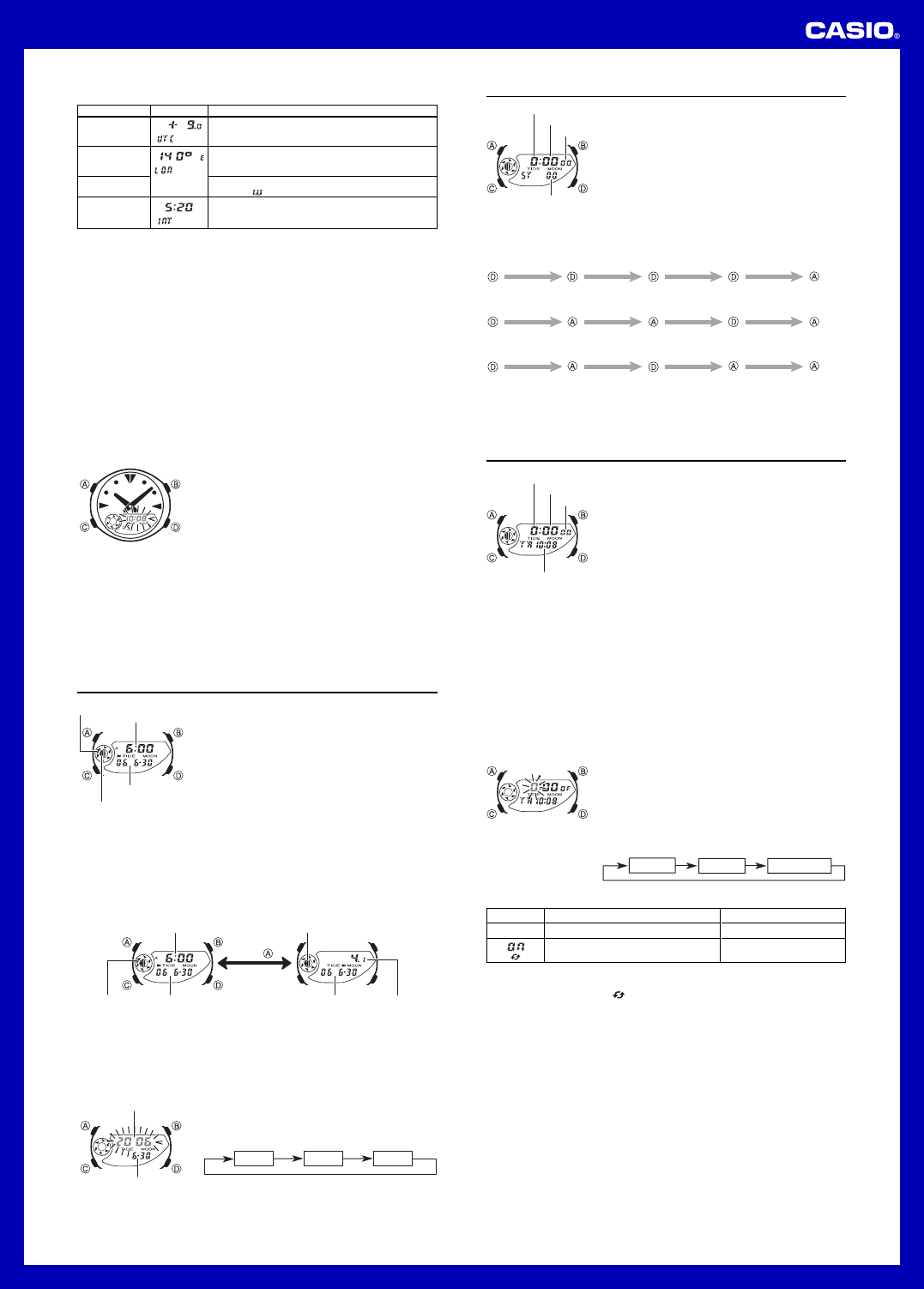2
Operation Guide 3796
To use the countdown timer
Press D while in the Countdown T
• When the end of the countdown is reached and auto-repeat is turned off, the alarm
sounds for 10 seconds or until you stop it by pressing any button. The countdown
time is automatically reset to its starting value after the alarm stops.
• When auto-repeat is turned on, the countdown will restart automatically without
pausing when it reaches zero. The alarm sounds in order to signal when the
countdown reaches zero.
• The countdown timer measurement operation continues even if you exit the
Countdown Timer Mode.
• Press D while a countdown operation is in progress to pause it. Press D again to
resume the countdown.
• TD ), and then
press A . This returns the countdown time to its starting value.
To set up the countdown timer
1. While the countdown start time is on the display in the
Countdown Timer Mode, hold down A until the hour
setting of the countdown start time starts to flash, which
indicates the setting screen.
• If the countdown start time is not displayed, use the
procedure under “ T” to
display it.
2. Press C to move the flashing in the sequence shown
below to select other settings.
Auto-repeat
Minutes
Hours
3. While a setting is flashing, use D and B to change it as described below
Stopwatch
The stopwatch lets you measure elapsed time, split times,
and two finishes.
• The display range of the stopwatch is 23 hours,
59 minutes, 59.99 seconds.
• The stopwatch continues to run, restarting from zero
after it reaches its limit, until you stop it.
• The stopwatch measurement operation continues even
if you exit the Stopwatch Mode.
• Exiting the Stopwatch Mode while a split time is frozen
on the display clears the split time and returns to
elapsed time measurement.
• All of the operations in this section are performed in the
Stopwatch Mode, which you enter by pressing C .
• When the digital time DST setting is on, the UTC dif
of – 1
5. Press A to exit the setting screen.
To toggle between 12-hour and 24-hour timekeeping
In the TD to toggle between 12-hour timekeeping and
24-hour timekeeping.
• With the 12-hour format, the P (PM) indicator appears to the left of the hour digits for
times in the range of noon to 1A (AM) indicator appears to the left
of the hour digits for times in the range of midnight to 1
• With the 24-hour format, times are displayed in the range of 0:00 to 23:59, without
any indicator
• The 12-hour/24-hour timekeeping format you select in the T
applied in all other modes.
• The A and P indicators are not displayed with the Timekeeping Mode time on the
Countdown T
Setting the
Perform the procedure below when the time indicated by the analog hands does not
match the time of the digital display
To adjust the analog time
1. In the TC six times to enter
the Hand Setting Mode.
2. Hold down A until the current digital time starts to
flash, which indicates the analog setting mode.
3. Press D to advance the analog time setting by
20 seconds.
• Holding down D advances the analog time setting at
high speed.
• If you need to advance the analog time setting a long wayD until the
time starts advancing at high speed, and then press B . This locks the high-
speed hand movement, so you can release the two buttons. High-speed hand
movement continues until you press any button. It will also stop automatically
after the time advances 12 hours or if an alarm (multi-function alarm, Hourly Time
Signal, or countdown beeper) starts to sound.
4. Press A to exit the setting mode.
• The watch will automatically adjust the minute hand slightly to match its internal
second count when you exit the setting mode.
• TC.
4. When the setting you want to change is flashing, use D and B to change it as
described below
Moon/Tide Data
Moon/tide data lets you view the Moon age and Moon
phase for a particular date, and tidal movements for a
particular date and time at your Home Site.
• If you suspect that the current Moon/tide data is wrong
for some reason, check the current Timekeeping Mode
settings (time, date, and Home Site), and correct them if
required.
• See “ Moon Phase Indicator ” for information about the
Moon phase indicator and “ Tide Graph” for information
about the tide graph.
• All of the operations in this section are performed in the
Moon/Tide Data Mode, which you enter by pressing C.
3. While a setting is flashing, use D (+) or B ( –) to change it.
• Y
4. Press A to exit the setting screen.
5. Use A to display either the tide data screen or the Moon data screen.
Countdown Timer
Y
one minute to 24 hours.
countdown reaches zero.
• Y
restarts the countdown from the original value you set
whenever zero is reached.
• All of the operations is this section are performed in the
Countdown TC.
• T
0:00
.
4. Press A to exit the setting screen.
•
The auto-repeat on indicator ( ) is displayed on the Countdown
while this function is turned on.
• Frequent use of auto-repeat and the alarm can run down battery power
To view the current Moon/T
In the Moon/Tide Data Mode, press A to toggle between the tide data screen and the
Moon data screen.
• The tide graph shows the tide for the currently displayed time. The initial tide data
screen shows the level for 6:00 a.m. The Moon data screen shows the Moon age
and Moon phase for the current date.
Tide Data Screen Moon Data Screen
Press .
Tide
raph
Time
Moon a
e Y– Da
Y– Da
Moon phase indicator
• While the tide data screen is displayed, press D to advance to the next hour
• While the Moon data screen is displayed, press D to advance to the next day
• Y
Moon data. See “ T” for more information.
• When you enter the Moon/T
was displayed the last time you exited the mode appears first.
To specify a date
1. In the Moon/TA until the
year setting starts to flash, which indicates the setting
screen.
2. Press C to move the flashing in the sequence shown
below to select the other settings.
Year
Month Day
To measure times with the stopwatch
Elapsed Time
Start
Stop Re-start Stop
Clear
Start
Split
(SPL displayed)
Split release Stop Clear
Start
Split Stop Split release Clear
Split Time
Two Finishes
First runner
finishes.
Display time of
first runner.
Second runner
finishes.
Display time of
second runner.
ScreenSetting
UTC Differential
Longitude V
East Longitude/
West Longitude
Lunitidal Interval
Hours, Minutes
Button Operations
Use D (+) and B ( – ) to change the setting.
• You can specify a value in the range of –12.0 to +14.0,
in 0.5-hour units.
Use D (+) and B ( – ) to change the setting.
• You can specify a value in the range of 0 ° to 180° , in
1-degree units.
Use D to switch between east longitude (
E
) and west
longitude ( ).
Use D (+) and B ( – ) to change the setting.
Tide Data Screen
Y– Day
Tide graph
Moon phase indicator
Time
Ye
Month – Day
Seconds
Hours
Minutes
1/100 second
Timekeepin
Mode time
Seconds
Hours
Minutes
Screen
0:00
Do this:
Use D (+) and B ( – ).
Press D .
T
Change the hours or minutes
T
ON
) and off (
OF
)