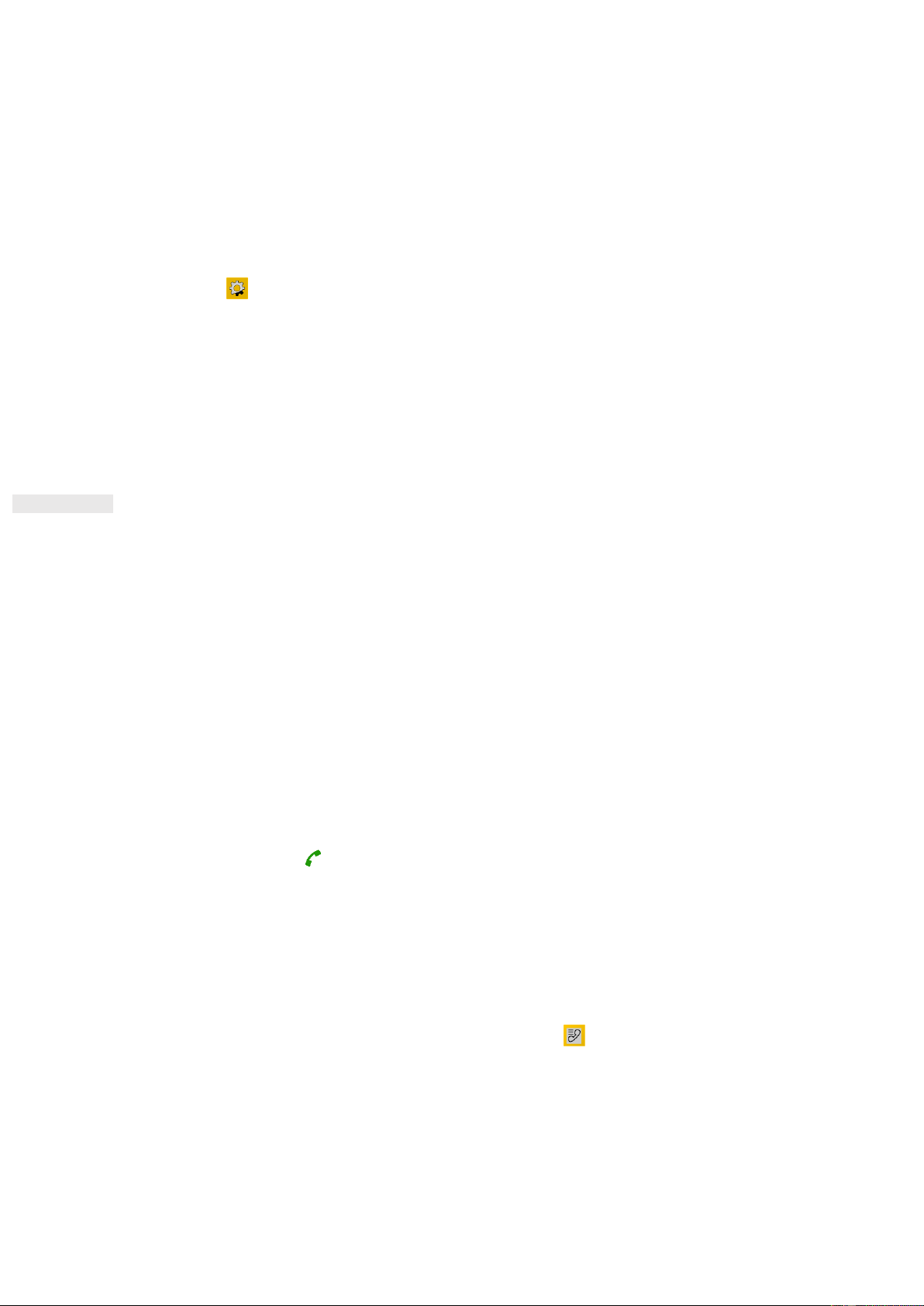12
Your device will be displayed as a removable device, showing the phone’s internal storage. If a memory card is
inserted, the microSD card details will also be visible.
USING FLIGHT MODE
Some locations may require you to switch off data connections. Instead of turning off your device, you can set
it to Flight Mode.
1. From the Home Screen press OK key to display Main Manu.
2. Select Settings > Flight mode
3. Press the Navi-Key (Up) or (Down) to activate/deactivate, press OK to select.
NOTE:
• The flight mode will disconnect all your network data and connectivity connections.
• You can also access through Main Manu > Shortcuts > Flight Mode.
MAKING A PHONE CALL
There is more than one way to place a call. You can either:
MAKING A PHONE CALL WITH THE KEYPAD
From the Home Screen, dial a phone number using the keypad then press Call key.
Tip: Your device supports the SmartDial function. As you type a number into the keypad, it automatically
searches your contacts and lists options for ones that match the number.
MAKING A PHONE CALL FROM CONTACTS
1. From the Home Screen, select Contacts to see the contact list.
1. Use Navi-key (Up) and (Down) to select a contact.
2. Select the contact’s phone number.
3. Select Dial or press Call key .
NOTE:
In dual cards mode, calls will be dial with SIM card 1.
MAKING A PHONE CALL FROM THE CALL LOG
1. From the Home Screen press OK key to display Main Manu > Call log .
2. Use the Navi-key (Up) and (Down) to switch tabs and show the latest calls you have made, received, rejected
and missed.
3. Use the Navi-key (Down) and (Up) to select a contact from the list.
4. Press Call to dial that contact.