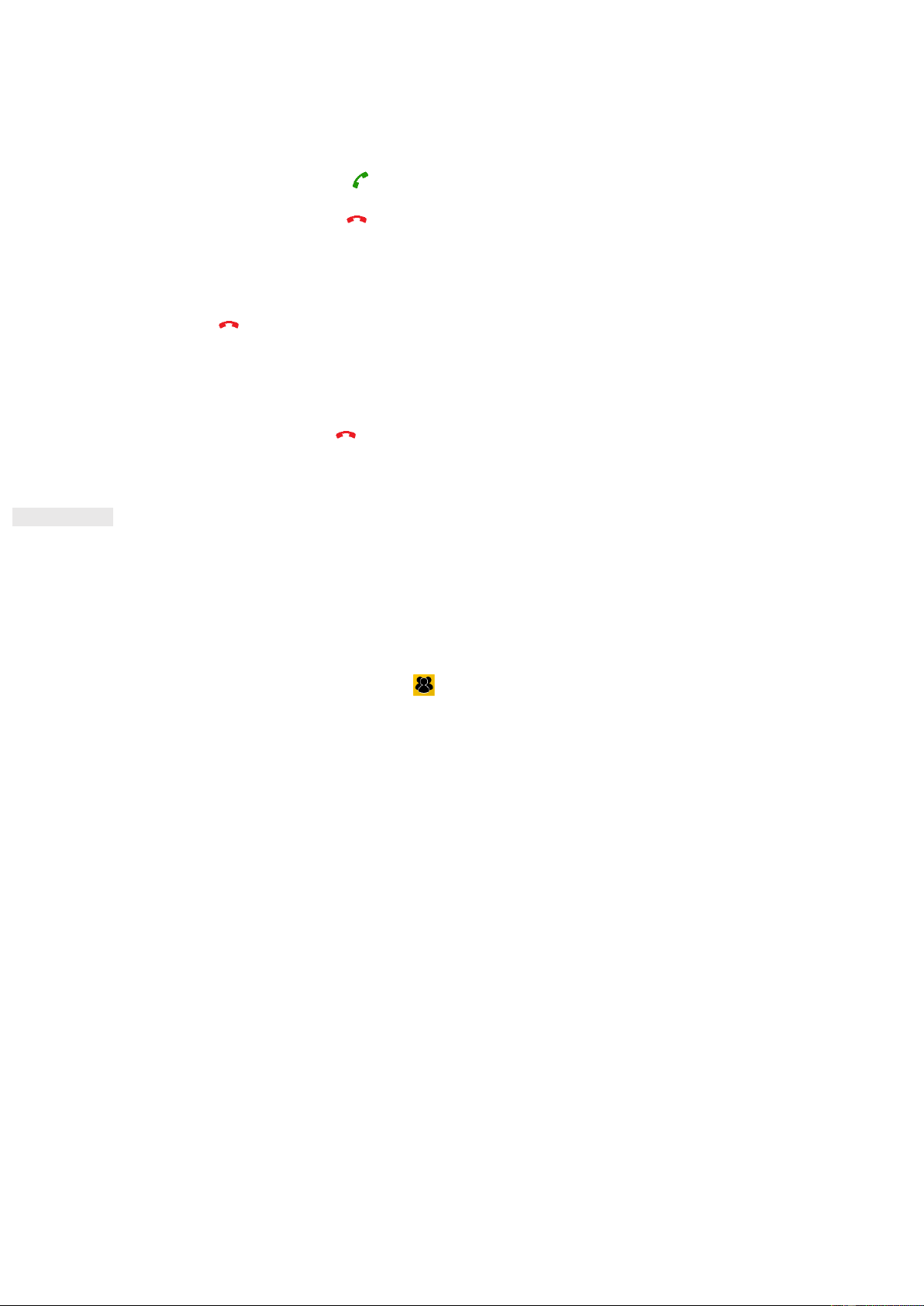13
ANSWERING AND REJECTING A PHONE CALL
When you receive a phone call, the incoming call screen will show the caller ID if available.
1. To answer a call, press Answer key , or Left Soft Key (Answer).
2. To reject a call, press Hang up key .
3. To silent a call, press Right Soft Key (Silent).
NOTE:
• Press Hang Up to return to the Home Screen.
ENDING A PHONE CALL
During a phone call, press Hang up to hang up.
CONTACTS
The Contacts app lets you save and manage information about your contacts.
OPENING THE CONTACTS APP
To open the app from the Home screen, either:
• Press Right Soft Key to open Contacts
• Press OK Key to open Main Manu > Contacts .
NOTE:
• Your contacts are displayed alphabetically in a scrolling list.
IMPORTING AND EXPORTING CONTACTS
To import your contacts:
1. Open Contacts.
2. Press Left Soft Key (Options).
3. Press Navi-key (Down), then press Import Contacts.
4. Select source (Memory card or Internal storage)
To export your contacts:
1. Open Contacts.
2. Press Left Soft Key (Options).
3. Press Navi-key (Down), then press Export Contacts.
4. Select contacts to be exported, then press Left Soft Key (Options) > OK key