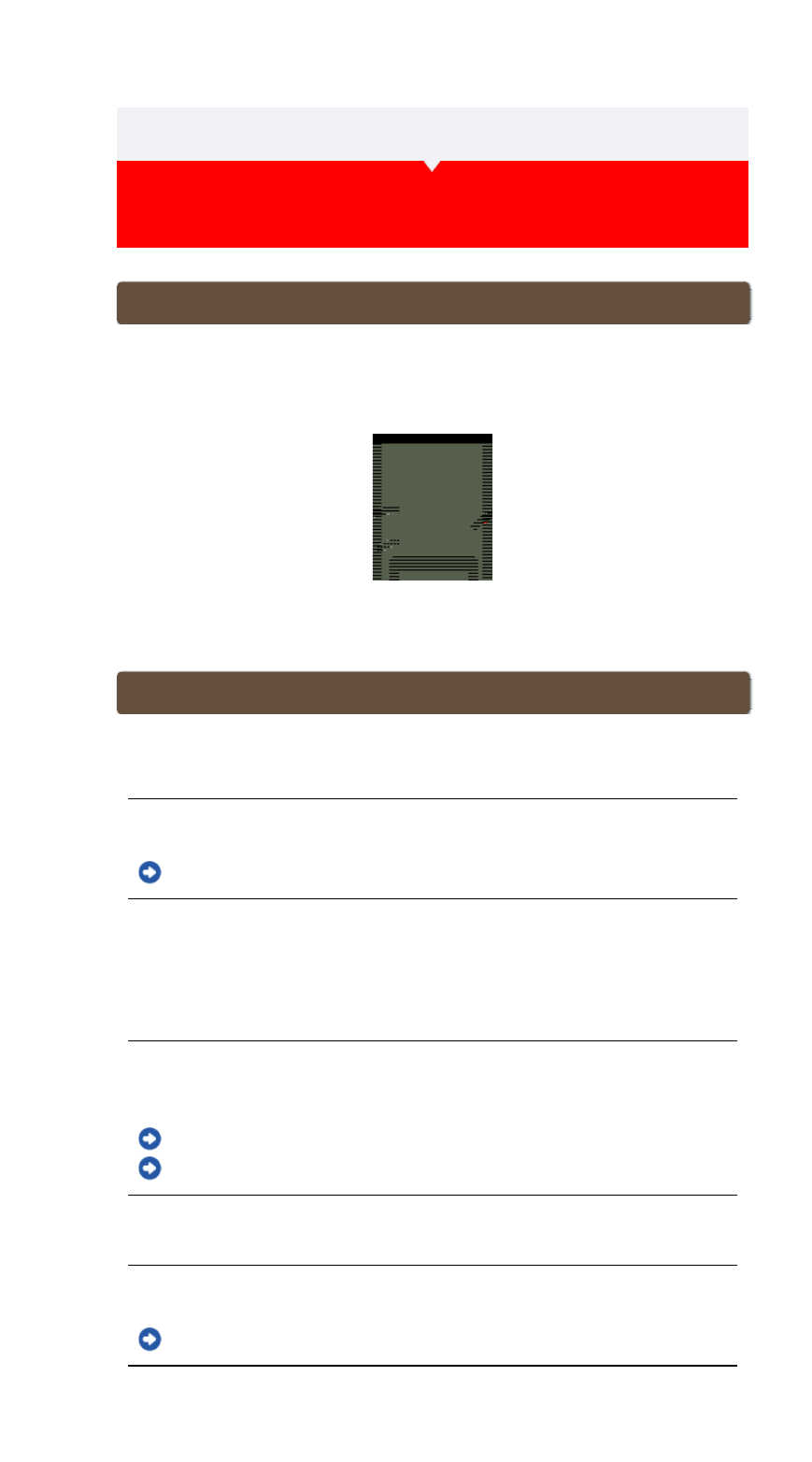Frequently Asked Questions
Measurement does not work :
In Sensor Direct Mode
Why is the sensor signal not being received?
Is [Connect] set to [ON] in the Cateye Cycling™ menu on your smartphone?
• Set [Connect] to [OFF] or close Cateye Cycling™.
Have you paired the sensor?
• The sensor must be paired with smart computer.
Pairing with a sensor
You may be using another smartphone app at the same time that can connect with
Bluetooth sensors.
• Another Bluetooth device may be connected with your smartphone. Bluetooth sensors
are only able to connect with a single device at a time. Stop using the other app or
change its settings so that it does not connect to Bluetooth sensors.
You may be using an iPhone with a commercial sensor.
• Sensors made by another company must be paired separately with smart computer. The
same applies to tire circumference for sensors capable of measuring speed.
Pairing with a sensor
Tire circumference setting
Are you using a Bluetooth Smart sensor?
• Smart computer can only receive signals from Bluetooth Smart sensors.
The sensor battery may be flat.
• Replace the battery with a new one.
Battery replacement : Optional sensors
The magnet may not be in the correct position relative to the speed sensor or speed
(cadence) sensor (ISC).
• Refer to the sensor instruction manual and attach the sensor correctly.
Why does smart computer not switch to the measurement screen?
Is the smartphone icon displayed on the entire screen?
• The smart computer is in Mirror Mode. Press MODE for 1 second to switch to Sensor
Direct Mode.
Smartphone search
screen