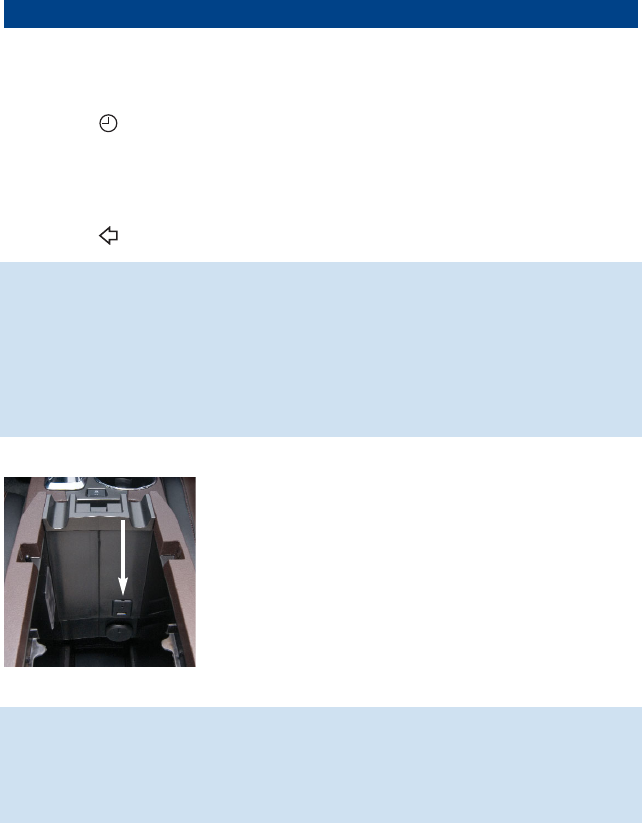9
Audio System
Note: Avoid extended searching for specific items or configuring system settings while driving.
Setting the Time
1. Turn on the radio.
2. Press the Clock button.
3. Turn the MENU/SELECT knob to highlight the desired time or date item; press the
knob to select it.
4. Turn the MENU/SELECT knob to change the value; press the knob to confirm the
set value.
5. Press the BACK button to exit each menu.
Storing Favorite Stations
Radio stations from all bands (AM, FM or XM) can be stored in any order on up to six
pages of favorites.
1. Tune in the desired radio station.
2. Press the FAV button to display the page where the station is to be stored.
3. Press and hold one of the six numeric pushbuttons until a beep sounds.
4. Repeat the steps for each pushbutton on each page.
Portable Audio Devices
A 3.5mm auxiliary input jack, a 12V accessory power outlet,
and a USB port (optional) are located in the center console.
A portable audio device connected to the auxiliary input jack
can be controlled only by using the portable device controls.
To optimize speaker volume, fully increase the volume level
of the portable device.
Compatible devices connected to the USB port can be
controlled by the audio system. Use the MENU/SELECT
radio knob and the audio steering wheel controls to access
various functions. NOT ALL DEVICES ARE SUPPORTED.
SEE YOUR DEALER FOR MORE DETAILS.
Mass Storage Media (MEM) or Hard Drive Device (HDD)
(with optional Navigation or Rear Seat Entertainment system)
The MEM or HDD player can time shift live audio from AM, FM and XM stations. MEM or
HDD storage also is able to record music from CDs, MP3s and USB storage devices.
Note: MEM or HDD storage is unable to record music from Apple
®
iPod
®
files.
Active Noise Cancellation (4-cylinder models only)
The Active Noise Cancellation (ANC) system monitors and effectively cancels out poten-
tially undesirable vehicle noises at certain vehicle speeds. For optimal ANC performance,
do not block the rear speaker located on the right side of the cargo area.
See Infotainment System in your Owner Manual.