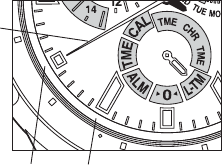44 45
<Checking Daylight Savings Time ON/OFF Setting>
The daylight savings time setting is displayed for about 10 seconds as either ON or OFF
when the crown is returned to the normal position or when button (A) is pressed while
the crown is at Position 1 in the time mode (TME).
· The second hand indicates ON when daylight savings time has been set.
· The second hand indicates OFF when daylight savings time has not been set.
B. Setting Daylight Savings Time
<Procedure for Setting Daylight Savings Time>
Perform the following steps while the time mode is already displayed.
(1) Pull the crown out to Position 2 (time correction position).
· The second turns continuously, and then stops at the daylight savings time ON or
OFF position.
(2) Press button (A) to change the daylight savings time setting.
· Each time button (A) is pressed, a confirmatory tone sounds and ON or OFF can be
selected for daylight savings time. The time
advances by 1 hour if daylight savings time
has been set to ON.
(3) Return the crown to the normal position.
This completes the procedure for setting
daylight savings time.