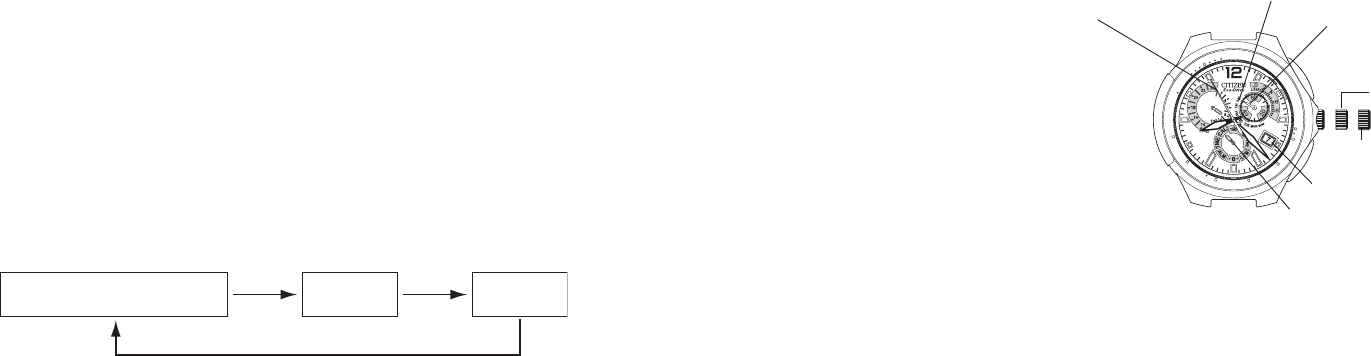4746
<Date Correction Procedure>
Pull the crown out to Position 1 and
turn the crown to align the mode
hand at CAL (calendar).
(1) Pull the crown out to Position 2
(date correction position).
· After the second hand turns
continuously, it moves from the
month display/leap year from the
elapsed years position, indicating
that the watch is in the
month/elapsed years correction mode.
(2) Turn the crown to the right to align the second hand at the month and number of
years elapsed from the most recent leap year. The second hand cannot be aligned by
turning the crown to the left.
A Turn the crown to the right (by one click) to align the second hand at the position
corresponding to the month and number of years elapsed from the most recent leap
year.
Second hand (month
display/elapsed years)
Button (A)
Mode switching
position
Date correction
position
Date
Mode hand
Day
Function hand
11. Manually Setting the Date
· This watch is equipped with a perpetual calendar that changes the year (number of
elapsed years from the most recent leap year), month, date and day automatically
through February 28, 2100 once the date has been set.
<Changing the Corrected Location>
Each time button (A) is pressed, the corrected location changes repeatedly in the order of
Month/No. of years elapsed from most recent leap year c Date c Day.
Month/No. of years elapsed
from most recent leap year
Date Day
Button (A) Button (A)
Button (A)
[Change in Corrected Location]