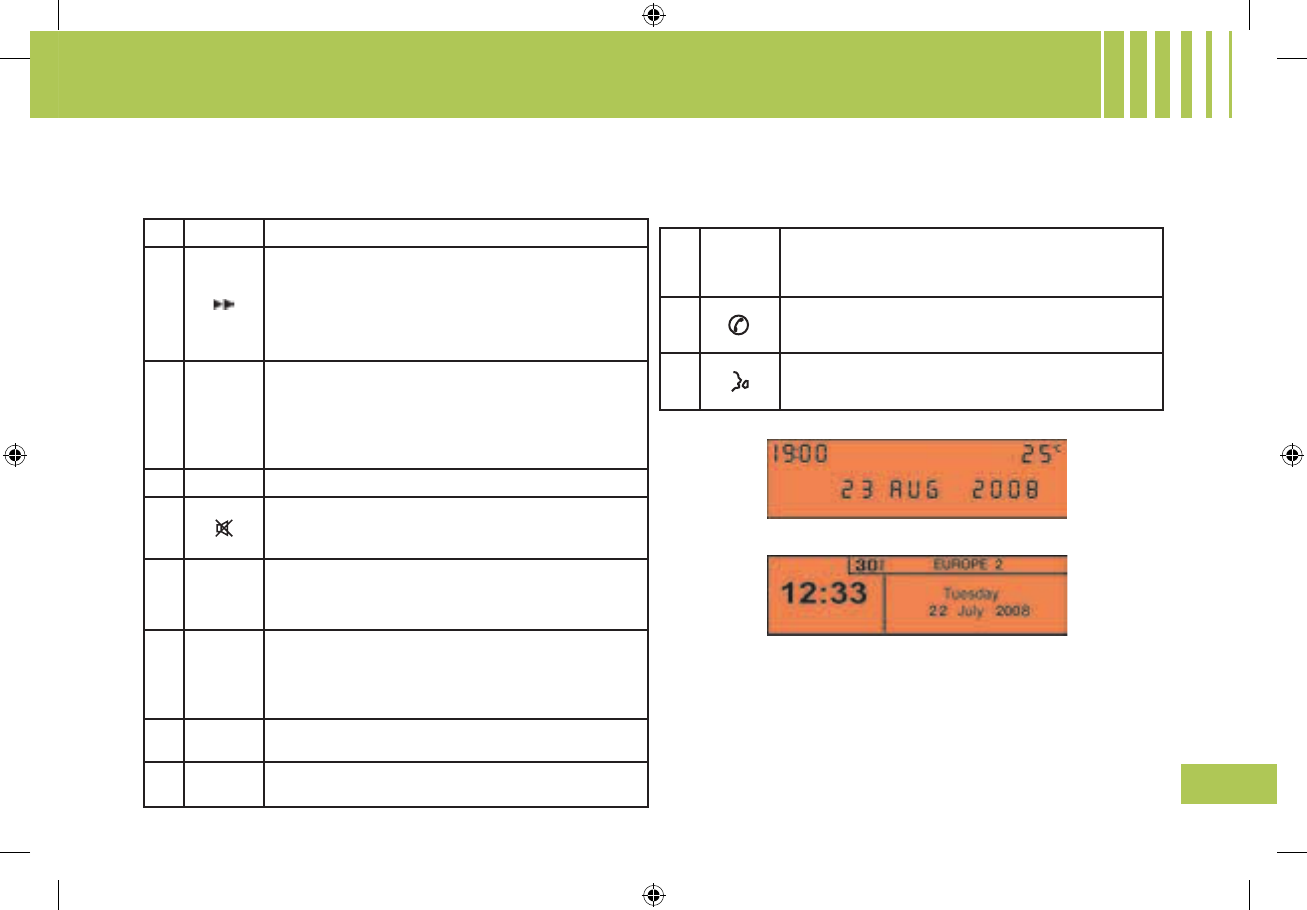CONTROLS AT THE STEERING WHEEL
The controls at the steering wheel give you access to certain functions, without you needing to use the radio-CD control
panel.
1
VOL +
Volume increase
2
Radio source:
Short press: Automatic search of higher frequen-
cies.
CD and CD changer source:
Short press: Forward search for tracks.
Long press:
Fast forward with accelerated sound.
3
Radio source:
Scrolling of pre-set stations.
CD and MP3 source:
Search of the track.
CD changer source:
Selection of next or previous CD.
4
VOL -
Volume decrease.
5
Mute
First press: Temporary sound pause.
Second press: Restoration of sound.
6
MENU
Access to the main menu to activate/deactivate or
choose the adjustments for your vehicle.
In certain countries, this control is deactivated while
the vehicle is moving.
7
OK
In a menu, a list, an alphabet:
Validation of the function, the element or the value
chosen.
If your vehicle has the Bluetooth
®
system: Answer
call, end call
8
Selection of the next or previous elements of a menu
in a screen, a list, an alphabet.
9
ESC
Short press: Cancellation of the current operation.
Long press:
Return to the permanent display.
10
MODE
Selection of type of information displayed on the right
of the screen and, for screen A, choice of activation/
deactivation of functions and adjustments.
11
If your vehicle has the Bluetooth
®
system:
Press: Display of the "Directory" menu.
12
If your vehicle has the Bluetooth
®
system:
Press: Activation of voice recognition.
Display A
Display C
Technical specications
Your Bluetooth
®
compatible radio possesses:
- 3 wavebands (MW/LW/FM).
- Dual tuner with RDS EON PTY, display of the PS name,
RDS programme search, TA trafc information, 24 pre-
selections (18 FM - 6 MW/LW), automatic memorisation of
the AST strongest stations.
- An MP3- compatible CD reader.
- Audio power of 4x35 W.