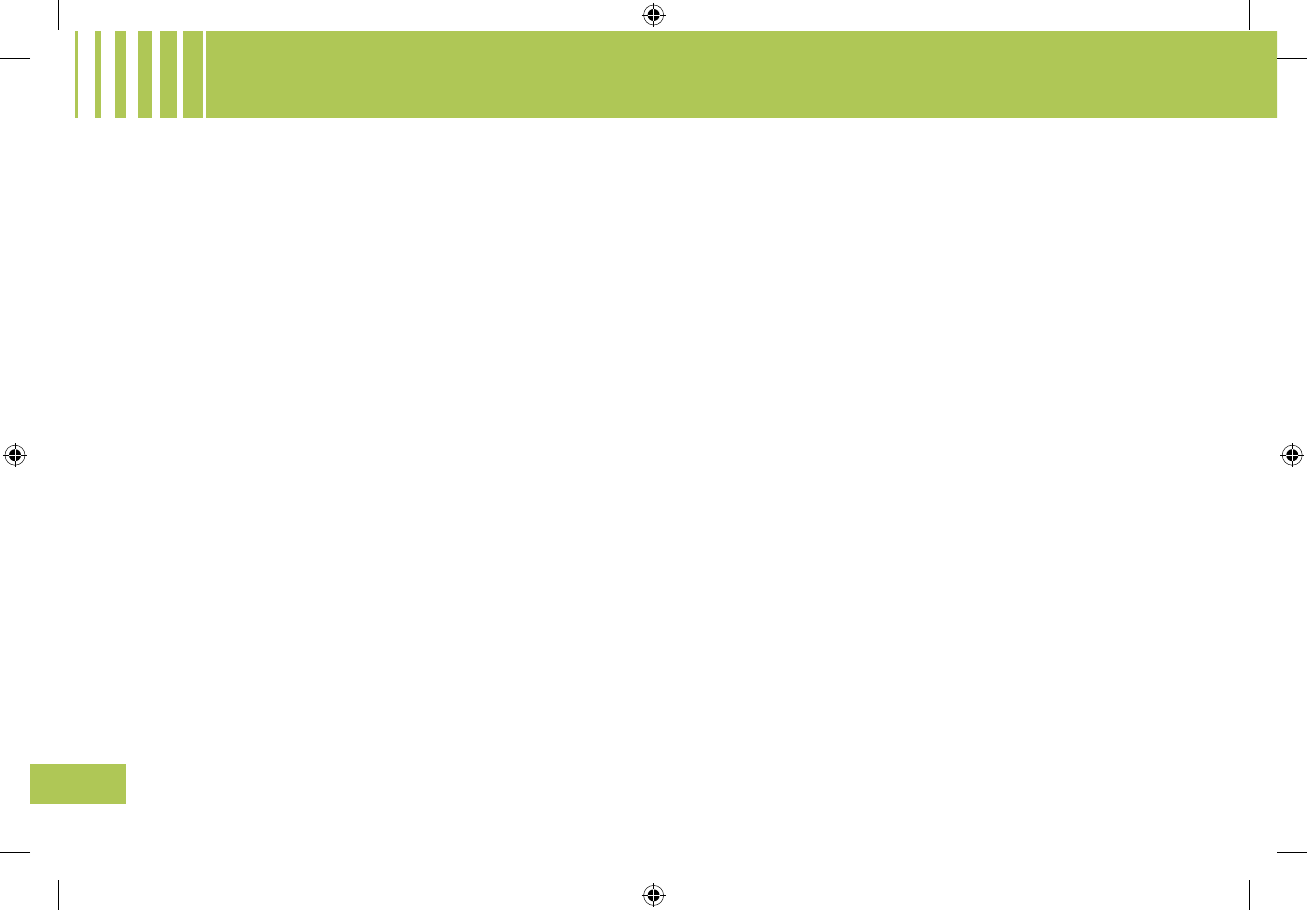AUDIO SETTINGS
On/Off
With the key in Drive position
M,
press on control A to switch the
radio on or off.
Note:
- If the radio was on the last time
you switched off the ignition, it will
resume automatically when you
switch on the ignition again. You will
not have to press on control A.
- After switching off the ignition, you
can still operate the audio system
even without the ignition key being
present. Simply press on button A.
The system will turn itself off after
approx. 30 minutes.
Anti-theft system
This radio is coded in such a way as
to function only on your particular
vehicle. It would be unusable if
installed on any other vehicle.
Note:
The anti-theft system is automatic
and requires no action on your part.
Selection of source
To select either Radio, CD (CD
already inserted and Radio source
activated), or CD changer source,
press on control D.
When you insert a CD it automatically
starts being read.
Note:
When the radio is switched off, the
source selected is memorised.
Volume adjustment
Rotate control
A to increase or
decrease the sound volume.
You can also increase or decrease
the volume using buttons 1 and 4 at
the steering wheel.
Note:
- The sound volume when you switch
off the radio will be the same when
you switch it on again.
- The radio sound volume
automatically adjusts to the vehicle
speed, provided the "volume
adjustment" function is activated.
Temporary sound pause
Press on control
5 at the steering
wheel to activate this function.
The sound will be paused, regardless
of the source selected.
To restore the audio output, press
one of the controls at the steering
wheel.
Sound adjustments
Each press on button
F brings up the
parameter to be adjusted: choice of
predened sound ambiances, bass,
treble, loudness, fade (front/rear
sound distribution), balance (left/
right sound distribution) and volume
adjusted to vehicle speed.
Press buttons K or N to modify the
values for the function displayed.
Note:
- The selection of a sound ambiance
automatically adjusts bass and
treble. These can be modied.
To restore the original adjustments
for the musical ambiances, reset
bass and treble to zero.
- Adjustment of loudness, as well
as bass and treble when they are
available, are specic to each
sound source and to each musical
ambiance.
- If you leave the audio system un-
actioned for a few seconds, it will
revert to the normal display.