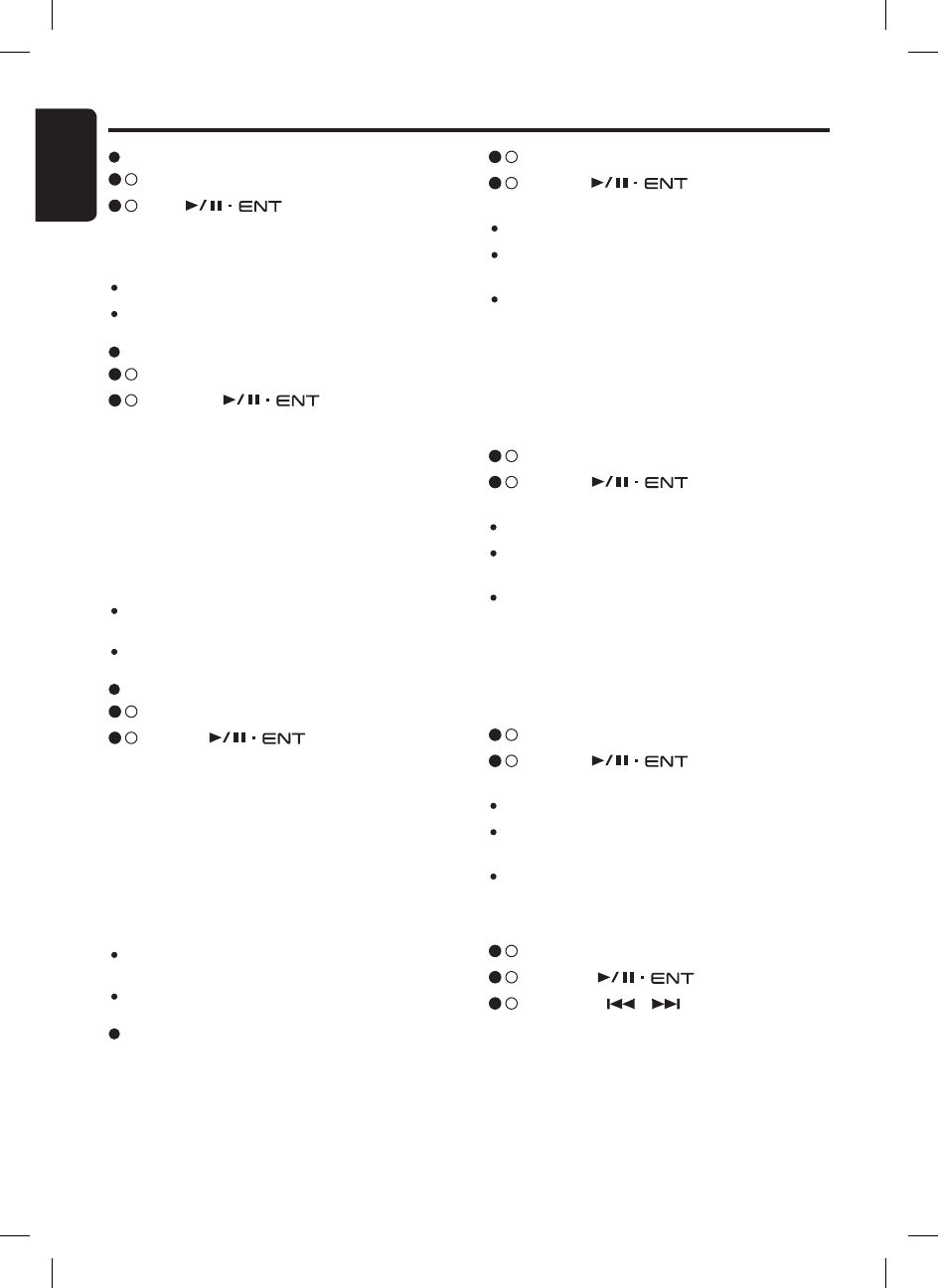Adjusting the fader
2 - 1 .
Select “FADER”.
3 - 1 .
Turn the
[
]
knob clockwise em
-
phasizes the sound from the front speakers;
turning it counterclockwise emphasizes the
sound from the rear speakers.
The display changes as follows:
“FRONT XX” will be displayed where “
XX” is
the value from 1 to 12.
“REAR XX” will be displayed where “
XX” is
the value from 1 to 12.
Notes:
When Fader is 0, “CENTRE” will be displayed
instead.
The factory default setting is “
CENTRE”.
Adjusting the balance
2 - 1 .
Select “BALANCE”.
3 - 1 .
Turn the
[
]
knob clockwise
emphasizes the sound from the right speak
-
er; turning it counterclockwise emphasizes
the sound from the left speaker.
The display changes as follows:
“RIGHT XX” will be displayed where “XX” is
the value from 1 to 12.
“LEFT XX” will be displayed where “
XX” is
the value from 1 to 12.
Notes:
When Balance is 0, “CENTRE” will be displayed
instead.
The factory default setting is “
CENTRE”.
Adjusting the loudness
The loudness effect does not adjust the low
sound area like the normal sound adjustment
function, but emphasizes the deep bass sound
area to provide you with a dynamic sound.
Adjusting the treble
2 - 1 .
Select “TREBLE”.
3 - 1 .
Turn
[
]
knob clockwise empha
-
sizes the treble; turning it counterclockwise
attenuates the treble.
Notes:
The factory default setting is “
0”.
The value range is
-
7 to
+
7.
Common Operations
Clock adjustment
2 - 1 .
Select “CLOCK”.
3 - 1 .
Push the
[
]
knob.
3 - 2 .
Press the
[
,
]
button to select the
“item name”.
Setting AUX function
This option allows user to enable or disable the
AUX function. AUX function will be available in
source mode selection if turned on. Otherwise, it
will be hidden from the source mode selection.
2 - 1 .
Select “AUX INPUT”.
3 - 1 .
Turn the
[
]
knob to select
“ON”
or “OFF”.
ON
:
Aux function is turned on.
OFF
:
Aux function is turned off.
Note:
The factory default setting is “OFF”.
ON : Loudness effect enabled.
OFF : Loudness effect disabled.
Note:
The factory default setting is “OFF”.
AF function
The AF function switches to a different frequency
on the same network in order to maintain opti-
mum reception.
2 - 1 .
Select “AF”.
3 - 1 .
Turn the
[
]
knob to select
“ON”
or “OFF”.
ON
:
AF turns on.
OFF
:
AF turns off.
Note:
The factory default setting is “ON”.
2 - 1 .
Select “LOUDNESS”.
3 - 1 .
Turn the
[
]
knob to select
“ON”
or “OFF”.