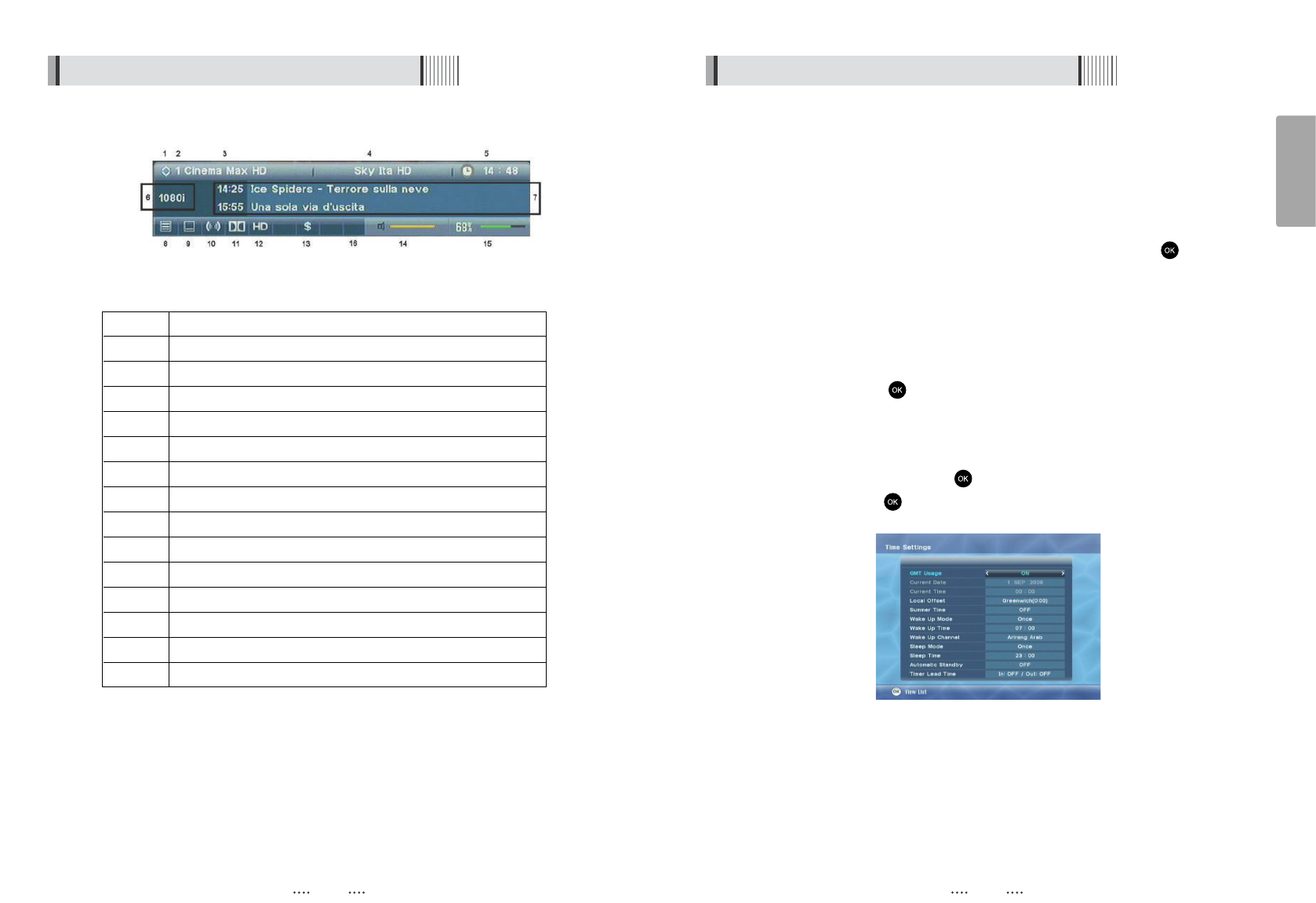23
English
22
6.2 System Setting
1) Time Settings
This submenu allows you to set your local time, wake up time, wake up channel and sleep
time. <Figure 6.2.1>
- GMT Usage : Set this ON for the local time to be determined by adjusting the time
difference with the GMT (Greenwich Meantime) according to your
location.
- Current Date : If GMT Usage is OFF, you can modify the date by pressing .
- Current Time : If GMT Usage is OFF, you can modify the time using the NUMERIC buttons.
- Summer Time : Select the period during which Summer Time is in force.
- Local Offset : If GMT Usage is ON, Local time is GMT time + Local Offset.
- Wake Up Mode : Select the wake up frequency. (Off/Once/Daily)
- Wake Up Time : Set the wake up time using the NUMERIC buttons.
- Wake Up Channel : Press to set the wake up channel.
- Sleep Mode : Select the Sleep frequency. (Off/Once/Daily)
- Sleep Time : Set the sleep time using the NUMERIC buttons.
- Automatic Standby : Selects auto standby time (OFF/After 1~8Hour) After making your
selection press to confirm
- Timer Lead Time : Press to set the Timer Lead In And Lead Out Time.
<Figure 6.2.1>
ᶀ
Informaion bar <Figure 6.1.20>
1 Navigation key up / down
2 Channel number
3 Channel name
4 Group / Satellite or Favorite
5Clock
6 Video Format Resolution/Output
7 Program (current) ,Program (next)
8 Channel with Teletext
9 Channel with Subtitles
10 Stereo
11 Dolby Digital
12 Channel in HDTV
13 Channel with Scrambling / Pay TV
14 Volume
15 Signal Quality Level
6.1 Getting Started
<Figure 6.1.20>